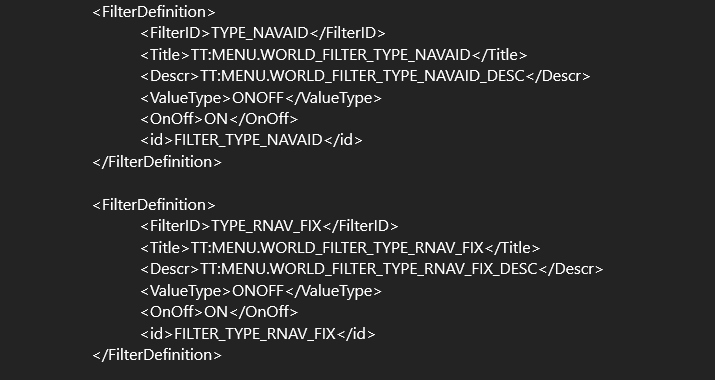No need to change any attributes of the file. Just change the values.
Are you using Developer Mode or made changes in it?
DevMode off
Brief description of the issue:
Reardless of setting the WorldMap filters (that actualy are saved in the WorldMapFilters.xml file) they are not loaded when SIM starts again
Regardless if you edit it, the settings will not be loaded next time the SIM starts
Same on XBox.
If you have that happening on yours, I don’t know why the difference.
It is currently working in mine.
There are several posts here in the forum where it has been successful as well.
However it can often get changed back during a Sim or World Update
I have the SIM installed on a custom location of my PC (I downloaded it from the MS Store)
I don’t know if this could be the reason of the issue, the real strange things is that settings are actually saved in the local xml file but they are not loaded when sim starts
As above its the same on xbox as well, I always thought it was designed as such to reset back to default filters, but it would it great if filters you turned on such as nav aids to stay on.
Exactly My Point!
Seems it’s not longer working ![]()
![]()
After an update, you need to redo it.
I’mm not sure why that would be.
Mine are working.
Are you on MS Store or Steam?
I’m using MS Store
So am I, which makes it stranger.
When you open the file, did the “save” take, in other words, are these options still as this?
I had the same issue yesterday, I changed one of the navaids attribute to yes, saved the file and the map view showed the ils info on the map on runways. When I exited the sim and re-opened the xml to change the other two nav aid functions to yes and saved the file, both options were still off in the sim map and i could not see waypoints. I had to exit the sim, open and re-save the xml to get these attributes to change to yes in the sim, it worked the second time around.
Thanks, I’ll check it later…
works again ![]()
It does the job. Thank you.
I just wonder why Microsobo can’t make a permanent fix.
Probably just not interested.
Yes that will be it.
EVERY single time…
Just create a shortcut to the file and amend it after each update, that’s what I do along with resetting the ATC mod.