I have developer mode on but the SDK Developer Aircraft Selection is disabled?
How do I enable that?
I have developer mode on but the SDK Developer Aircraft Selection is disabled?
How do I enable that?
Download DA62 from the Help menu… install it and you’ll get a Diamond clone airplane project.
Then from the SDK ribbon go [Dev] menu, select Open Project on this,
C:\MSFS SDK\Samples\DA62\DA62_SDK_Project.xml
Then Build the project. Looks like this… (my project has a different name)
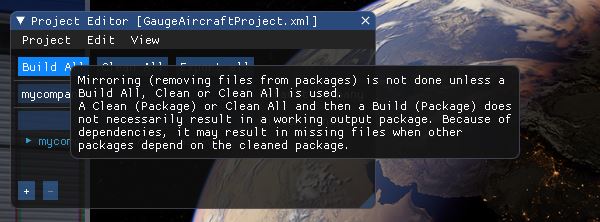
Also checkout C:\MSFS SDK\Samples, there are many more examples…
What does that have to do with aircraft selection menu?
The normal aircraft selection menu keeps working in developer mode. This question is not about selecting airplanes with the aircraft selection menu, it is about selecting the development aircraft DA62. That choice is disabled, when developer mode is activated but SDK and DA62 are not downloaded and installed.
Hmm, it was active for me. Is that because I still had the old SDK installed?
I assumed he meant the “Tools/Select Aircraft” menu that allows you to change aircraft on the fly in Developer Mode was disabled for him based on his description.
In fact, hopefully I still have an old version of the SDK, I’m not liking the new layout of the documentation, and it looks like they took a lot of information out.
I’ve never seen a disabled aircraft choice…you’ll need it… the SDK does not autoselect, if you want to fly with DA62 or Gauges aircraft example, after opening the project it appears in the Aircraft selection and you have to select the aircraft. Maybe there is an easier trick to do that, but I always go Main and aircraft selection, also with gauges (see this little tutorial)
It is active now, I’m able to select aircraft