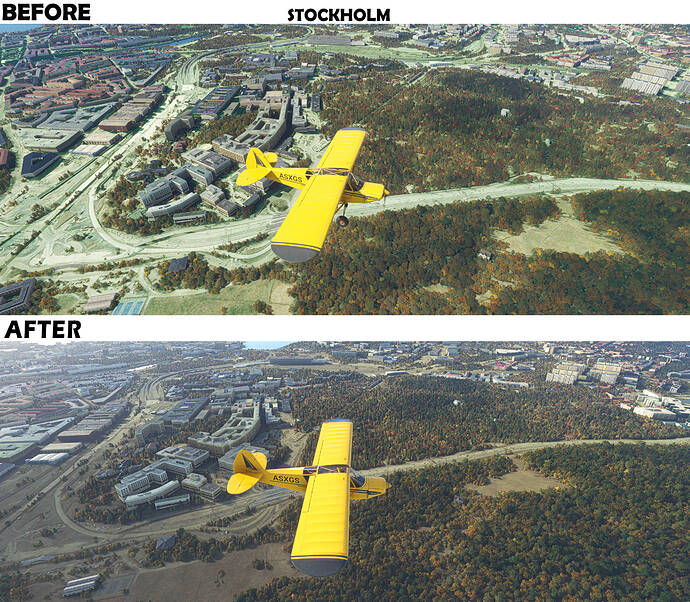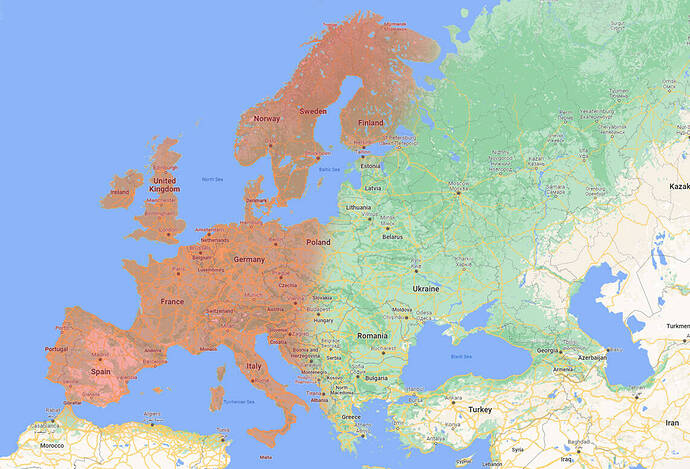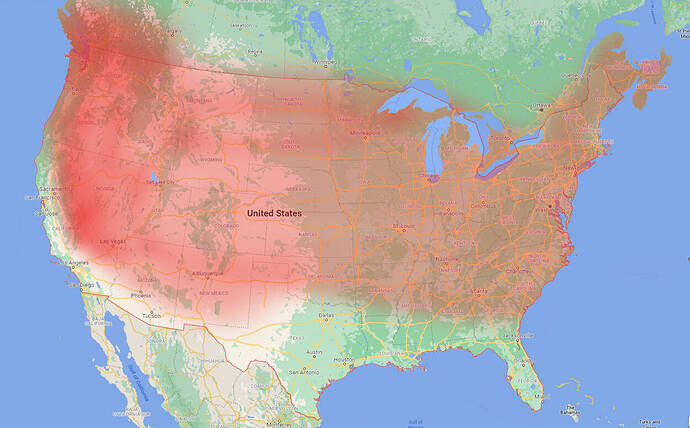My new UserName. it is just a different account. MS used my other account to sign me up. (TheJediknight)
I will be expanding season mod with two new features that many have requested:
1- Elevation tree lines.
- Some trees don’t exist at higher elevation in many places such as parts of England, Scotland, Alps, Himalaya mountains, etc. There is no automated magic removal for this so this will be manual editing. I have already gathered a limited list of areas that need to be fixed but it would be helpful if any know of any areas that tree lines should be reduced, you may post it here.
2- Terrain texture for Fall and Winter seasons.
- As we all know, the green ground textures don’t blend well with fall and winter season trees in some places. I will be using a new shader to fix this issue. This will also be manual editing.
All these would be part of free updates.
Here are some examples with shader applied:

Before:

After:

How do we get updates on xbox?
Brilliant as always.
Automatically as with every item in the MSFS.
Once you start the MSFS in your profile in the packet manager it tells you that there are updates for various packages available. Select them and chosse download&install (or only download, as you like)
Is there a height (i.e. a LOD) at which the fall trees stop displaying? I was flying at 16,000 feet today over West Virginia, Ohio, and Illinois, and didn’t see much in the way of color with Fall N/Spring S active. At takeoff and landing, plenty of foliage. I’m assuming that there are low-LOD trees that show up when the distance to the trees is significant?
Note to mods: I’m not asking for support; I’m asking how the simulator works.
At 17,000 feet, the trees still show but maybe not at full saturation due to haze in the sim, regardless of using this mod or not. At 20,000 it start to disappear. This is with 200 LOD.
More screenshot of Fall/Winter terrain colors.
First version will cover Mid, East and North East USA.
This will be experimental and optional.
Before and after video:
Update V6.16 released.
October 20th, 2021
- It’s finally here. Changing terrain colors to match seasonal trees. Terrain colors adjusted for Fall/Winter season for Entire USA, Europe, and Japan. More areas will be added in following updates. Note: This is an experimental feature.
This will add an overlay of brown color tint over green terrains so they blend better with fall or winter trees. You will no longer see bright green grass or green roads and highways or green cities. Greens will be either less saturated or become shades or browns. This is why it is in a separate folder in case you want to remove it. - POI added for most 3d trees.
- Updated entire Japan biomes.
- Updated trees in Northwestern Himalayan mountains and cities.
- Updated summer trees in Sierra Nevada forests.
- Updated trees in Nansei Island.
- Updated fall colors in upper Florida.
- Bamboo trees updated.
- Elevation tree line fix for Striding Edge, UK (more areas will be updated in following updates)
More screenshot of new terrain mask:
Terrain Mask coverage map:
The fall colors look great. I was wondering though will this change the coloring of the roads? Not saying that they look bad one way or another just curious as a lot of the roads have a greenish tint without your mod. I’m sure Asobo are using green tint shaders that are causing it. Since you are applying the brownish shaders I am wondering whether that will also affect the roads. Anyway they do look great and I’m heading to download now. Thanks for the great update!
I just downloaded it and there are 3 folders, two .json files, and an executable. Is that correct?
Yes I talked about road in number 1 above.
There is no executable. If you see one just delete it.
Oh ok I just didn’t read it well enough I seen the part where it would remove the green overlay, I guess I should have kept reading. Thank you!
No worries. Also the first pictures the road (before and after)
Great - thanks for the new feature!
Subtle yet effective.
Thanks again, Bijan!
Looks fantastic! Does this include Alaska or just the continental US?
Thank you.
Next update will include Canada and Alaska.
The fix for elevation tree lines - will this also fix the shadow problem with trees around steep mountains?
I often encounter dark patches on ground textures from the baked in shadows of mountains. The AI cannot recognize these patches and does not place trees there.
I know, kinda saucy request…