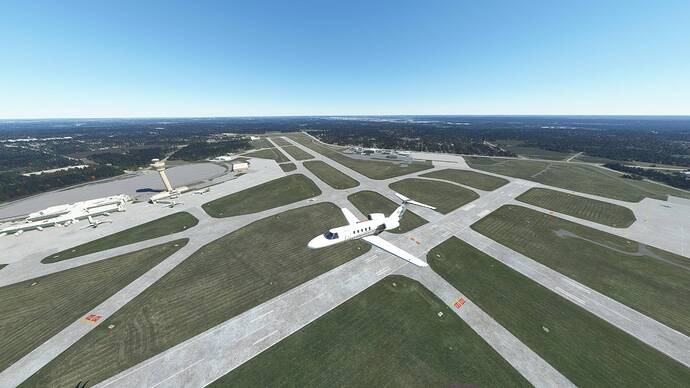Is it a fairly simple job or do you think it’ll take a long time?
What trickery is this? Just installed the latest version with new textures…and suddenly… the UK actually looks like the UK … the colours are just so much better and more realistic looking. You really are a magician and congratulations to you for this amazing product ( I actually prefer the slightly browner roads and runways…makes them look dirtier and bleached by falling leaves and drizzle  Just a thought though…are you considering also changing the standard summer colours as they are far too saturated as standard and your magic would work wonders. PS…I use VR and the difference in colour reality is striking. Cant recommend enough
Just a thought though…are you considering also changing the standard summer colours as they are far too saturated as standard and your magic would work wonders. PS…I use VR and the difference in colour reality is striking. Cant recommend enough
Tested it last evening and didn’t expect much, but holy hell! It’s another world down there!
Thank you.
Yes I prefer the new runway textures as well as it blends well with new surroundings and show wear and tear by fall season.
I did one exclusion and it created too much contrast with surrounding areas that it looked fake. It looked too new.
But I’ll make the exclusion for runway as a separate option so users can choose.
As for summer mask, yes that can be done.
Thanks again
I’ll keep everyone updated on this.
Does the new mask overwrite runway textures or is it a transparent overlay? What about texture add-ons like Rex Global Airport Textures? Will there be conflicts?
Dulling down the greens even in summertime is a good idea. Flying over Germany in the last world update was like flying over a large greenscreen. Parts of the latest world update textures are neon green!
I would be interested to see how Global Airport Textures behave with this as I don’t have it.
Here is how it looks now:
Bijan, thank you so much for this new stuff! I cannot imagine flying in this sim without your excellent work.
Rex Global AIrport Textures doesn’t make any noticeable difference over stock, either way for me asphalt runways turn into dirt strips I’m afraid.
It’s a bit of a shame as once airbourne it does look impressive, very good work.
If this issue can be resolved then great, but until it is regretfully I won’t be using it.
Yes, someone on discord showed pictures.
So as mentioned above, exclusion will be available in following updates.
Okay, thanks for the update and for your work here.
The one thing I didn’t like about the Fall season was the garish contrast between brown trees and green ground. Great addition! Your magic knows no boundaries. ![]()
Perfect! I JUST left Japan for Russia and Alaska on my World Tour. My timing sucks. ![]()
Ah well, there are plenty of “off the books” flights in Japan to be had.
Visit my discord channel about this.
ok 123456789
The new fall/winter shaders are great! Looking forward to the runway issues being fixed.
This is another level of immersion for the upcoming winter.
Great work!!!
And the G3000.
REALLY, REALLY appreciate your efforts for the fall shaders! Thank you!
But, im not quite happy yet, it seems like a lil bit too much of brown and it seems the details of the textures get a bit lost. I fully understand it is a first try and experimental, just giving some feedback. 
This area seems to have too much brown. Normally it’s much less. What is the exact location of this?