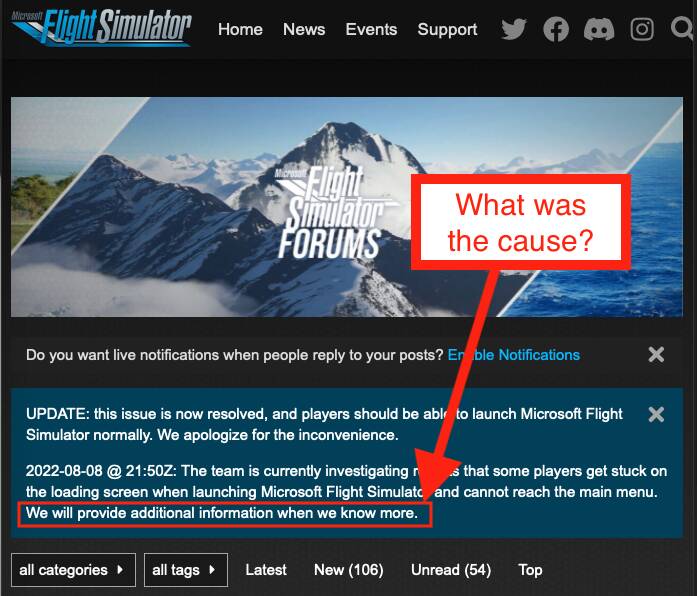It’s working all good for me
Working again in Eastern Time Zone, USA
I’m in the eastern usa time zone and as of 1 minute ago it shows the server OFFLINE.
I don’t know if it matters but I’m using a VPN out of Chicago, IL.
This issue is now resolved, and players should be able to launch Microsoft Flight Simulator normally. We apologize for the inconvenience.
If you are still experiencing problems related specifically to this issue (not being able to get to the Main Menu with the blue loading bar being stuck at 100% progress), please post in this thread.
Thanks,
MSFS Team
Perhaps it would be possible to send out an e-mail in the future when the team is experiencing server issues. Many people spent their precious time trying to troubleshoot this issue before realizing the problem was on the server end.
Can you give the community a general sense of what the issue was? Server update, certificate expiry, DNS, or…?
For me in Italy on Xbox Series X the problem is still present… it doesn’t load anything…
Note you can get email notifications of new posts in the announcements category. Go to:
and click on the bell icon in the upper-right; set it to “watching first post”.
Hello @Pestilence79,
If you haven’t already done so, please try a full hard reboot (not suspend/resume) of your Xbox console. If that doesn’t resolve the issue, please respond to this thread.
Thanks,
MSFS Team
@SeedyL3205 Can you please tell us something about the cause of the outage? The forum announcement still promises, “We will provide additional information when we know more.” Thanks.
I just had a server disconnect/reconnect and then a quick CTD. Clearly the issue is NOT FIXED!
On PC.
Helo @Mriyaton,
If you are able to successfully launch MSFS at all (even if the terrain is being displayed at a very low resolution), then you are not experiencing the same outage being discussed in this topic. Yesterday’s issue completely prevented players from reaching the Main Menu, with the blue loading bar reaching 100% progress but then the loading process not advancing further.
Thanks,
MSFS Team
Hello @Mriyaton,
It sounds like the issue you are experiencing is the same one being discussed in this topic:
Thanks,
MSFS Team
Prior this evening 1900 local Germany this time I couldn’t reach the main menu again. Then the mainmenu started to work again and now selecting an airport or zoom into the map is causing a complete freeze of msfs with a hard system reboot after this.
Before 1800 local German time everything was fine.
Are there still issues?
I’m not able to use Msfs ATM (I’m on beta 1.27.13.0)
Atlantic coast of canada working just now 4 pm atlantic time
I am having this problem. If I unplug my network cable, the game loads, and then when I plug my network cable back in, it comes back online. But it gets stuck unless I do the unplug network cable thing.
Just checked here (US Central time zone, US East server). Less than 4 minutes from double-clicking the icon to sim menu. ![]()
Mine still hangs, even with the latest update. I called and raised holy hell with MS yesterday. I wonder if that had anything to do with this ‘so-called’ resolution? I’m running the PC version (Xbox for PC) Windows 11 Pro version 12H2 build 22000.795 on a 12th Gen i9-12900 with 64G RAM and a NVIDIA GeForce RTX 3080 Ti. Same issue as described by others, very high power usage GPU 1-3D.
It loads but it takes forever!!!