same. gonna try signing out and signing in of microsoft
Same here. Asks for Package update and Marketplace greyed out. (Germany)
Quite a few of us just got that … maybe server overload, or lightning strike, flood, or kitten playing with some admins keyboard … or someone messing with the systems … I just got a “Game is already running” when I tried to restart mine, and that was after a reboot!! Just a spinny circle of network connection …
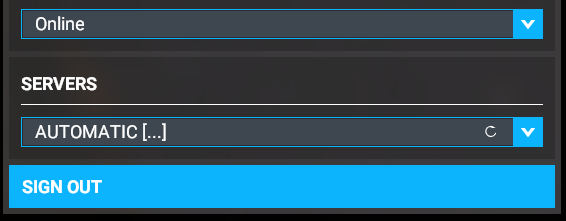
Yep. I got the same. Greyed out Marketplace and no live weather or traffic
By the way and off topic. Are you able to start the sim without internet connection? I thought that if I download an area, I will be able to do that, but it asks me to connect…
I did get that message about 20mins ago, but back up and running now. Marketplace ect. UK based.
I had the strange Messages yesterday (Out of date … and so on.) Now the server is offline and I can’t connect… Boring…
This popped up about 20-30 minutes ago during a flight. I hit “no” and finished my flight (with online features all disabled).
Then I went back into Data settings and turned them on and hit save & apply. I got the dialog box again, and said “yes”. I let it go through the restart and a slow progress bar for a few minutes and now it seems to work fine.
US (Oregon).
What worked to get the message gone
is to press ok or at least do something so you can go to content manager
There you should be updating 3 files
The close MSFS
Reboot computer
Start MSFS and check in the settings if the data / internet is on
If not put it on and should be good to go ( worked FOR ME … unfortunately no guarantees with MSFS )



@AppliedPython94 What were these three files? I didn’t get any message, or an update pushed through… Were yours USA as well?
( SAKISAPPOLON got 3x USA files)
Jup … kdfw … alaska trip and anotherone
Just spend an hour trying to setup for a flight Had this “Your packages need Updating” message just as I pressed go fly Pressed OK and went back to press any key. The other night this happened for the first time and screwed my options settings. So I was prepared for the same thing. Sure enough setting back to default and all accessibility settings to medium So put everything back to my settings and back to fly again
Once in the cockpit I noticed straight away the cockpit clock was running too fast (this happened the other night after the “your packages” message came up mid flight So back to setting and we are offline again. Switched back on line and the your packages message reappears Ignored it this time and back to the flight Clock still running fast so back to settings and still offline
Getting quite wound up now so instead of taking it out on the screen Powered pc off and leave till tomorrow 
I actually checked the content manager before starting any flight and indeed there were 5 updates required 1 challenge flight and 4 Airport updates So unless any more appeared after I had started to prepare for my flight I’m not sure its anything to do with the content
My issue is it’s not connecting to the Xbox gaming services, it’s not showing any of my friends, and it’s just stuck on automatic. I don’t want to waste another hour resetting my flight just to possibly get another crash … ah well, it’s Fri night, so maybe this won’t get fixed properly for a while … time for me to go watch an episode of F1 Drive to Survive lol ;¬)
Yeah, but they’re not required if they are in the content manager, they’re optional. They shouldn’t have affected anything TBH, and they weren’t there as an option for me to download.
I checked my dirs and there was nothing in there, and no files in my MSFS 2020 have been changed since 2nd April … all very strange
I assumed that anyone complaining that their MSFS connection was down would have checked their internet connection FIRST before posting on here.
This has been happening for weeks and is even worse when they release yet another hotfix to fix the things they broke in the last hotfix following the problems with the hotfix before that hotfix…
I think I’m going to go and lie down.
Online services back on after reboot, but…
My log is zeroed out

Had enough of this for today. Was supposed to be a chill out flight after a long work day.
Your situation does seem rather different to most peoples. Your connection seems extremely unreliable, so maybe it’s because of your location/isp or something like that? What sort of speeds are you getting with a speedchecker like speedtest.net when the connection issues happen?
I feel your pain, much the same here. I’m trying to like the sim for what it is but all these technical issues are making it very tempting to reclaim some hard drive space.
That happened to me last week, server problems and I lost my entire logbook.