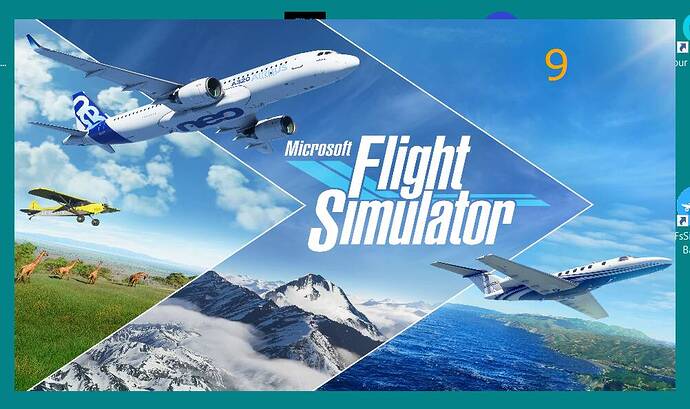What I have learn about UserCfg.opt, that is not specifically documented in the SDK
-
UserCfg.opt is read by the sim when the sim starts.
-
UserCfg.opt is written back to when the sim is shut down NORMALLY, it does not get written toi if you CTD or X out.
-
It is NOT updated, while the sim is running, only at shutdown.
-
If you are brave enough to edit it, when the sim is not running, it will read in your edits … BUT, when the sim shuts down, it will write back to that file, the CURRENT state of theh SIm’s settings.
Some of those setting cannot be changed by the sims UI,
So, for example, if you set “Fringe 0” in UserCfg.opt, then the sim will read and use that value when it loads, but when it closes, it will write back the default “fringe 1” to UserCfg.opt.
If you Always want “Fringe 0”, you need to start MSFS with a batch file or script, that edits UserCfg.opt to what you want, just before starting MSFS.
I start MSFS from batch file, settiing a few items in UserCfg.opt, that I want set to specific values, that the MSFS UI does not allow me to adjust in when MSFS is running.
ie setting
- EyeAdaptation 0
- Fringe 0
============================================
OK, that was somewhat a TEASE,
so I am sharing my batch file, which is based on someone else’s work, Pieloth who wrote MSFS2020Splash. << Link to original
Download, remove the .pln, and edit it to replace /ms/ with whatever YOUR username is . and also any changes as indicated to make it work in steam.
I edited the original splash program, to add a countdown timer, and also added the two VERY CRUDE, search & replaces … not elegant – but it does the job…
use at your own risk – etc etc etc
(its a batch file, so you can see exactly whats in it before you run it …)
MSFS2020Splash.bat.pln (5.1 KB)