Greetings,
I’m trying to use two monitors in surround mode but the bezels are smack-dab in the middle of the image.
I tried to use the horizontal shift in cockpit camera option but it just shifts the view inside, not the entire image.
There is nothing in the monitor’s on-board menus to shift the image.
Does anyone know of a way to OFFSET the pilot view from the center slightly to the left or right, either in game or in windows 10?
(I have 2 Acer VG240Y monitors with an RTX 2070 super, running on an Aurora R9 with 32G of RAM)
Thanks
Press left/right arrow? Or is that not what you mean?
Of course the bezel is in the middle of the image?
Hi,
I think the left/right arrow only moves the cockpit view.
It helps but then the aircraft’s nose is slightly out of line.
I’ve think I’ve seen setups in FSX where the fellow uses one monitor in the center and one as a lefthand view, as if he was using three with one turned off.
I don’t want it that extreme but I want to shift the entire image, inside and out, slightly to one side if that makes sense?
Thanks
You can either move the camera left/right laterally (to place it centered between the seats, for example), or you can turn(yaw) camera left/right (like turning your head left/right).
Not really sure what you’re trying to do here?
Not sure if you have to bind those manually, I use Shift + arrow-keys to offset the camera left or right.
You can find those controls in the camera-options in the menu.
I found a less than ideal work-around;
If I go into ‘windowed’ mode and drag the entire thing slightly to the left then re-position the monitors it kind of works
Thanks
Did you try what I proposed…?
Try shift + numpad 6 or 8 , which I think is the default mapping…
Or, just go into control options, select keyboard and then Camera / Cockpit Camera
Make sure filter is set to All. And map the marked controls to your liking:
Translate Cockpit View Right / Left / Forward / Backward
I think that’s what you’re trying to do, just move the camera sideways to the right to make the instrument panel end up a little bit to the left, instead of being split in the middle by the bezels?
That just moves the cockpit view left or right.
I can do that just by moving my head with TrackIr
I needed to move the entire screen so that pointy little white menu doo-dad is slightly off center
Thanks.
Ok, then I’m at lost with what you’re trying to achieve.
If you’re using track IR, cant you just offset/turn your head to say the left, “re-align” the Track IR to “center” at your wanted location?
Oh well, good luck with what ever you’re trying to do 
Thanks man.
Appreciate the effort 
1 Like
Yes i think i found a way to do so im not sure if it is to your liking but i will try to put it in this topic.
It will take some time to prepare to put it in the topic but it will be a step by step Guido i have to make.
So be patient, but you will be able to move your cockpit, only thing you cant do is rotate cockpit view
I will start to prepare a 2 monitor setup.
Thanks.
I found out that if I use surround mode and run FS in ‘windowed’ mode I can slide the whole shebang over to shift the view slightly.
Seems to work well enough (see my pic above)
Thanks for the info and indeed this works to but i found a way but it is a complicaties way,
It involve InitialPbh from the used aircraft camerafile multiple input used to be changed,
But will look something like this
This is pilot view so far
And this co pilot so far
So im close, specially with the bezel for this i use the longitude i think but not there yet with writing a tutorial on how to explain and to achive and how to understand.
I mean i have it all in my head but busy with sorting out.
I appreciate the effort man, but don’t waste too much of your time; it’s really not all that important and I’m content for now.
Cheers 
Don 't worry, It is never a waste of time for me it is fun to learn and there is a lot of people and things.
This explained in different ways can be useful to others as well. I mean if i look at the sdk, my head start to dazzle, but in relation with these camera.cfg and my knowledge of fs2004 view setting i saw some relation in heading.
In fs 2004 you could set viewpoint in different heading and longitude and pitch and with this i could setup to 5 screens around and even more if i wanted. But in 2020 it works slightly different because
If change a setting you save it and start up the sim to check.
With change of setting you always have to restart the sim no matter if change plane but than new setting aplies.
This will take a long time that shoot some pictures type text etc. But fun to do.
It always give some better understanding of the sim and how things relate.
Happy landings
Yeah, I’m not very technically inclined (I’m a guitar player  ) but
) but
it will be interesting to see where this goes.
Thanks again
Compose some music for background in the flightvideo’s youre about to produce 
I see Dark weather and killerbluesan strikes loud thunder through the skies while the plane Banks to the right seeking refuge to the nearest airport
1 Like

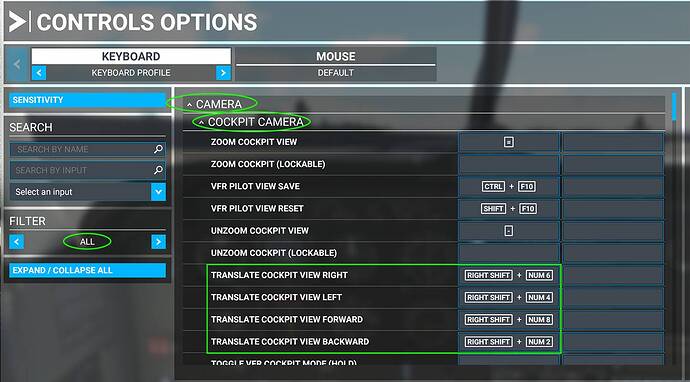




 ) but
) but