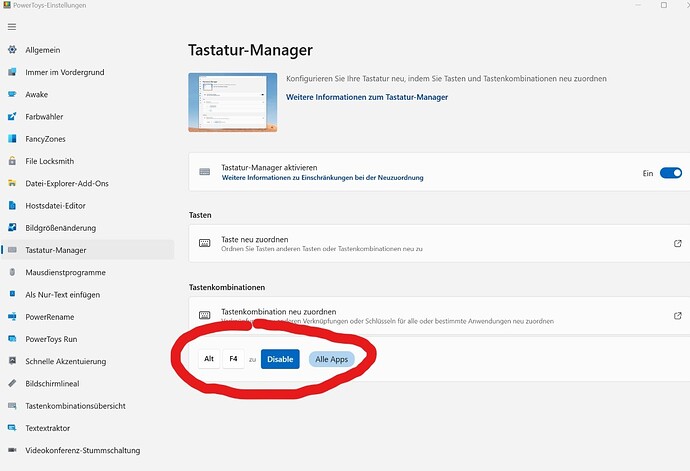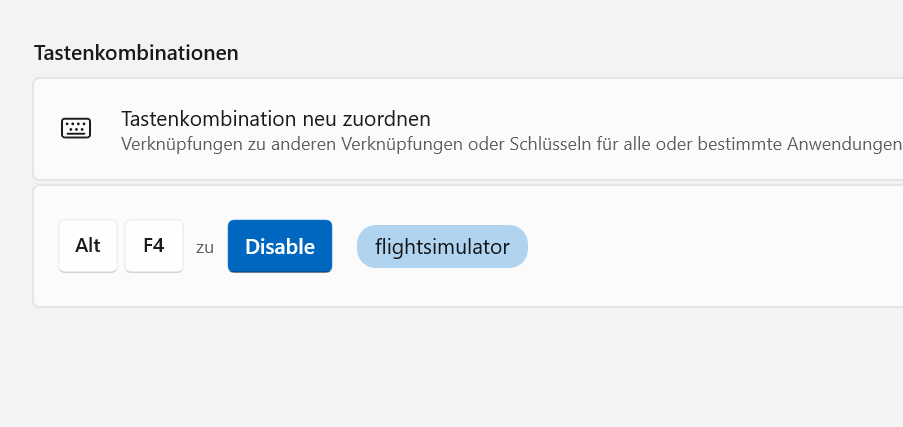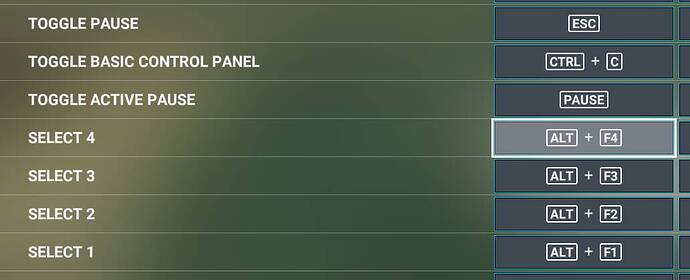That’s hardware based though so the signal never even reaches your PC.
Technically Word asks if you want to save the file. It doesn’t ask you if you are sure you want to shut down. It is because you have unsaved changes that you get this dialogue, not becuase it’s checking if you want to shut down. The save dialogue does offer a cancel option which has the effect of cancelling the shut down. If you have a document open with no changes to be saved (or no doeucmnet, or a new document with nothing typed), it immediately shuts down when you press ALT-F4.
instead, ask NVidia to remove standard keybinds on ALT-F3 ![]()
A long time ago malware and web sites could disable key functions in your browser with flash or java (remember ‘Never gonna give you up’ repeating endlessly until you pressed your PC’s reset button?) … now that can’t happen.
Correct, you are agreeing with me and providing additional details.
Microsoft PowerToys | Microsoft Learn
With Microsoft Power Toys you can remap or disable keys and key combinations
No, I’m not. Word does not ask you if you are sure you want to shut down. The exact opposite of what you said.
I don’t want to interrupt your little dispute, but if Word is able to recognize that it is about to get closed by Alt-F4, and gives a warning in case an unsaved document is opened, then it should theoretically be possible for MSFS to give a warning, too. In the meantime I just disabled Alt-F4, as shown above.
There is a good reason for a shortcut to close the current program without further interaction by the user. Imagine your monitor goes blank and black without any chance to respond to a dialog on screen. You could just switch off your PC ignoring any dialogs. But the Alt+F4 shortcut will exit programs in a more orderly fashion.
No dispute. Just someone putting words in my mouth and distorting facts.
My opinion, since it seems I need to be clear on that, is that although I’m sure this could be done I can’t imagine why this would be seen by the devs as a good use of their time. By all means vote on the wishlist topic linked above if you feel differently, or do what you’ve done and disable ALT+F4 entirely.
With Microsoft Power Toys you can even disable Alt-F4 only for flightsimulator. All other Programs will respond to Alt-F4 as usual.
I remember Powertoys from my Xp/Win7 days but the Win 10 upgrade killed many of it’s tweaks, so I guess they’ve managed to fix them. If you don’t know what you’re doing be careful with it or no doubt you’ll end up reinstalling Windows.
I haven’t looked at the changes, but there was an update only last week.
I sympathize with accidental closing of the game but as others have said ALT+ F4 is the instant shut down of many a windows program and a warning would remove that.
On another note IIRC didnt FSX use CTRL + C?
Correct. Windows sends a message to the window indicating a requested close, and it is able to respond if it wants to with a user prompt.
As far as I know Alt+F4 dates back to the earliest days of Windows; certainly it was well established in Windows 3.0 days (1990). Even then, programs could prompt you if you were sure. This is a standard Windows UI behavior.
My little bro was the computer whizz, I kinda skipped everything between Commodore 64 and Windows 95 with it’s internet.
Please stop. This is not what i said at all.
I feel this was 100% compatible with what you said, but I’m sorry if I’ve misrepresented your words.
I’ve edited my message to remove the reference to your earlier post.