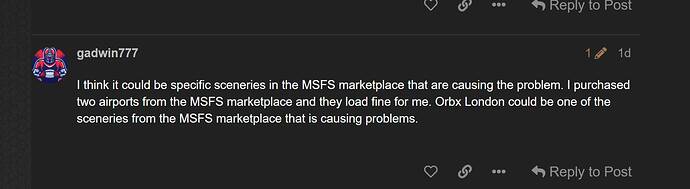Thank you for your information. In that case we can narrow down the situation.
I wonder if the London Landmarks pack purchased from Orbx web site also have the same problem.
Another person with the same problem: Orbx Cityscape Sydney not working after SU5 - #4 by RonVandermeer
He/she purchased the London scenery from the MSFS marketplace and it doesn’t work on the loading screen of the flight. But the same person purchased OrbX Sydney from the OrbX website and the Sydney scenery works fine.
Strange… In my case I purchase Sydney scenery from MS market place and it works well without loading problem.
I think it could be specific sceneries in the MSFS marketplace that are causing the problem. I purchased two airports from the MSFS marketplace and they load fine for me. Orbx London could be one of the sceneries from the MSFS marketplace that is causing problems.
The scenery mod sold in the market place was the culprit for my hang ups. Having removed that the sim works great …. mostly.
Orbx Landmarks London City seemed to be causing my problems. I deleted rolling cache and deleted the add-on, and was then able to start a flight London City to Heathrow without freezing prior to the start of the flight. I have since added the Orbx pack back in and flew again fine, but all in one session of flight simulator.
Thanks, it stopped my freezes
Ye, count me in. I bought London Landmarks through the marketplace
I can get consistent CTD when loading into Malaga (LEMG), just pick one of the parking spots on the top left of the airfield. I’m flying the CAP10. Whatever I do it always crashes.
When trying another airfield in the vicinity it does not crash. Was wondering if anyone else can try the same combination to see if it also crashes for you.
I have no addons, empty community folder
I couln’t find any problem when I load LEMG with CAP10.
Check if the system locale is set to English.
https://forums.flightsimulator.com/t/problem-with-flight-plan-bug-and-autopilot/228003/17
i9-11900K, RTX3070, 64GB, 500GB SSD
A quick update my end.
Well what a palaver trying to get MSFS installed again. I updated Windows Store. Did all the updates on everything it wanted me to update. Went to install the initial 2GB download from the store of MSFS Premium Deluxe and it just wouldn’t let me. Kept hanging at 0.1kb. Then error message after error message. Then after about the 8th attempt it downloaded.
So I installed MSFS Standard onto my PC, and low and behold I am now able to load into the airports/airfields that I was having trouble with. Well the ones I tried at 3am this morning lol. All I have plugged into the PC is a keyboard and mouse. So over the next few hours I’m going to start plugging in my hardware, and install my ASMedia USB 3.0 Drivers.
I will do this in stages, and report back my findings. I will leave the Premium and Premium Deluxe downloads until the very end.
Talk soon.
Chris.
I have exact same issue. No matter which airport I select in the world map, loading bar freezes at around 50% and “Not responding”
When I tried landing challenge, it qiuckly loads to about 70% and loads to 100% at snail speed and just stucks there. I left it to see if it loads but CTD after a while and other programs were died also, because it went out of memory even though I have 16G of ram🤡
I dont know why did I buy this ■■■■ just full of bugs and issues🤡
Had the same thing happen to me today - was convinced it was either a bad livery or the REX textures add on but I loaded no problem at KSEA. Tried 3 times at KSFO and it froze about half way through the load bar with the music still playing. I gave it 30+ minutes at one point while I walked the dog but still hadn’t loaded when I got back.
Yep, Same thing happening here. I purchased Meigs and Chicago landmarks, now I cant spawn there and heres the really weird part. When I fly there from another airport, there is nothing but grass and trees where there should be an airport and a City. Oh boy
Same here. When I delete both Meigs field and Chicago landmarks, everything is OK.
Well my workaround to solve the issues has been drastic to say the least. I tried every option listed above to get the airports to load past 50% and nothing worked. The only add on scenery I had on deck was Pilot Plus Booker, and Orbx London City. I had removed these from the community folder, by deleting the folder and allowing MSFS to create a new one on reloading the sim. This still didn’t work. So I deleted the sim removing every file and folder left behind by MSFS (or so I think, maybe not?) Still didn’t work
I reinstalled Windows 10 Pro 64bit, and as of now it has solved my problem. I started with just the standard version of MSFS, tested, then added Premium, tested, then Premium Deluxe, tested, then added all my hardware, tested, then added all my motherboard drivers, tested, and have been able to load into every airport/airfield without error or delay.
My only issue now is watching that progress bar. Every time I load into an airport, I do it with my head in my hands, looking through my fingers waiting for it to freeze at 50%. It has had a lasting effect on me. I need to see a psychotherapist after all this. 


It is indeed a very drastic one! I mean reinstalling the OS and the sim
Glad for you that it works👍. Count me in for the psychotherapist. Maybe we can have a beer later😉
On a personal note, I am not going to take that road.
I still hope that someone can figure out what is going on and step forward.
I feel that ssy523 and Gatwin777 are on to something
ssy523 → some changes the way scenery works → devs & Asobo → Update cycle
Gatwin777 → marketplace, encryption, bound to user → Microsoft
Thanks for reporting back
I had it first also.
First i did a reinstall, after that i did a full windows reinstall (yeah i know  )
)
But finally my problem where the Seasons packs (from Bijan Habashi).
They were installed into content manager (not the community folder).
I did removed them en no more freezing. yayyy 
Maby this tip^could help for you.
That is what Gatwin777 claimes.
For people that bought content through the marketplace, problems not solved.
My guess
Hi Chris, sorry to botter you again but I do have some considerations.
When I read this
and this
You removed Orbx London City from the community folder. This means that you did not buy it through the marketplace.
If so do you have any of the problematic addons bought through the marketplace and not yet installed?
Thanks in advance for your time and patience
Some problematic addons listed by ssy523
And Switzerland mesh by FSDreamteam