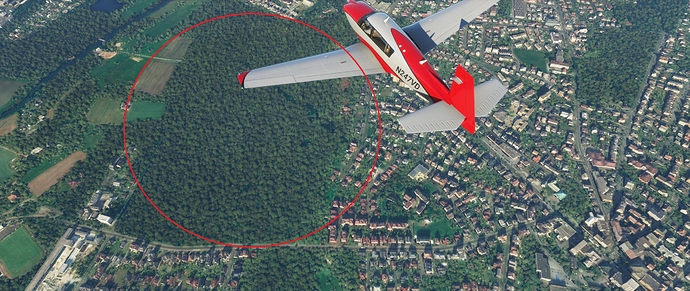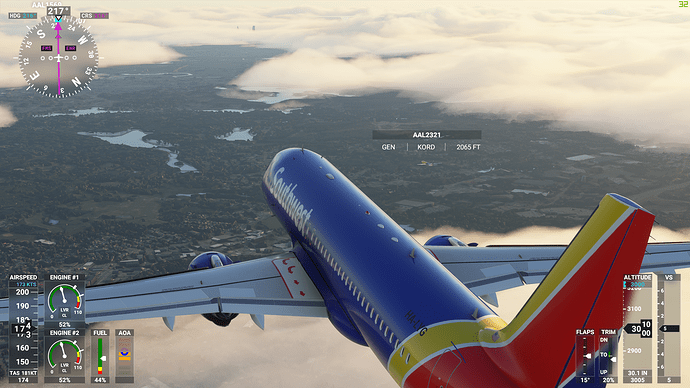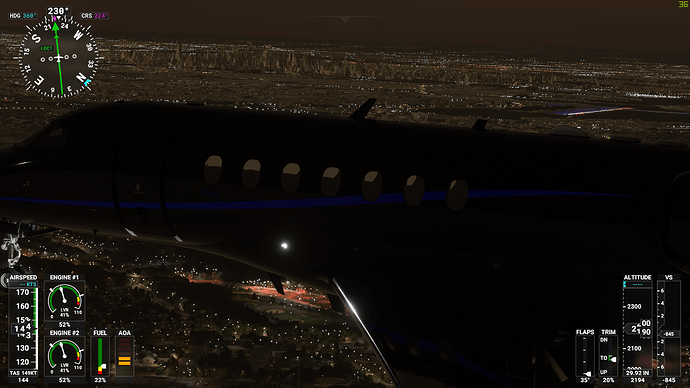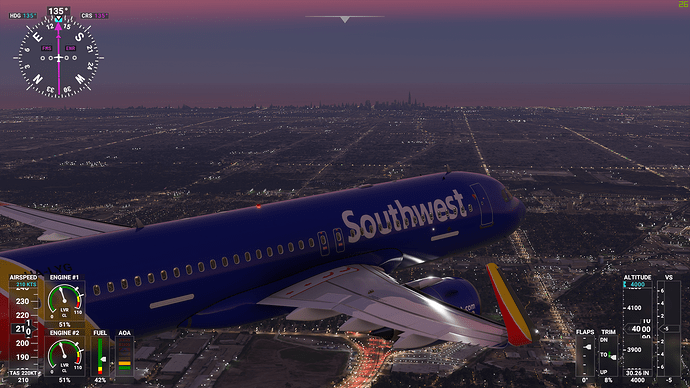The sim is absolutely performing smoother, so no placebo effect…
Very nice.
Three patches which will probably wreck more things than they’ll fix!
It would be nice to be able to fly the included airliners and have them working correctly with basic functions like they were by next patch!
Absolutely not performance nor visual improvement for me. Everything runs and looks worse than before (which alredy ran and looked worse than old alphas).
Tress drawing distance (and blending) is TERRIBLE, and worse than FSX many times.
This last screen trees look fsx style.
Literaly maxed settings, even using terrain lod to 400!. Last screen in New Zealand few meters form a hand made airport 
 . Seriously, what happened to the trees? why killing one of the most impresive visual things of this sim?, so sad!
. Seriously, what happened to the trees? why killing one of the most impresive visual things of this sim?, so sad!
That Last screen shot does look bad.
The area reminds me of flying on the sequim, wa valley by Olympic national forest and mountains
Although the mountains in this area shows more trees.
In flying over the valley in california yesterday, there were now more trees resembling the orchards down below for fruit and almonds which before patch and server changes had no orchard trees.
I think downgrades on visuals show up more in even worse mapped out areas that were not mapped out good to begin with…
I understand asobo scenery team can’t manually fix every square inch of area, but the ai can put generic stuff in to fill areas up for example with trees and generic bridges and such even with photogrammetry turned on…
Also they do need to roll back the changes to the first patch so the stutters goes away and we have some lod distance with more static objects…
To me, last patch greatly improved stuttering (4 cores CPU) as it solved (90%) of my long 100% CPU load when loading scenery. However, other than that, the overall FPS amount is worse than before.
Trees rendering have been massively degraded, not only from patch 1/release, but respect previous alphas and PR content. For those not in the alpha, I can warranty you this sim rendered trees literaly to the horizon and ran extremely well for such quality. I’m soooo sad to see such a great feature completely killed!
And the worse thing is, it seems like there is no a manual way to increase trees drawing distance 
I found terrain LOD to 200 does perfect for low,slow flying and the LOD looks less melted but flying the a320 into a big airport I run into stutters and have to dial my LOD back to 150.
Your right. Absolutely terrible
Correct, i’ve made it out of cardboard 2.20 diameter not perfect but nice to work with. With this new flightsim i can skip 3 extra monitors.
I noticed I also got landing gear damage I never saw that before
Ouch a Southwest A320 was terrifying to see lol
Wonder what causes that… is your GPU maybe over-overclocked? If you’ve OCd it turn it down a few notches. I used to have issues when taking off out of Palomar when I first started but after reducing my OC I haven’t had an issue.
Stutter, stutter, stutter
Yep, I knqow that. It’s the PG I was showing someone. The stutter is down to the recording. Doesn’t do it without
It’s still unplayable though and the draw distance is awful, terrible even /s
I saw the same stuff above San Francisco. My system is pretty powerful and usually I run at ultra without problem. I suspect the more detailed is an area the more that effect can occur on medium distance because they render things low poly.
About the draw distance, it could maybe got to do something with the dept of field setting as well. It works different than in other games, like here in fs scenery objects loads in from further distance, but in for example assetto corsa it widens the view. Logically i would say , the further out you load in the heavier the workload aka loss of framerate. But on the other hand rolling cache, can save from werkload, and might save gpu clockcyle which might add of framerate.
Anyone can share this thoughts?
Well, your Vegas looks a lot better than mine lol… sadly
I am not a programmer but there HAS to be a difference between what most of us are seeing flying an airliner at typically much faster speeds vs someone flying a GA. (it also happens with the Cessna Longitude which is technically going as fast as some airliners).
It seems day and night different. As a few others have noted, this may be an issue with network and the inability to provide all data needed for a good looking photogrammetry or autogen or even LOD while flying in the airliners.
At this point, I truly have no idea except to say there is SOMETHING going wrong… I never experienced this pre-launch and latest patch the performance/FPS/CPU usage were improved… but the graphics got worse.
Will post these again to prove what I (and many many others) are saying. I think the majority of people in this thread, the PG thread, and the LOD thread just want more consistency.