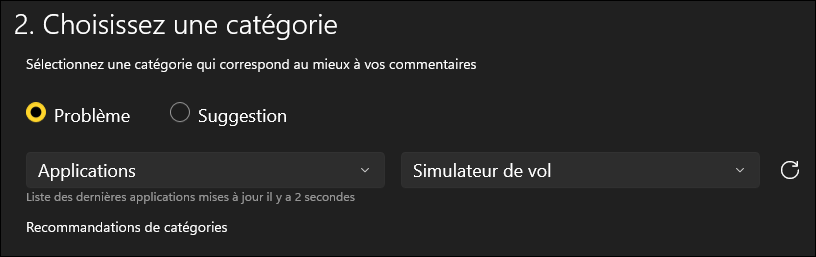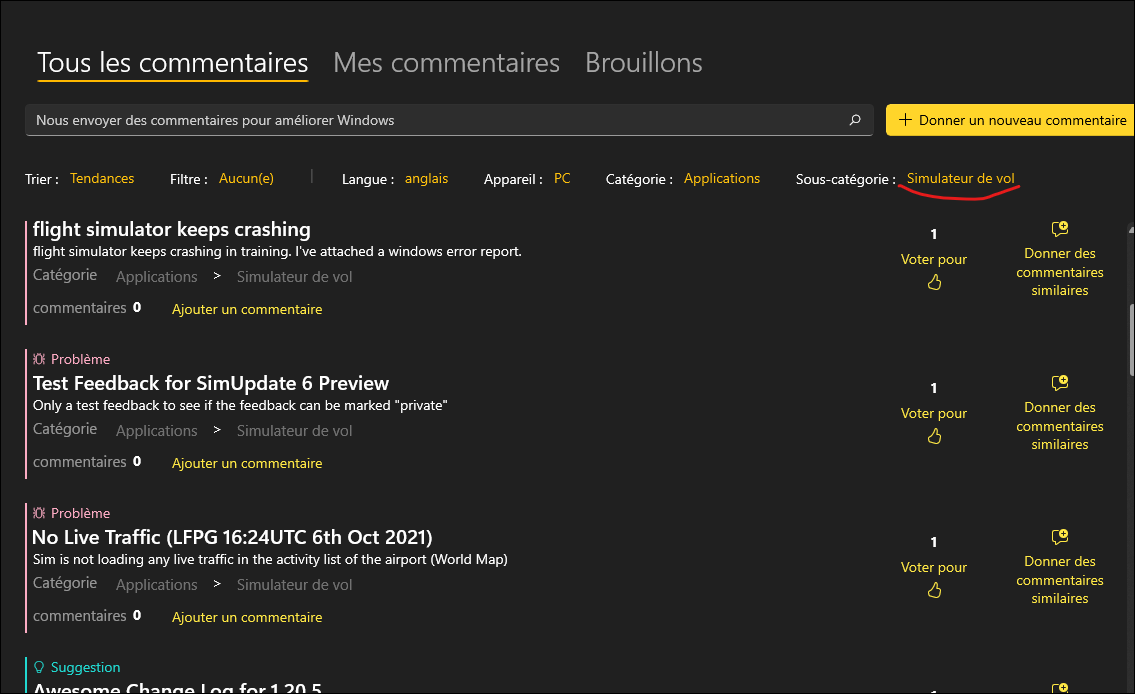I found why I was not able to find “Flight Simulator”, or “Microsoft Flight Simulator” in the “Apps” list of the Feedback Hub.
I did various tests, I saw that I was able to see almost everything I installed on my computer but not Microsoft Flight Simulator.
I was able to see that Flight Simulator SDK, Flight Simulator SDK Samples,etc… were listed in the Feedback Hub, but not the game.
And I found out why… Hold on… The name is translated!
I’m using a French version of Windows, so “Flight Simulator” appears in the “Apps” list but under a French translation: “Simulateur de vol” this is literally the translation of “Flight simulator” (should not have been translated, because it’s the name of the product, and it appears as “Flight Simulator” everywhere else in Windows, well that’s probably an error by the Feedback Hub, or Localization team)
Flight Simulator on French editions of Windows:
I am able to confirm that this is indeed the right category, because when I want to display all feedback items logged under this category, I can see existing feedback items:
That’s it!
By the way, if needed, you can find the apps that Feedback Hub detected in this file, that’s how I was able to confirm that the feedback hub really detected MSFS on my computer, and that’s what made me keep looking further and eventually led me to find this translation story afterwards.
"C:\Users\%username%\AppData\Local\Packages\Microsoft.WindowsFeedbackHub_8wekyb3d8bbwe\LocalState\content\AppInventory.json"
Relevant sample from this file on my computer:
[...]{"DetectionType":0,"DisplayName":"Microsoft Flight Simulator","AppId":"Microsoft.FlightSimulator_1.20.5.0_x64__8wekyb3d8bbwe","Version":"1.20.5.0","IsRunningApp":false,"ExeNameOrAUMID":"Microsoft.FlightSimulator_8wekyb3d8bbwe!App","Publisher":"CN=Microsoft Corporation, O=Microsoft Corporation, L=Redmond, S=Washington, C=US","EnumerationType":3}[...]
Best,
Lucas