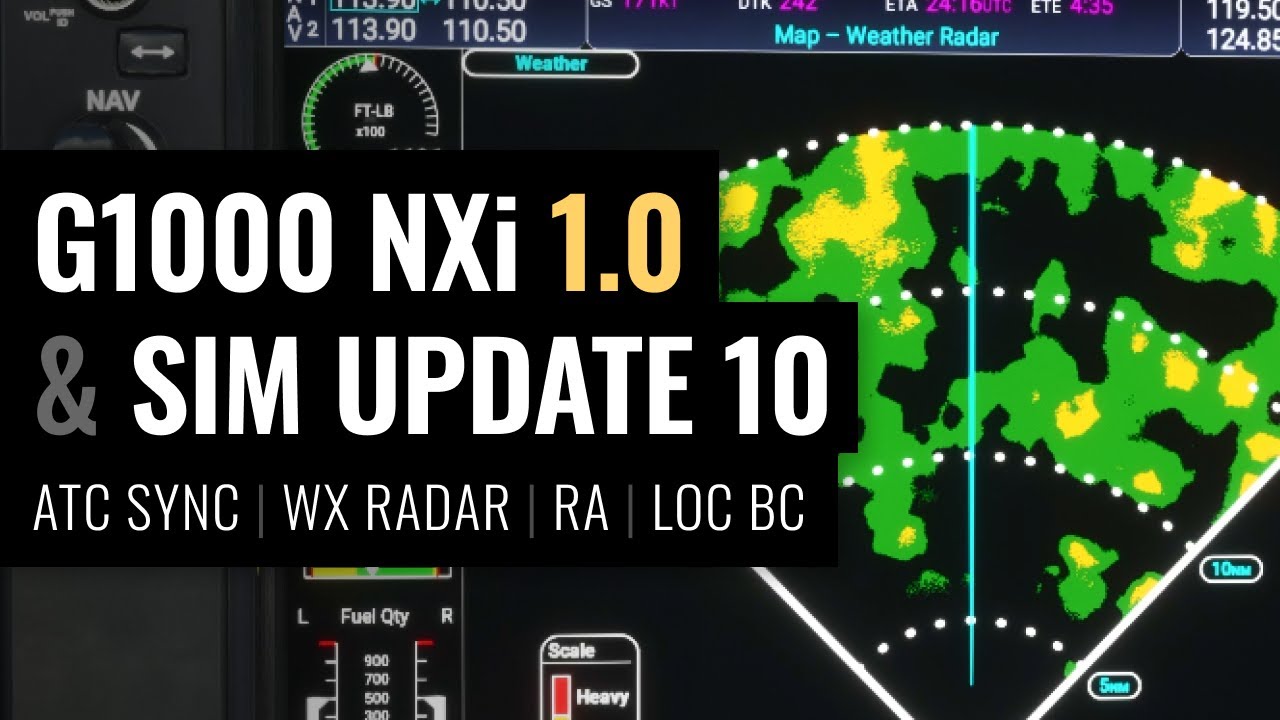I know it’s been discussed before but things change, so is it now possible to load a SimBrief flight plan into a G1000 when sitting in the cockpit and if so, how?
No problem.
Bump
Anyone?
At the moment, you must export the plan as an MSFS .pln file and load it at the World Map/Planner screen.
I’m aware of world map loading yes, but I was a talking about loading from the cockpit like you can with say, an A320 MCDU.
You can hand enter your plan using From To and waypoints and airways in between.
The problem is that stock ATC will not be synched with your plan if it’s an IFR filing, meaning it won’t “know” the plan and accept it - you won’t get the right verbal prompts using the radio dialogue menu for example.
Unless I’m terribly mistaken, the NXi to be released with SU10 (now in beta) introduces this exact sync functionality.
(Not the SimBrief one, the internal ATC one.)
You can’t load flight plans from any source into the G1000 while sitting in the plane. You only get 2 options:
-
Create or load a flight plan (from any compatible source) from the World Map
-
Manually enter your FP into the G1000. Although in this scenario, ATC will be unaware of said plan, so you can only fly VFR.
… unless you run the SU10 beta version.
I don’t myself, but I’ve watched Kip on the Ground demonstrate it on his YouTube channel:
I wasn’t aware this feature had been added. Mostly because I don’t use the default ATC. But that’s good news indeed!