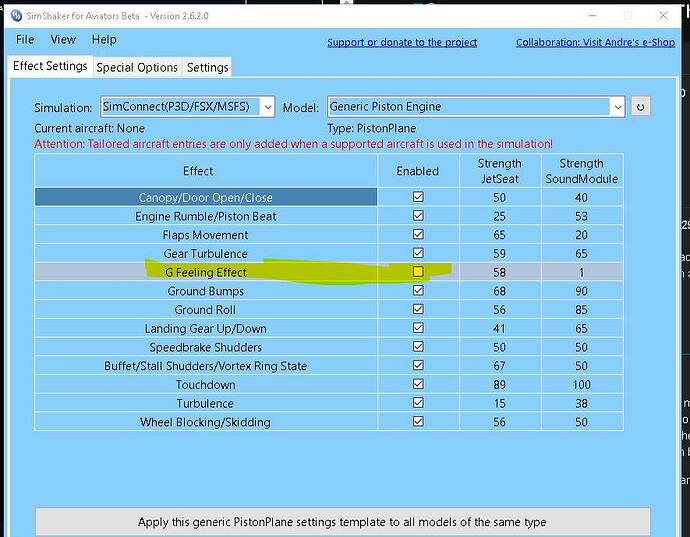Yeah i dont think it was the sound setting per say. I had everything at the default 50%, but i feel like even 65 to 75 isnt a huge leap. It worked well in the past.
I just bought Buttkicker Gamer Plus. It allows registering on manufacturer site and downloading Hapticonnect Flight Pack, which is easy to setup via USB connection to the Buttkicker amp. The software connects to the sim, and reacts to similar events (engine, runway rumble, suspension, flaps etc.) like the Simshaker for Aviaitors.
Should I also consider Simshaker (paid), Simshaker for Aviattors, separate sound card (paid) + somehow complex setup vs. the Buttkicker Hapticonnect with just one piece of the software and USB connection.
What are the advantages of Simshaker combo over the Hapticonnect Flight?
How far down from max volume does everyone set the handheld controller ?
Having a hard time judging whats “realistic”.
Is there a way to program the keyboard or joystick input to “mute” the buttkicker while in msfs, useful at prolonged pauses?
Just to report that Buttkicker Gamer Plus amplifier can be connected to the PC via USB and then appears to Windows as separate sound card. So you no longer need to buy a sound card to use Simshaker for Aviators + Simshaker Sound Module.
You can even use Buttkicker Hapticonnect Flight software (downloadable for free if you buy Gamer Plus), but the Simshaker still provides better results and more control.
The paid flight addon from Buttkicker + free Hapticonnect is very good
If you buy new Buttkicker Gaming Plus or Pro, you have a choice for free Hapticonnect for Flight or Track (for sim racing). So if you use only flight sims you don’t need to pay. As I also use Project Cars 2, I paid $5 for the module supporting this game.
I’m having the following issue:
When I start a flight in MSFS, SimShaker uses only about 1% of my CPU which is great.
However, if I do long flights the usage of the SimShaker program goes up to about 10% which causes fps issues on CPU bound airports.
Does anybody else experience a high CPU usage with this program and is there any way to keep CPU usage low?
I’ve been using SimShaker for a couple of years or so and on my system (i5 7600k cpu/2070s gpu/48gb ram) the effect on performance is minimal. Maybe 1% to 3% perhaps but tbh barely noticeable.
For more context most of my flights are one hour or less though ![]()
Can someone please help me? I cannot get simconnect to turn green. I have tried everything but SSA will not connect to the sim. It’s driving me insane. Please help.
If I was you I would set up a separate thread for this detailing your settings, what you are trying to set up (eg jet seat, bass shakers or something else) etc.
The more info there is the more chance there is that we can help and a separate thread won’t get as ‘lost’ as it might do in this general thread.
Just trying to help ![]()
No probs ![]()
Has anyone had any success with the helo’s that require Airland FS to fly? Can’t get any signal to my buttkicker from any of them.
After a flight in msfs and a total engine shutdown, There is a continuing “Piston Beat” knock in about 1 sec frequency (Also showing in the log window) Everything dark and shutdown in the cockpit.
It only stops when I close and restart the Simshaker.
Is this a known bug?
Thanks in advance!
No mine is definitely “Piston Beat” As is shown in the log every second.
Anyone using SSA with the F35 and if so what are the results? Thanks.
I can’t seem to get SimConnect to function with SAA. I’m using SimConnect-FSX_SP2.zip. Simconnect Client v10.0.61259.0. SimConnect status is red check. The Effect Settings Menu shows blank page (no effects listed) when selecting SimConnect(P3D/FSX/MSFS) from drop menu.
Sorry, I meant SSA.
I started MSFS 2020 and it now seem so function. I guess I should have tried that. ![]()
Are you using the version that is linked in the SSA tutorial on Andre’s website?