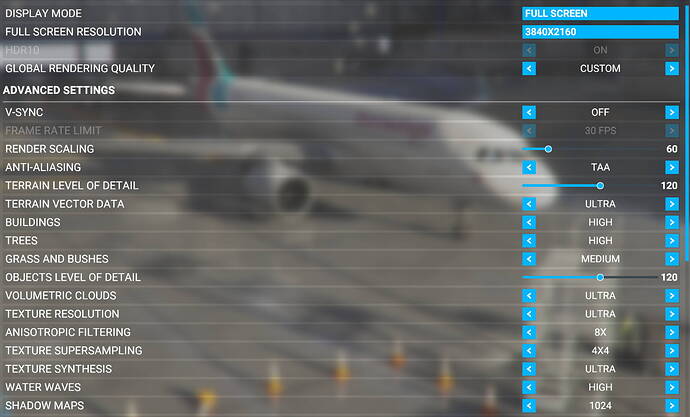which specs have you now?
Sorry guys, but how exactly do you change airports or planes?
Via dev.mode, in a already started flight?
Or do you start a flight over and over again?
I don´t get it yet…

means going back to the main menu and choosing another aircraft.
Sorry for the delay in replaying - I am currently interstate away from home.
I have an AMD Ryzen 7 5800 CPU (8 cores) with a compatible ASUS motherboard, Radeon RX5700XT graphics card (8gb VRAM), and 32gb DDR4 RAM (I think its clocked at 3200).
So are ytou saying this is fixed? If so, you should mark it as fixed so it doen’t get voted up if no longer needed
There has been a lot of water under the bridge since I wrote that. Stutters are still present, I just do my best to ignore them.
What’s incredible is how many people on here seem to deny the existence of this issue and just tell others to “get a better PC” or some useless comment like that.
I have a feeling this might be related to the internet connection to Azure. Sometimes my flights are smooth, other times not so in the same area. My ping is usually around 35-45ms and I have a 600Mb fibre line.
It is so hard to know what is working/has worked if we improve stutters. But I tried this after the last update left my rig* stuttering badly. I rechecked that the PC was in ‘game mode’ and process priority was as high as possible. Then I set ultra graphics preset, saved it then went back to high - my preference - and it worked (but like I say it may have coincided with goodness knows what else).
*Not a slow PC - Intel i9 9940X, Gigabyte X299 MOBO, GeForce RTX 2080Ti, 32 GB Corsair Vengeance, HDDs and ~80 Gb/sec internet speed.
I am still getting stutters and the issue is on the GPU side.As long as I am below the vram limit the sim is butter.
Would love to here from anyone that is running a 6800xt or rtx3090.
Hi there ,
I fight again with the Stutters in FS2020 .
My System LG 4K Monitor , Resolution in Game 3840x2160
I9 9900K 5GHz , MSI RTX2080Ti 11GB RAM, 32 GB RAM , Nvidia Driver : 456.71
Rolling Cache is set to OFF , Render Scaling set to 70
Try the following .
- in Nvidia Control Panel : FPS locked to 30 and also on 60 with Vsync on and off , Low Latency Mode Ultra and off . High Performance on and off .
Here my Settings in Sim :
Hi,
Try turning OFF AI traffic - then reduce some ULTRA setting to HIGH (to find the sweet spot)
I noticed something really curious about frame rates limit in Nvidia settings:
I had lock the FPS to 60 to reduce the GPU load in the menu (I think it’s crazy to warm my GPU to refresh a fixed image with 200 fps). I didn’t think this option would impact the game itself because I thought I would reach 60 fps at best in game and it would not create more stutter. However, it seems that fixing a FPS limit has an impact on the game, when I changed the limite from 60 to 90 FPS, I reached solid 60 fps in 1080p ultra and 45 fps in 4K high/ultra (scale 100), there are noticeably less stutter. I keep a 90 fps until they find a solution with the crazy menu refresh rate, maybe it’s better to have no limit…
This is a tip to have less stutter, I don’t mean no stutter, right now I still have some but they won’t stop me from playing.
To minimize stutter with the current state of the sim I also: turned off the ATC sound (big impact, I have poor pings), the live air traffic, the multiplayer air traffic (big impact at big airports) and I reduced the ground traffic by 50%.
I assume you not have a 200fps 4k monitor so simple enable vsync in-game ( full fps = 60 ) and it goes not above your monitor max…
Limit in nvidia control panel is only necessary, if you would limit to some special value because of the vsync bug… and these external limit is also not a sync with your monitor.
The menu refresh rate is not “crazy”, it is normal… in each game / app… without a limit it renders what it can and I have games where then >1000fps rendered in main menue ( with sync off ).
For some reason the vsync in game kills the performance: if have 60 fps with vsync disabled, turning on vsync with a limit at 60 will work for the menu but I will get 50 fps with a lot of stutter in game, it does not work for me.
I said crazy, because this 200 unnecessary fps creates near 100% load on my GPU and it makes more noise in menu than in game…
hmmmm… this kind of issue I not noticed… what kind of monitor you have ? 60fps ?
For some users which reports stuttering is the reason the sync with the monitor, not the game. Therefore I ask 
And yeah… I know about the menu-max-fps, but it is, without any kind of limit “normal”.
Not a monitor, a Samsung TV 60 fps not even 4K but I can try 4K with another display.
Anyway ,the vsync option is not working for me.
As VOP said above, I would try reducing some of your ULTRA settings and seeing if this helps.
Maybe drop down the settings for Volumetric Clouds, Ambient Occlusion, Texture Resolution, Depth of Field, Shadows, Terrain Vector Data ?
and you are sure your TV is set to 60fps ?.. but no matter… you find your way ![]()
I think so, when plugged on display port, it says I have a 1080p 60hz display.