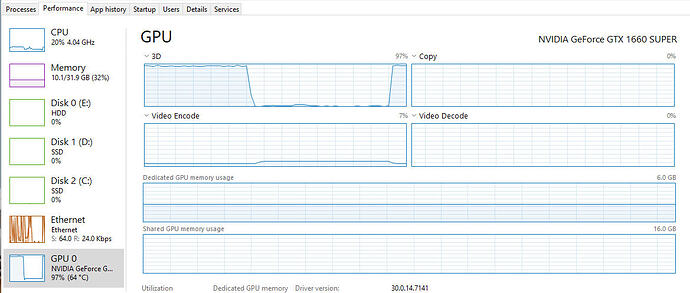I downloaded the update yesterday, my stuttering has gone and the entire experience is now like butter but I have actually dropped frame rates. I was at 70/80 fps oiutside the aircraft & around 32 fps in the cockpit. I am now at 42 fps outside the aircraft and remain at around 30 fps in the cockpit. Graphics options unchanged as are the Nvidia global settings so I don’t understand the drop off in fps. I am however happy with the lack of stutters, especially when nearing the ground or airports.
The sim itself freezes for me about every 30 seconds for about 10 seconds even when not flying, just sitting there, then it comes back and repeats the freeze. While its frozen, it doesn’t even cache the mouse of keyboard entries.
I noticed in the GPU utilization that it seems the sim is actually shutting down the GPU.
I opened a ticket with support.
strange i have noticed no performance increase after update, infact it is worse
Thank you, definitely did work for me. 9700k, 32GB RAM and 3070ti undervolted. Almost maxed at 1440p.
With Lasso
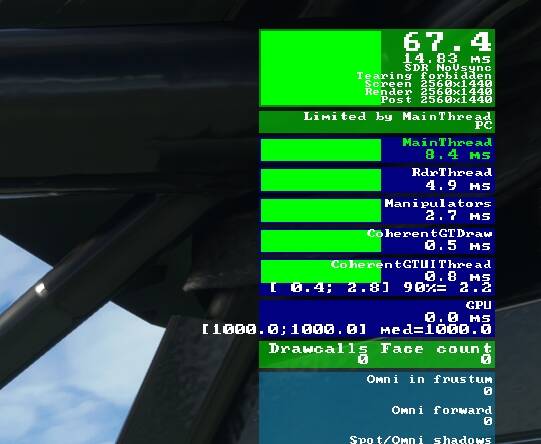
Without Lasso
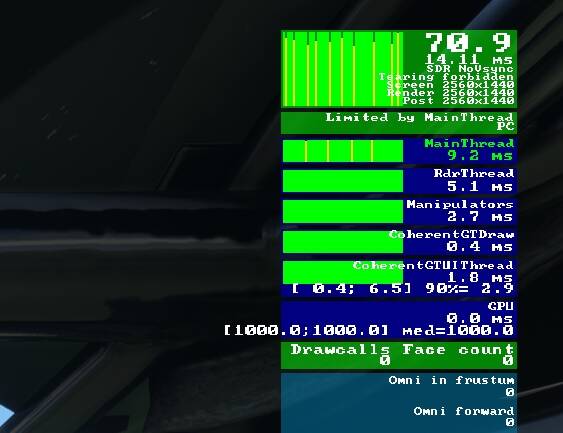
I still get som stutters when making big movements with trackir, but overall its much smoother.
Ive had freezes both in menu and flying - they last a few seconds and the FPS goes to zero. Ive had one CTD.
The FPS supposed improvement I’m not sure about. Given the Series X manages 1440p upscaled / 60 at supposed Ultra I expected better with a decent Ampere and Zen 3 - in fact to keep GPU load at under 80% over cities at 4K Ultra I’m back to 30fps cap
Same and that is what mine looks like as well, except it can last for minutes and sometimes I can go 5 minutes without a freeze.
Thank you!!
I finaly got su5 installed and got it running in vr, but I constant get Micro stutters when turning head slowly in VR?
When i eg. Look at The York i Can se The Micro stutters it is quite annoying when looking around in The cockpit.
I get this all The time now and it is making me vr sick, never had this before and never was sick before in vr.
Framerate is all god around 40 fps.
Reverb g2
I5 11600k
Rtx 3080ti
32 gb 32000 MHz
My menu stays on 4 FPS and worsens when i move the cursor, but it doesn’t goes, CPU and GPU practically sleeping.
Same problem. I changed all settings to default which helped a lot but still of course not what I would like.
Freezes are much worse for after SU5.I can be getting 60fps and its happening.Have yet to find a solution.
Its occurring when panning.
I’m having the same issue everyone else is reporting–long, constant freezes about every 30 seconds that affect installation, the menu, and flying. Awfully specific problem for all of us to have with just random hardware failures, no?
Forgive me if I’m wrong but those that are having this problem all seem to be running huge GPUs. For this I don’t have a solution.
i read a post that limited high end GPU power to 80% in MSI Afterburner and solved stutters, of course no luck with my GTX 1660 S.
I’m running an RTX 2060 mobile. Never had an issue like this prior to SU5, but I don’t believe it’s only huge GPUs.
But they all seem to be Nvidia on Intel boards, again I can’t be certain.
Tried the Process Lasso solution. It did absolutely nothing. MSFS freezes every few minutes for 20-60 seconds at a time no matter what I’m doing in the game. Main Menu, flight planning, training mission… Doesn’t matter. I’ve tried going without wireless peripherals, doesn’t matter. Community folder is empty. Changed to every kind of graphics settings I can think of. Doesn’t matter. Nothing helps or changes anything.
Hmm that’s a good point, not sure if I’ve seen an AMD user report having issues like this either. Hopefully Asobo roots out the cause quickly and releases a hotfix. Seems like half of the new threads on this forum are users reporting this problem.
I’ve got an AMD GPU and an Intel CPU and I’m also seeing the freezing.
So if the latest chipset driver doesn’t fix it how about an earlier one?