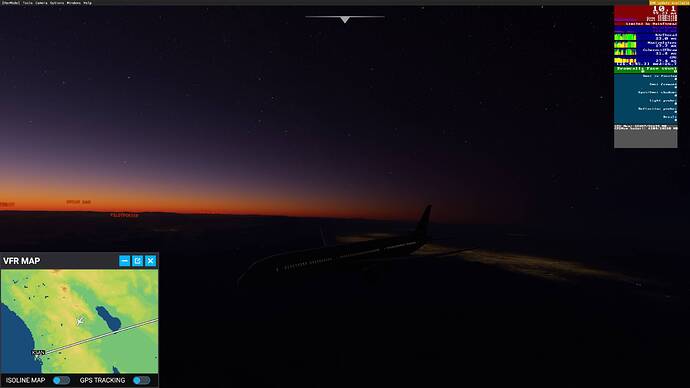Try to fly to LKPR from southeast… incredible shutters from normal 40-50fps to near 1 fps every couple of seconds… ASOBO still replies just to reduce graphic quality, but it is obvious some kind of bug
Anyone having issues with Live weather after the update also? I am back to having to restart the sim every flight to get the live weather to work. I normally do short GA flights, and if I load a second flight I am back to clear skies and 3Kts wind.
Must be something on the server side.Stuttering today taking off from Flytampa KLAS
with the fbw a3nx when panning around the cockpit.Its normally very smooth during taxi and take off.
i7 10700kf sitting around 20%
32gb
2060super 80%
I will say that performance has been better, sometimes exceeding 60FPS on ultra at cruise.
But then I still run into issues like this (captured on approach to KOQU with perfect weather) on a random Saturday morning. FPS was dropping to single digits at some points. Occasional dips all the way to all black segments on RdrThread and CoherentGtDraw, and MainThread constantly struggling.
i7-10700k
64GB RAM
3090 rtx
Edit: adding another screenshot from earlier in the month showing similar drops (shows more of the CoherentGTDraw latency). I have provided both of these via ZenDesk.
IMO we should have the option to revert back to build before WU3/SU3, it was so good for several months back then without a single problem.
I’ve seemed to have a lot of issues trying to depart out of KATL. Down to 5 FPS and never recovers.
Greetings friends,
I was also a victim of the famous update 1.14.5.0, my computer is not very powerful, rather mid-range, but before this update I had no problems running the simulator at 30 continuous FPS (locked with software) and almost everything in HIGH quality, which for me is enough and considering my machine specifications I was completely satisfied. That’s if I have to say, if I came out of a KATL the FPS drops to 22-25, but they’re constant! No stuttering.
I must mention that this simulator is fantastic, I have been waiting for such a realistic product since 5.1.
Going back to the problem, after the update the simulator became impossible to play. Constant stuttering in any type of scenario, has nothing to do with the density of the region, whether it be a desert, stuttered. It went from 30 FPS to 10, 18, 23… it’s the worst. This situation led me to try all kinds of options that they raised in this forum, remove all mods, lower quality, clear cache… etc. Nothing worked. I stopped using the simulator for about a month.
In days gone by chance I found the origin of the problem in my case, and I highlight this, it may not work for someone else, but for me, it was the solution!
The power plan settings on my desktop PC were set to “Economizer”, someday I set it up like this and did not remember, but before the upgrade the simulator worked well. I was proceeding to change the power plan to “High Performance” and my simulator was back to the one before. Look for your case if this is the solution by the PC because I’m sure “something” in the update files is working incorrectly.
Happy flights!
Configuration:
NVIDIA GeForce GTX 1060 6GB
Procesador Intel ® Core ™ i7-8700 CPU @ 3.2 GHz
RAM instalada 16 GB
KATL and the area has optimization issues not even Nasa’s best PC would cope
It’s a lot worse then JFK LAX
I did a flight over Greece today to check whether or not the “packages out of date” problem would still pop up.
It was fine for almost an hour when the stutters creeped in. They had a very regular interval of approximately half a second at first but subsequently the interval got shorter and shorter in a matter of minutes. Suffice it to say, with stutters like that it didn’t really matter anymore if that “packages of date” problem would still rear it’s head and I aborted the flight.
I’m running an i-8700k @ 3,7Ghz and a GeForce GTX 1970 @1080p at Ultra settings. I tried reducing the settings all the way down to Low-End, but the stutters persisted.
This is one interpretation. My interpretation is: Since the update MSFS 2020 application looks more into the settings, found that you set to “economy” and was not happy with this setting. That is the application is doing now a more thorough job.
And maybe it is not the application but some library that is changed because MSFS 2020 goes from Direct X 11 to 12. And some preparatory steps are done since 1.13.16.0. Since this version fps limit in MSFS 2020 does no longer work.
Yea it would seem that the Apollo computer takes over when in the KATL area.
yes - I hadn’t seen your post but I also tried v-sync on and 30 fps. It made everything much better. I still get CTDs and stutters but much less. Before last update my rig ran everything at Ultra with 40+FPS. But my preference was with the look of ‘High’
I expect that after their next patch/update we will have to find a new best setup though. Hope it comes soon & fixes this.
Right now I am running the new update 1.15.7.0. Let´s see … Will it be better or worser… hmmmm . I had with the last update not so much problems compared with the update prior … Only from time to time a freeze. No Frame drops during approach. Only one CTD… Today on my flight over the sea from LPMA to GVAC … hrmpffff…
Stutters are no topic for me anymore. Sometimes some microstutters but I can work with that. We figured out, that also stutters are coming from different mods. For example I am flying the most time with the experimental FBW mod. Here is an isue with the shown flightplan in the ND. But this is still under developmnet and I guess it will be fixed sometimes …
Edit after update: Logbook is gone … OMG … Amatuers …
greets …
This is exactly the micro stutters that I’m getting as well. I’m on a 5950x and a 3090 and I’m locked at 60fps, but it still stutters like that constantly. Especially if I rotate the camera around.
Frame time doesn’t seem to be affected either, so I’m not sure where it’s coming from.
I think there are a few different things going on in this thread. Very large FPS drops and then steady FPS, but micro stutters. I have no FPS drops at all in my game, just constant stuttering.
Don’t worry the 4090 is coming out late next year.It will fix it for you.
Same here. No matter how much I reduce (or even raise) settings, the same stutters occur - same frequency, same number. Fiddled with every setting on the monitor as well, from 144Hz all the way down, overclocked, Sync on and off, Modes, everything - same exact results. This is relatively new, as well, so I think mine became most noticeable after the hotfix to stop the major issues post WU3.
I will say that CTDs have greatly reduced for me - 1 CTD since the hotfix.
My specs:
R9 3900X
64GB 3200 RAM
2080Ti
2 Samsung nvme drives, 500GB and 2TB
No issues with overheating.
Tried every combo of setting you can think from bottom to top.
Small stutters, every 1-1.5 seconds or so, from 1080p all the way up to 5k Render Scaling, from Ultra to Low End graphics presets, even defaulting all the graphic settings and starting from there - 1 to 1.5 second, constant small stutters.
Ever since sim update 3 performance has been really bad and the hotfix did absolutely nothing and as u see in the desert I was getting 10fps last night even before getting near San Diego.
Specs:
2080Ti
I9 9900K
32 gb ram
Yeah, same here…
Did you try switching PG off and also with PG on choose another server with the least ping on it?
Same here.