Hello!
I hadn’t played MSFS for a long time but with the new performance update i really wanted to play again. I have the microsoft store version for windows. When i booted up the game i had to go to the store to install an update. after that the game would not load and got the the black screen pictured below, so i uninstalled it thinking a reinstall would fix the game. I was able to uninstall and reinstall the game but i cannot get to the point where you download the huge amount of data files for the game. most of the time i get to the black screen pictured below, occasionally i get a bit further to the white xbox game studios screen (i cant post 2 images because of forum rules). in all cases the program hangs and does not progress (also the white circle does not spin on the black screen). I have tried disabling all my sound devices, completely disabling my firewalls and other virus protection, updating my gpu drivers and launching the game from geforce experience, the store and my desktop. Any help would be appreciated!
specs:
2080 super
2700x
16 gigs 3200 mhz ram
(can’t remember the model of my motherboard)
Hi there, I have exactly the same issue. The loading circle spins twice and then the simulator crashes…system is up to date and I never had any problems like this before.
Specs:
Intel(R) Core™ i7-9700K CPU @ 3.60GHz 3.60 GHz
RAM: 32 GB, 64-bits, GeForce 1080Ti 11 GB
glad to see it is not just me  can you submit a ticket so maybe they will fix it? I also tried buying the game on steam and had the same problem
can you submit a ticket so maybe they will fix it? I also tried buying the game on steam and had the same problem
2 Likes
Got the same issue and reinstalled latest Nvidia drivers without installing Geforce Experience.
Got it to load but I am now stuck on the Checking for update screen… But at least the circle is spinning…
I had this too.
Try out the FlightSimulator.exe as an Administrator.
This is how it works for me.
Good luck !
Same here - black window opens, blue circle starts spinning, CTD. Have already deinstalled and tried to reinstall - same problem. Run as admin didn’t help as well
1 Like
the hotfix fixed this issue for me XD
I have this issue even with the hot fix. The sim stuck on the black screen with the circle and doesn’t launch.
Everything was fine before the SU5
Same here - still stuck with the black window and then CTD! No changes after hotfix. Have already reinstalled a couple of times incl. deleting remaining folders.
All you can do is contact support. GL
I have tried to run FlightSimulator.exe as an Admin…getting the message saying: “I don’t have access to the apparat, path or file. Possible I don’t have enough rights to access this item”. I have checked in MS Store, both the digital ownership and the MSFS2020 Premium Deluxe are there up to date and installed. It seems like every time I am accessing the MS Store FS2020 the Store is crashing…I have reinstalled the Store and the game but still the same problem.
I guess I have found the solution:
I have removed Asus Sonic Studio 2 and the FS2020 is lunching normally.
More info here: https://flightsimulator.zendesk.com/hc/en-us/articles/360015999539
This is what I am getting. White box with the loading circle on bottom right. I have uninstalled, ran as admin and still same result. Anything I can do?
I had this exact same thing yesterday.
Turned out it was my firewall (Bitdefender) blocking internet access to flightsimulator.exe
Goodness knows why Bitdefender suddenly decided to do that…
I’m having this problem too.
What i do to get around it is hit
Ctr + alt + delete and go into task manager.
As soon as i do this the Xbox thing comes up and the program loads. Everytime.
I’m hoping you found a work around by now, but I’m hoping it might help others, or if you have another way to get around it please let me know
Thanks
See this topic: All versions - Sim freezes or crashes before loading fully – Microsoft Flight Simulator Support (zendesk.com)
Make sure you dont have those app installed on your PC, disable them or reinstall:
DISABLE NON-MICROSOFT APPS
3rd party programs such as backup software, tune-up utilities, resources management or even photo/video editing apps can prevent Microsoft Flight Simulator from loading fully.
After being repeatedly frustrated by freezing during load up I found the Nivda graphics card needed an update. Might check the update status of graphics card for latest version.I didn’t get an notification that update was available.
Monte
Thank you. Started getting this freeze a couple of days ago. Installed the latest Nvidia driver, everything back to normal. Didn’t suspect the driver since all was good for two years.