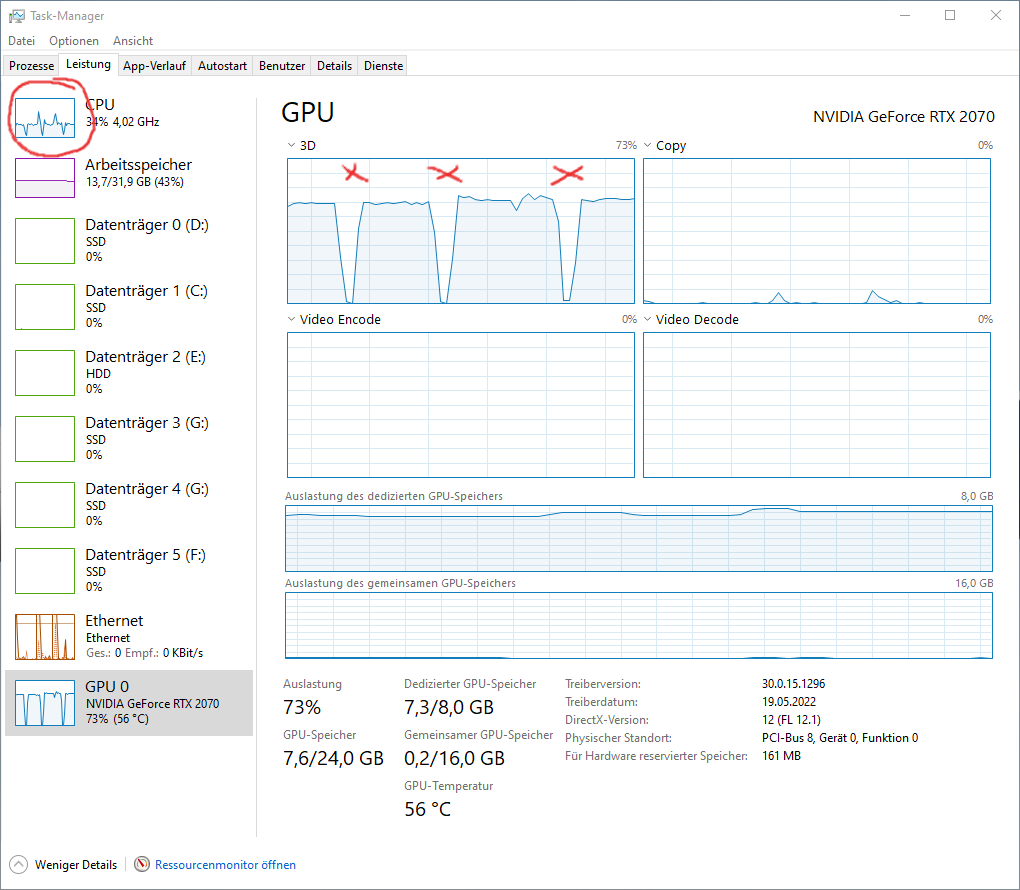@hendis55 so if your latencies are around the high 20’s ms, then what do you target the frame limit to be? Trying to understand this so I can play around with it.
That would be around 50 FPS (one frame takes 20ms, so you can produce 1000 / 20 per second), but I would set it a little lower to be on the safe side. And remember to tune for heavy load scenarios, i.e., on the ground at a big busy airport, in the most demanding of your favorite planes with lots of clouds, etc.
EDIT: Just noticed that you wrote high 20’s, so you may not be able to go as high as 50. But the formula remains 1000 / latency = FPS.
Thanks so much for that, I really appreciate it. Yes, in my high load scenarios I am seeing GPU push to 28 or so and the main thread can sometimes get a little hammered as well. I will try this.
But with some tweaks I have made on my end, I’m now generally getting smooth FPS even when the latencies are in the yellow/red. I somehow got rid of most of the sort of stutter-pauses that I used to get quite frequently.
I tried 20, 30, 40, 50, and 60. It doesn’t matter it’s still the same thing. You can fly with some stutters but on the ground forget it.
Do you guys have any 3rd party software?
hey guys,
i have this stutters all the way from beginning to end. it is unflyable. cause the stutters are going from 1-2 sec up to 40-60 sec.
the pic is shows running the sim in fenix a320 in LEBL at gate with running engines. with any other airplane i have this stutters too. (it is not the fenix)
the frames are locked at 35 via the nvidia control panel. only max performance setting is on.
LOD is 250 and objects level of detail is 150. rest is between High and Medium. V-Sync is OFF.
i made a clean install yesterday but it didnt solved the problem of this stutters.
nvidia driver is the last on.
is there any other solution which i can try? or is this a Asobo problem?
befor SU9 there was no stutters.
best regards
felix
Sorry to say I don’t remember which one, but one setting in NVCP causes guaranteed stutters for me. Might be worth fiddling around in there if you haven’t already tried it.
thx for reply. all NVCP settings are the global settings. only the energie mode is set to maximum power.
i think i have to wait for SU 10.
The only thing that helped for me was to delete and uninstall everything including all payware, freeware, community folder, and anything that’s with the flight simulator. I reinstalled it and now no more stutters.
I’ve done that and still no resolution. With me from SU9 its constant stutters from take off to straight and level to landing. Completely ruined the Sim for me
Happening to me, too. No problems prior to update. Can’t seem to fix.
Try in dev mode. It’s not the ideal solution, but it works.
Already done that, I’ve completely deleted everything including mods and the community folder and did a reinstall and nothing has worked. It’s like waves of FPS drops every 30 secs or so ever since SU9. My system is an Asus ROG Strix Hero 3 Laptop Intel(R) Core™ i7-9750H CPU @ 2.60GHz running a GeForce RTX 2060 with 16 GB RAM so I know my set up can run the game.