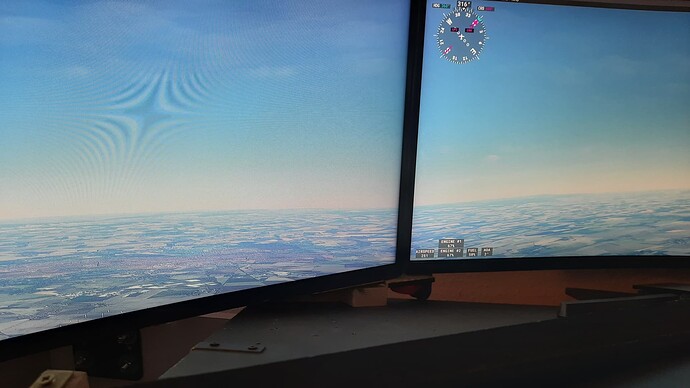Thank you using the Bug section, using templates provided will greatly help the team reproducing the issue and ease the process of fixing it.
Thank you using the Bug section, using templates provided will greatly help the team reproducing the issue and ease the process of fixing it.
Are you using Developer Mode or made changes in it?
No
Brief description of the issue:
I hope you read here my please to make it possible to run MSFS on very Wide Screens and Multible Wide Screens like i have. I see the Q&A , you have around 30 different Setups/Configs of Hardware. Maybe you can add one Setup for Homecockpit Builder because there are really hard Problems getting a good view on Multible very wide Screens like these:
Amazon.de
I have 3 of them for a nearly 180 degrees View in my Homecockpit, but i am not able to set the Grafics to have a acceptable result. The Horizon Line did not match between the Monitors when i do a turn with the Aircraft. Also on the Side of each Screen i have still distortions.
The Resolution of on Screen is 3840x1080, so i have overall a resolution of 11520x1080.
I really hope you can fix that until you release the final version of SU 10…please…
Also, because i sit in a B737-800 ( Prosim737 ) i need to set up the View for the Pilot, so when the Aircraft is perfectly aligned on the Centerline of the Runway, the View forward out of the Window if wrong. I need a option to set this View correctly. ( see pics )
Provide Screenshot(s)/video(s) of the issue encountered:
Detailed steps to reproduce the issue encountered:
just reproduce the setup with 3 of these screens pleas
PC specs and/or peripheral set up if relevant:
Intel Core i9-11900KF 8x5.3GHz | Nvidia RTX 3080 Ti 12GB | 1TB M.2 NVMe + 2TB HDD | 32GB DDR4 RAM | Windows 10
 For anyone who wants to contribute on this issue, Click on the button below to use this template:
For anyone who wants to contribute on this issue, Click on the button below to use this template:
Do you have the same issue if you follow the OP’s steps to reproduce it?
Provide extra information to complete the original description of the issue:
If relevant, provide additional screenshots/video:
Do you have the same issue if you follow the OP’s steps to reproduce it?
Yes. There needs to be a fov slider and the offset Angle adjustment isn’t correct?? Or enough to get a true 180 view.
Provide extra information to complete the original description of the issue:
It works but is really limited in functionality.
If relevant, provide additional screenshots/video:
Many many post’s on this topic…
I’m not on the beta but adding my support here to be able to move the ‘vanishing point’ or ‘origin’ of the 3D world laterally to any point on the screens/combination of screens to allow correct view for multi-seat cockpits.
We don’t all sit exactly in the middle of the centre screen with the screens symmetrically placed around us, especially with a home cockpit.
A key/button binding to move instantly between 2 or 3 user configured screen setups would also help to quickly give control of the aircraft to a pilot in another position in the cockpit. Eg: CAPT to First Officer.
3 Likes
really good idea … i would like that !!
1 Like
are there any news or infos about that ?
Would be great to have a Answer from the Dev’s.
Because the View on 3 curved Screens are still not really alligned.
Thanks
Matthias
The devs never answer here. It’s the community managers that discuss the most important issues with Asobo. This issue is known. The current implementation is a first stap in the right direction. New SU’s will see expansions, maybe. We don’t know when though. The only thin we can do is keep voting for these topic, and ideally keep them together so that the votes won’t spread over multiple similar topics.
1 Like
Hello,
ahh ok, understand.
Yes, it is just a first step, but even with only these Options it is now possible for me to fly in my Homecockpit with MSFS.
After the first test i kan only say AMAZING !!! I love it !!!
Matthias
1 Like
Hello again,
to better support the developers i did some more Pics, maybe it helps.
Here are some of the arrangement of the 3 curved monitors:



Now here is the Problem to see:
I placed the Aircraft in Front of a Building which have a streight frontline:

And here is the View from the Cockpit over the 3 Screens:
Thats the view around 45 degrees to the left, you see the distortion or broken line between the Monitors:

Thats the same on the right side.
Every streight Line which crosses the Middle and the right/left Monitor is “broken” ( is not streight.
I hope this helps a bit to create some Options in the final SU10 to fix that.
That would be really really great.
Matthias
Why is it a Hardware issue ??
1 Like
Do you have the same issue if you follow the OP’s steps to reproduce it?
I can reproduce the problem exactly! It seems to be a problem with the camera settings and distortions of the wide angle mode/lens. So it is an optical problem of the game.
It makes the new muti-screen option absolutly unusable, because I get really sick of the extra motion of th picture.
Provide extra information to complete the original description of the issue:
This optical problem can be “fixed”, if you set the setting zoom to 100. BUT you can’t practically use the sim anymore, because you can not see the instuments any more. THe image rendered is to “small”. The “head” (location of the camera) is set to far in front and can’t be set beackwards. Tried ALT - Arrow down key combination but this did not result in a resolution of the problem!
This problem is also widely known in the forum and in all phases of beta testing of this feature…
If relevant, provide additional screenshots/video:
I guess no more screenshots are necessary to show the problem
1 Like
I can also reproduce this issue as well. Multimonitor functionality, as delivered, works just fine if your physical seat is in the center of the center monitor. The view isn’t correct when the pilot and/or copilot isn’t sitting directly in the center, see below. Adjusting horizontal position helps but the focal point is still in the center of the center screen so it makes it look like you’re in a big slip when you are flying straight. You can rotate the view but then the cockpit doesn’t look right.
center monitor
focal point
/----------|----------\
/ \
/ pilot copilot \
/ \
2 Likes
Yes, for us as Homecockpit Builder for a B737 it is really not the final solution i hope.
Because as you mentioned, we did not sit in the MIddle of the center Screen.
Jus me, i am sitting on the left side. 
But then, if you are taxiing the Taxiline is not really in the where they is in the real Airplane and feels like the Aircraft is “sliding” all the time.
Yes, you can try to move the view with the arrow keys to the left to have the taxiline where they should be, but even then the allignment of the line is not correct.
It still feel you are sliding or bettwer word may be crabbing.
Then you can try to change the InitialPBH in the cameras.cfg of the Aircraft, but the the left and right views are no longer correct.
Thats a bit annoying.
Matthias
1 Like
![]() Thank you using the Bug section, using templates provided will greatly help the team reproducing the issue and ease the process of fixing it.
Thank you using the Bug section, using templates provided will greatly help the team reproducing the issue and ease the process of fixing it.![]() For anyone who wants to contribute on this issue, Click on the button below to use this template:
For anyone who wants to contribute on this issue, Click on the button below to use this template: