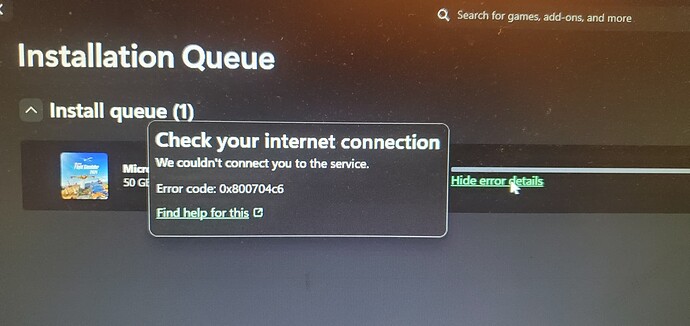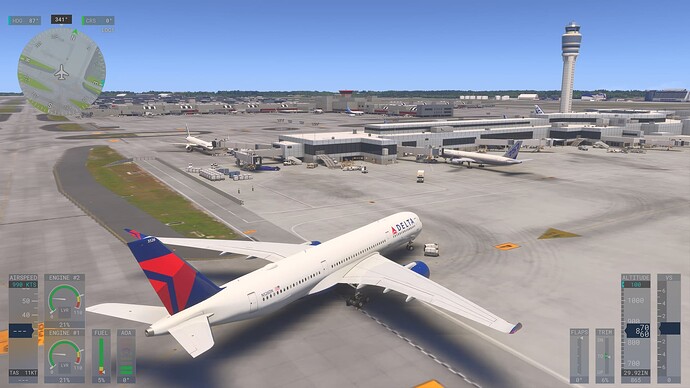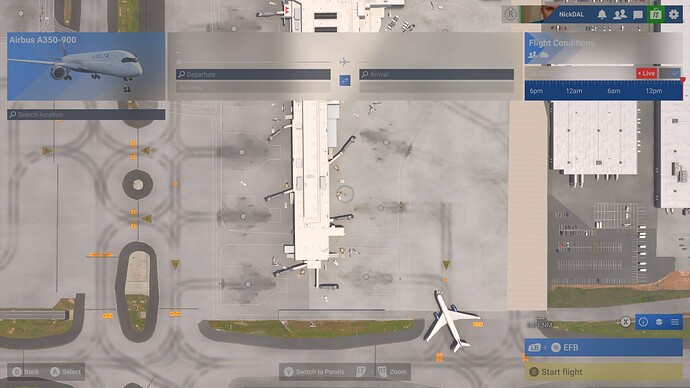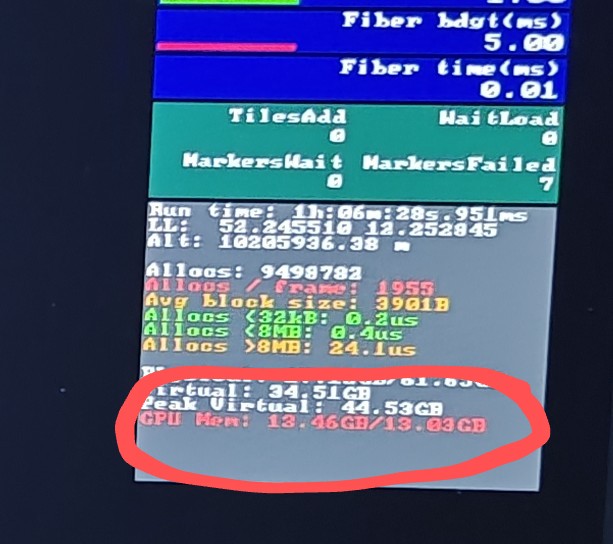Did you get it?
I guess it’s too late to get the Beta tonight since I think there have been problems on another thread..
Well after the obligatory graphics card crashes X 2 in this new Beta, I did get in a long flight with nothing to report other than the random FPS drops are still there while I have plenty of GPU/CPU and VRAM. This seems to be unique or at least pretty noticeable in the B-787. Since I know the B-777 models fly OK, this is part of this aircraft, which I wish they would fix.
Reinstalled ms2024 and rejoined the beta.
At least it seems to have regained some of the fps-drop (mainthread hammered) I had before.
This was in both .16 and a quick test on .17.
So, might be a good idea to reinstall ms2024 after some time/many updates.
I also did this, but this only works because using dlss swapper and dlwsteaks makes things work harder than they should. But I am happy with the results so all good.
1.5.17.0
10:14 PM Eastern USA.
Sluggish loading but installs okay.
Servers may be busy.
and why the back-end updates require more then GB front-end download?
well, let me assume.
something has changed. and it’s hard to tell. because users don’t know what it is and never heard about it since it is all about program internal things.
in this situation, do you want new program should be updated without any notice?
there are many other things to blame reasonably, but not this one.
I posted this under the Xbox Performance Survey for SU3 Beta 1.5.17.0 but thought it might be helpful to the Beta discussion as a whole…plus I added a few other notes at the bottom here.
MSFS2024 SU3 Beta 1.5.17.0 Xbox X VRAM Performance Feedback
–The release of the iniBuilds A350 for Xbox users this week had me excited…but yet again, the VRAM/memory leak issues with MSFS2024 is a nonstarter.
Did a quick 35-minute test flight KTLH-KATL (both default scenery). As you can see from the pics, upon landing at KATL the game ran out of VRAM as I was taxiing into the ramp. All avionics went to black and the plane dropped anchor in the form of GPUs right then and there as if it were rebooting itself.
Even after loading back in and out of free flight the VRAM remained maxed out. Only a full reboot of the Xbox and game cleaned it out.
This continues to make it near impossible to consistently and reliably fly large airliners into commercial airports in this sim on Xbox.
–Xbox users STILL are unable to remove, or limit, the amount of static aircraft, which continue to occupy an outsized amount of gates at airports as well as degrade performance by continually loading in and out of gates nonstop. Xbox users can explore around different parts of an airport and notice static aircraft constantly spawning in and out. This kills performance as this static aircraft program is constantly running…
–Many default airports, that are specific sceneries, remain unoptimized and eat thru VRAM, KATL is a great example. I avoid it now due to the constant stutters and eventual CTD. Obviously, because of VRAM leak, game performance and stability never recover until a full restart of console/game.
I assume the client side app also needs to be updated to accommodate and sync with the backend changes.
It looks like release .17 has introduced a talking co-pilot model (i.e. moving lips) vaguely in sync with the co-pilot sound reponses to ATC.
Or did I miss this in an earlier release?
Been like that through most of SU3.
I haven’t been flying much recently, so guess I missed it.
At least that’s one positive point for SU3, amid the various disappointments.
Yeh Asobo really needs to sort these stutters and pauses out at airports.
Hopefully SIM Update 3 will be out soon!