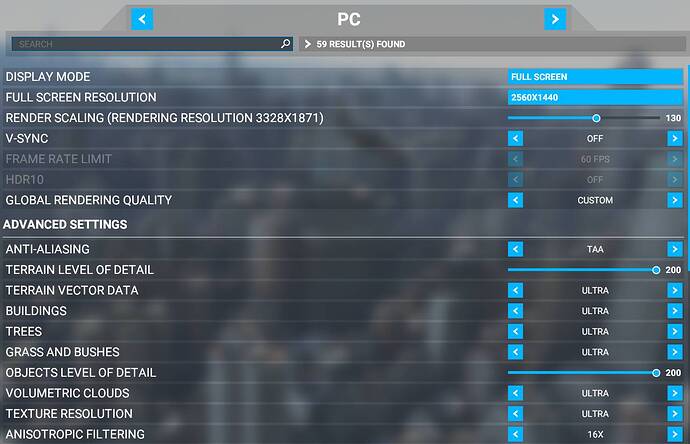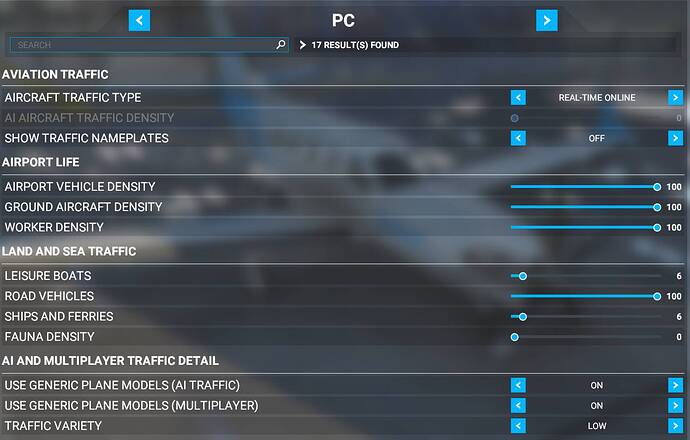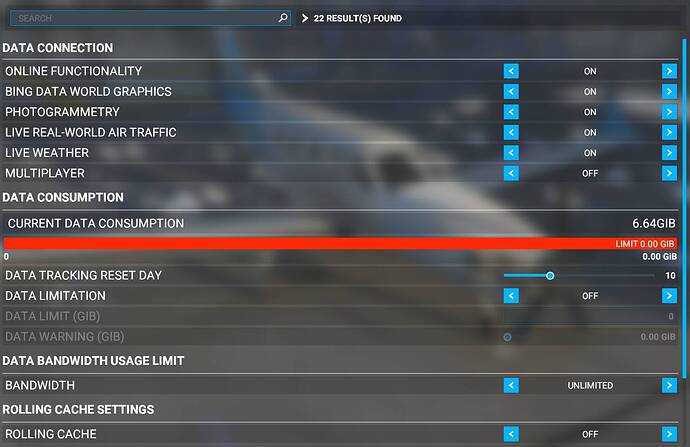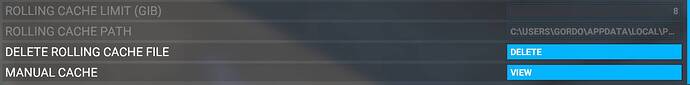3.5 gb system apps/browser etc, 7gb msfs? Or what do you mean?
Thanks. I’m sorry you have to go through this. Will test in roughly 3 hours.
10.5 gigs shown that the sim is using in the FPS counter.
I also heard of that. But I have never seen direct proof of it.
Really? ok, much, much faster then ddr4. All questions answered.
Win himself, streaming, chrome etc., cortanash. who knows.
My system use 9Gb extra if i have the browser und a miner in background open
10.5 gigs shown in the in-game FPS counter. Dang how many times do I have to post that.
yes, in one 64Gb System, i see. false data or so. Maybe he have shared mem in bios activated
look self in your own counter. before SU5 i have used over 16Gb, now… hmmm maybe 5
Well MSFS the game doesn’t have a way to see how much RAM is actually being used, like say a simulation product like X-Plane where you can go in and see exactly which assets are loaded and how much is stored in RAM at any given point. This game Microsobo released is JV status. You could very well be right. Could be false data. I should have never stuck up and tried to defend them on this point. Whatever is happening it is a dumpster fire.
OK, not sure exactly where you are in your pic, but here is what I’ve got at 7,000 feet a few miles west of Gatwick
LOD sliders 100 and 100, 100 render scale, 2560 x 1440
LOD sliders 150 and 150, 100 render scale, 2560 x 1440
LOD sliders 200 and 200, 100 render scale, 2560 x 1440
Do you still get the issue today? Womdering if this is a server issue too?
OK, here’s HKKI for me
In cockpit, I can see the tower
In drone view behind the plane, I can’t - just the light
It must be right on the cusp of being visible. Here is where I can first see it from the drone
and here’s the plane behind me (just rotated 180) so actually it’s odd I can see it from the cockpit but not the drone when at the windscreen position
This is all with 200/200 on the sliders
If I edit the config file to put 200 on the terrain LOD and 400 on the object LOD I get these:
And if I drone up a bit above the runway:
So upping object LOD makes it visible
Strongly suggest you try that - I doubt it will have much impact on FPS and is easy to do
EDIT - with object LOD 400, the tower is still visible this far back and I’m getting 62 FPS
EDIT/EDIT - so you know, I had to see what happens when I put object LOD to 900
In cockpit - can definitely see the tower better - it appears more solid
Drone default behind the plane doesn’t look any better than 400
How far back can we still see it? Here’s how far:
Quite a long way then!
What about FPS? I hear you ask…62
So pretty much zero impact. Now I appreciate this isn’t a very busy scene, but I think you should be able to push the LOD for object up quite a bit
Give it a try if you’ve not done so already
Please don’t. You will likely be dissapointed and even more frustrated. For real…I would wait.
Stunning! I’m so confused as why mine looked so terrible yesterday flying into Gatwick. As of now I haven’t tried it again because I’m at work but will check it out later today again.
Do you think a server issue can mess up the graphics though? That sounds pretty odd.
Can you please tell me what settings do you have modified in Nvidia’s control panel and the CFG file?
Mine is no where like this.
The Orbx marketplace scenery for london city and O Delta wont boot up any ideas?
To be fair to you…I dont always agree with you…You do in fact have a perfectly valid point in what you are demonstrating.
And on that note I do agree with you. However some are definitely showing some really bad shots. It might just be server load, but if it is, the silence from MS/ASOBO is really, really not helping!
IMHO I understand the anger… SU5 was touted as the holy grail… from what I read! My issues are not with the graphics, its the sim and broken add-ons that is annoying me and the knowledge that Careando will no doubt submit updates that will take 6 weeks to roll out!
Orbx London landmarks could actually be the issue. If that’s installed I can’t load into London area at all
Here is my setup and settings - maybe they’ll help?
i9 10900K
64Gb RAM
RTX 3080
No rolling cache
No manual cache
G-Sync Monitor 2560 x 1400 (2k)
HAGS ON
Multiplayer OFF
AI Traffic OFF
Real Time Traffic ON
350Mb internet

In game settings
General>Graphics
General>Traffic
General>Data
nVidia Control Panel Settings
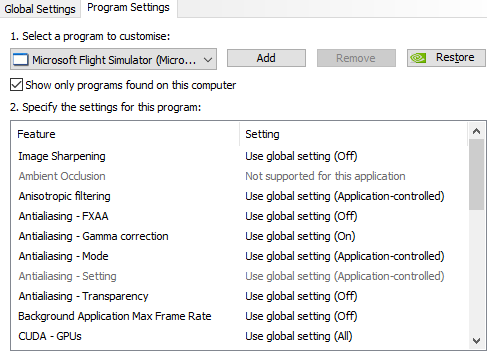
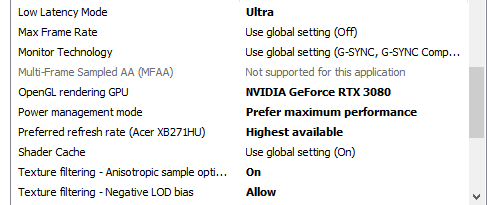
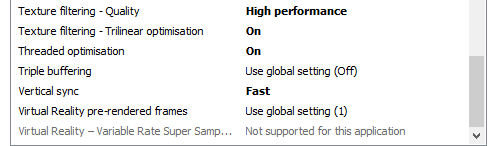
To test that, try turning Bing data off - you’ll see what I mean
At 7,000 feet, this won 't make much difference, but at higher altitudes, you can increase LOD for terrain through the config file. See this post for more details. I’ve been experimenting with LOD settinngs at 400 since SU5 - performance is slightly reduced, but still very smooth and the impact is maybe 10 FPS
How many FPS did you originally gain from SU5? If that number was about 10FPS, wouldn’t you prove what people claim here, that Asobo simply traded increased performance for reduced visual quality? And to bring back the visuals, you must sacrifice the FPS you gained?