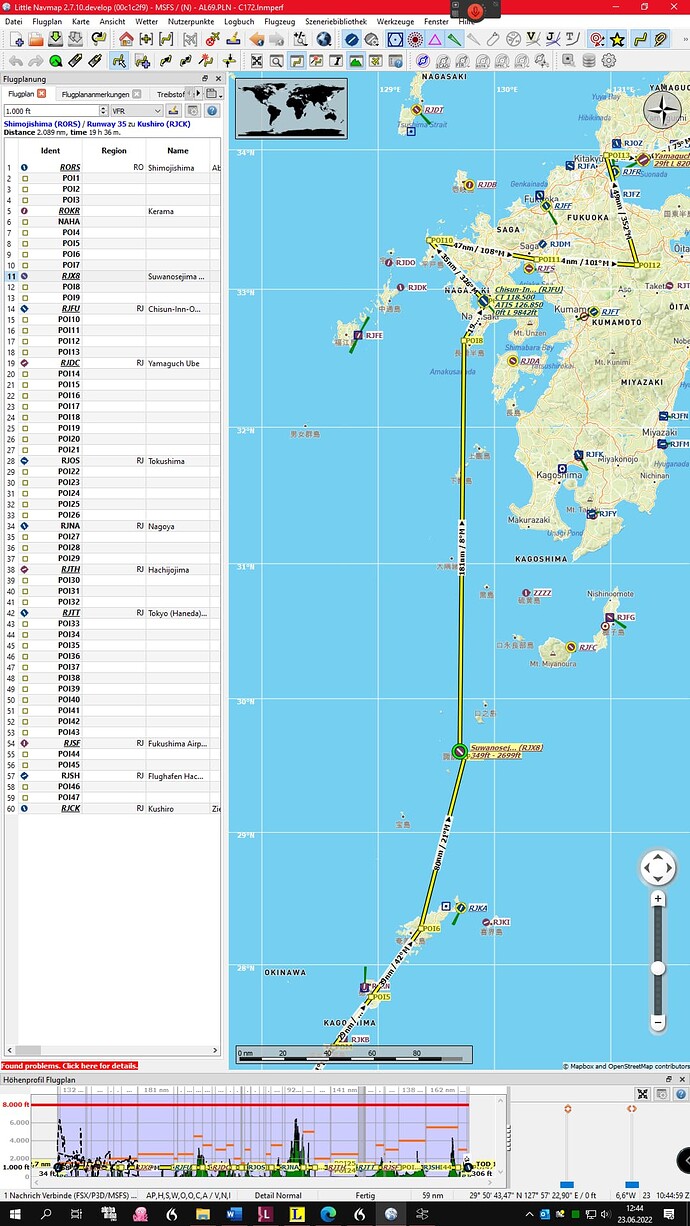I have no mods/add-ons and it’s a wired lan plus I have deleted rolling cached but none of this helped.
What worked was starting the previous leg and doing it again then whilst approaching the Lego house again I cut the corner again and this time it worked thankfully. It’s been a lot of wasted time and having to repeat the same legs a few times but at least I can move on!
Just into the Norwegian Bush Trip and gotta say it is amazing in VR, highly recommended.
Looks like SU9 still hasn’t done anything to improve these?
I was in the middle of doing the Pyrenees Bush Trip when the update dropped and suddenly the leg I was on lost all POI descriptions and estimated completion times. It simply showed as 0:00 in the menu, no way of even knowing what the next destination was.
THANKFULLY, I’m from the region, so I managed to guess the next airport from the thumbnail picture and I flew there entirely on my own, aided only by my eyes, and on landing the game did register the leg as completed.
I suppose one thing is certain, with all these bugs and the sorry state the Bush Trips continue to be in, the challenge level is at a new, unexpected high.
I think it will still reference the names of the departure airport and arrival airport at the top of the Nav Log window, once you have boarded the plane. I have had to create direct routes upon losing the POIs and not wanting to start the whole Bush Trip again.
It is unfortunate that they haven’t found a fix yet.
Yep - if you know the destination airport just look it up in google maps - navigating the old fashioned way.
I have occasionally seen the nav log waypoints descriptions to get messed up (usually after a crash) but if the waypoints are still on the vfr map then I don’t see any real issue. Finally if the actual way points go missing they are easily restored (on a PC) by copying the GPS.ENGINE section from a previously saved leg into the main .flt file.
I have been using the Garmin add on to load the flight plan into the glass cockpit. Works a treat - although you manually have to set the current leg between game sessions.
Where do you find this? Can you be more specific?
Are you familiar with the bush trip save files?
Each in progress bush trip has a folder structure under the Missions\Activities folders (the exact location is dependent on whether it’s a Steam install)
Inside the bushtrip save folder there will be (usually) a series of folders - the main current save plus folders for each saved leg .
The file you need to edit is in the main save folder … there should be two files in their a .flt file and a .smb file … the .flt file is the one you want. It’s a text file … just use notepad or notepad++ to edit it.
The file has many sections - the section headers are wrapped in square brackets []
The section you want is the [GPS_Engine]
This is where the waypoints are stored … for both the VFR map white line and the garmin glass cockpit.
And this is what sometimes goes missing after a game crash.
- so if it’s there you are OK … it’s it’s missing, open up one of the earlier legs saved .flt files and copy and paste that section into the main file.
It goes just before the [DateTimeSeason] section.
The .flt file also contains all the information on the plane’s current location … including its altitude. This is handy if you have crashed and are sitting in a forest or a pond or the ocean.
Find the [SimVars.0] section and change these two lines:
Altitude : add 1000ft to the current value
SimOnGround=False
Save your changes. Note you have to restart the sim for it to load the new file.
thank you very much for this , I finally could finish Sardinia ![]() !
!
New pilot. I was getting bored with MSFS 2020 and was going to start flying the bush trips but after reading the comments in this post, I don’t think I’m up for the aggravation. I think I’ll wait for MSFS to fix the problem.
No wrong attitude. Some of the problems have been fixed. But you must try for yourself and then decides. A problem for one is not a problem for the onther…
Hi TemperedPaper48: I gave it a try and this is what happened. In all fairness to MSFS it’s probably something I’m doing wrong. Again, new pilot. The VFR map opened automatically but my aircraft was not on the VFR map for long. In chase mode the compass does not match the inside compass.
Are the Bush trips load and go or do I have to do something before takeoff?
Thanks for any help.
Yes it happens, but if you have the patience and read this long thread you will find solutions to that. In any case lets hope that the SU10 will fix the Bush trips that were broken with the SU5. By the way use the modifigation of EnsiFerrum666.
In Bushtrips the user plane is never shown on the VFR map. This is not a bug, this is per design of the bushtrips. You need to find your way only by the NavLog.
Or, you can use my mods:
NAV-Bushtrips-Enabled » Microsoft Flight Simulator
They enable the flightplans in the Garmin devices and you can see where to go on the CDI.
Hi EnsiFerrum666: Thank you for that info.
So, the point of Bushtrips is to have the pilot use heading/speed/time/terrain to navigate the legs? If so, why put the pilot in an aircraft with a navigational computer?
Your Mod? That’s so cool!!! that you know how to do that. I like to do things as MSFS intended but I may try your mod.
Thanks again for the help.
I made this mod because the quality of the bushtrips took a steep dive after the initial 3.
And lot’s of the guys around here said that they want to turn on AP and simply look at the scenery.
I just completed my first leg on my first Bushtrips and found it boring. I enjoy flying the F14 on full AB down at the deck following terrain to airports or wiggling my way thru the Grand Canyon, I wanted to do the BushTrips to enjoy some beautiful scenery and so, I totally get “turn on AP and simply look at the scenery”
Note: MSFS did save my first leg.
I made a South Japanese Bush Trip where one leg was close to 1 hr over water. I really want to see the pilot being able to hand-fly 1h according to direction+time only with no POIs in-between and arrive at the proper destination (aside the fact that such legs don’t make much sense).
For me it’s either using the AP or (preferred) hand-flying using @EnsiFerrum666’s neat mod or e.g. displaying FlightPlan + Plane in LittleNavmap.
You mind sharing this trip?
Hi pmb2019: “1 hr over water” OMG!!! That would kill me. Unless it was 100 feet off the deck at 600+ ![]()
I did the run from the movie Strategic Air Command. In an F14 @ M2/35K. MacDill up towards Russia, Loop around and land in Japan. Non stop with a LOT!! of inflight refueling. Would be awesome!!! to have to fly up to a tanker to refuel. Then from Japan to JFK in an F15.
Made me appreciate what SAC had to do back in the day in a B47.
It’s Perfect Flight Flying Japan (Payware). Here is the named leg
The tour as such seemed interesting and I have half of it done, but upon closer examination it’s less fascinating than I thought originally. Several long legs with no interesting POIs and only sparse narrative in-between.
Only as a sidnote, I tried contacting Perfect Flight twice, not because of this but technical issues (which may or may not be not caused by them or MSFS itself), but they didn’t find me worth any reply.
Perfect Flight also does the Bushtrips in FS-2020 currently.