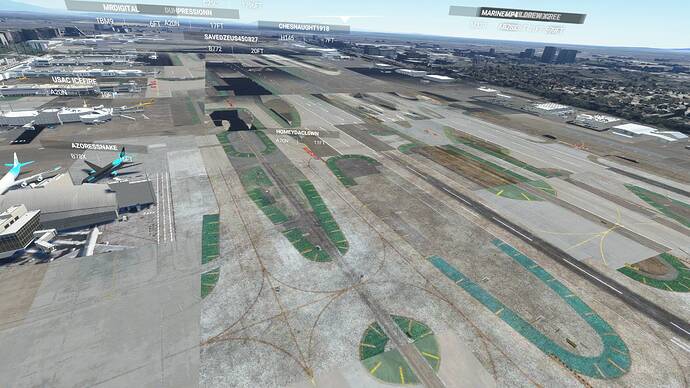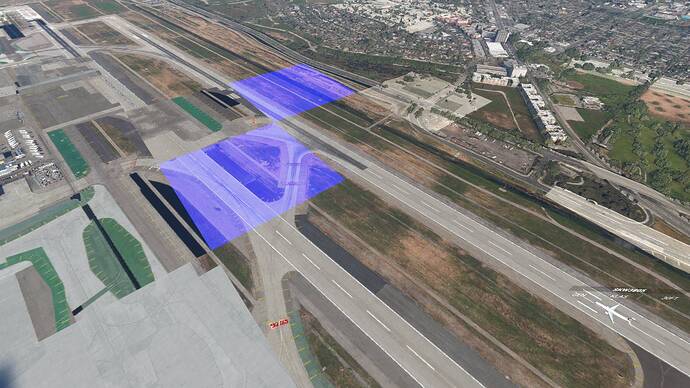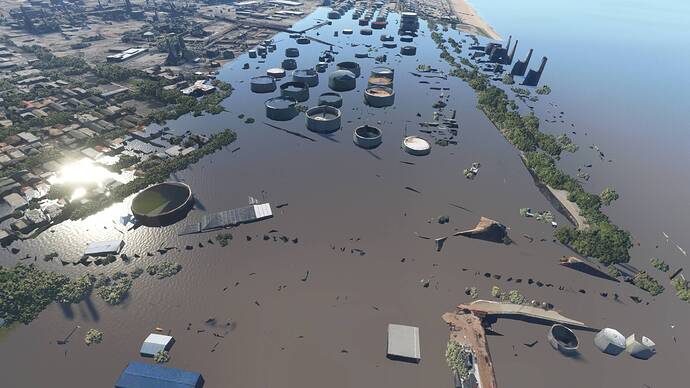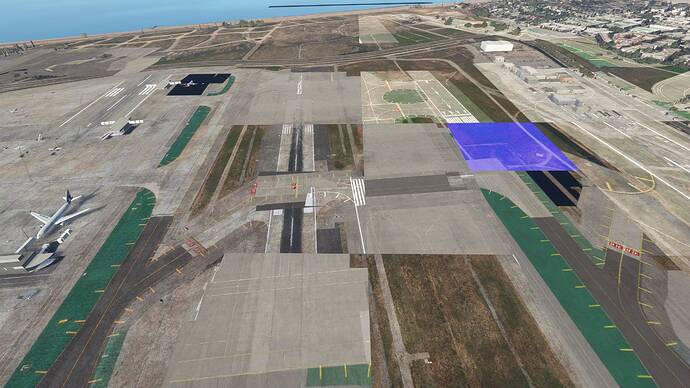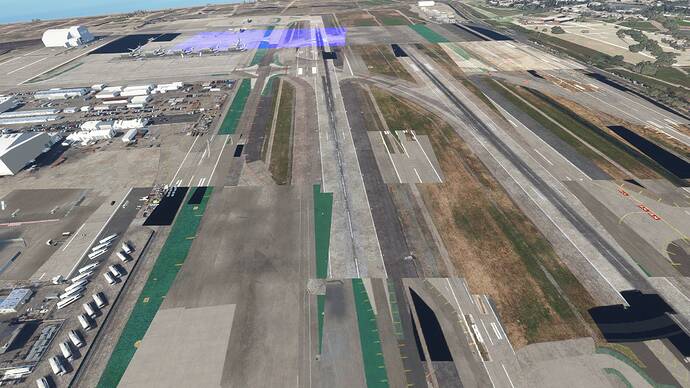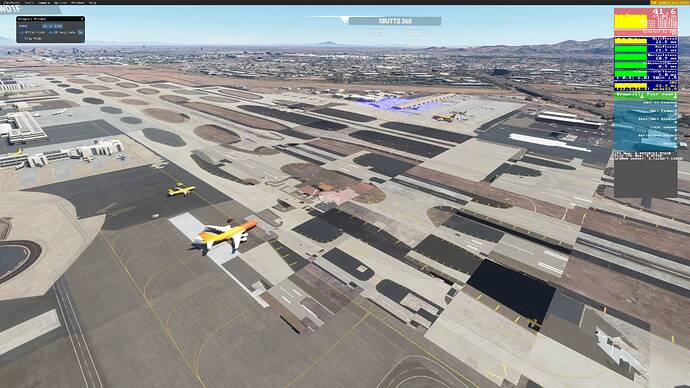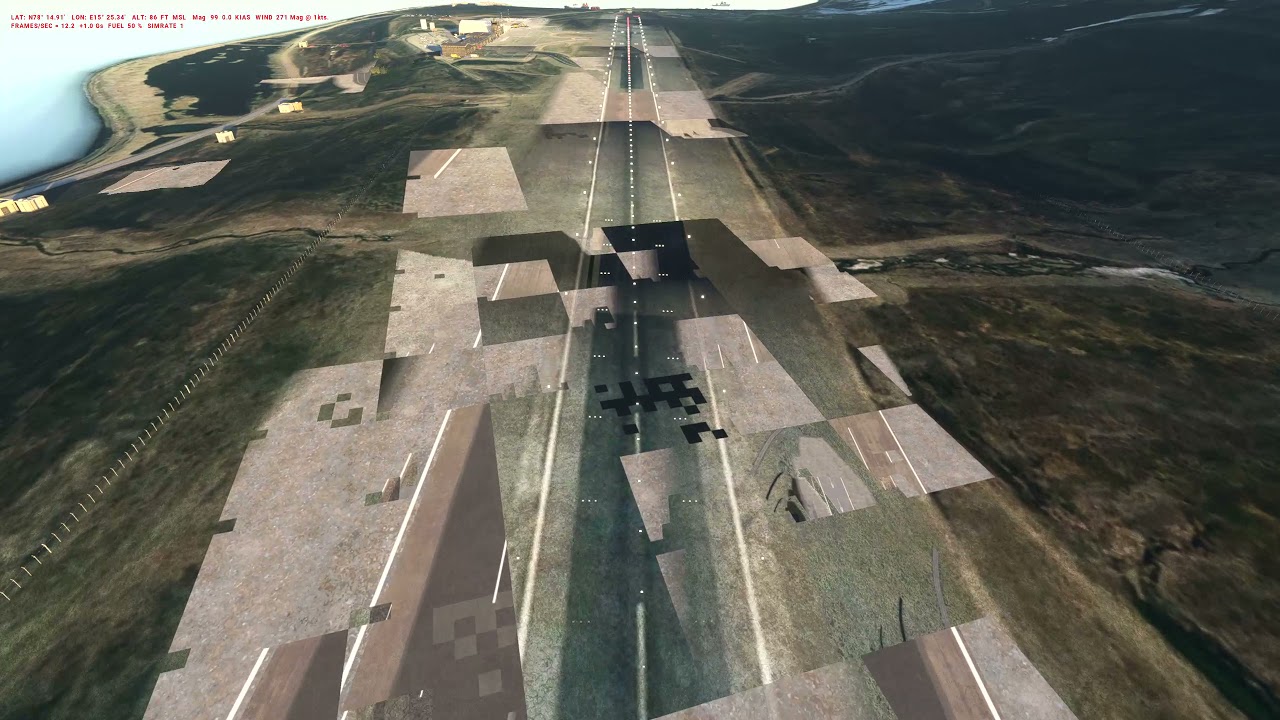Yea, this issue still persists.It appeared at World update 5 and after updating to World Update 6 it’s still there.
For reference I own a vega64.
that seems to fit the “Vega” pattern then … no other GPUs showed this so far
Pics Say it all
See the same thing at
KPHX
KLAX
LSMF
KDFW
and others.
i7-7700K Vega 56
New insatll
no mods
First time i have seen this
I have flown since Alpha, never seen before
Newest GPU Drivers. Same issues with old drivers too
Default settings on GPU
Win 10
Since SU5
Kinda sucks
I like Puppies.
Strawberry is my favorite flavor.
No I don’t know the air speed velocity of a African Swallow.
yep … seems to fit the pattern.
Well its kinda hard right now to get a GPU without paying 3 times MSRP. Which I won’t do.
Another Vega user checking in with the problem… since it started, I haven’t been able to update or maintain the airports I’ve created and its insanely frustrating.
Also running 21.8.2
I assumed it was 3rd party or arctic or something causing it
but SU5 sure screwed Vega owners and there is no way I can afford a new video card for years at these prices. I may have to put the sim on the shelf for a while, its really disappointing.
Still happening to me everywhere
Vega 56
The card actually runs the sim decent enough that I don’t need to sell my car to get a 3090, but this corruption has been since SU5 and isn’t going away. Maybe there aren’t too many Vega users out there… but can someone at least have a look?
… at least for me things are OK once I am flying normally … the texture bug mainly seems to get triggered by airports (I guess because there are multiple ground textures stacked over one another) and once it is triggered it “escapes” to other parts of the nearby scenery too.
but sadly … as soon as I am flying this drone cam roll …
… makes it almost impossible to really enjoy the scenery as a “sightseeing screen saver” because I constantly have to reset the roll in order to not get “seasick” ![]()
I’m getting the same problem but I’m using an RX 6800 in an egpu.
aha … now that would be the latest RDNA 2 GPU line … interesting.
Hi folks. I’m trying to help track this issue down. Could those of you who are experiencing it confirm what video drivers you’re on, and if they’re not the latest for the Vega, update them and try again, let us know the outcome? Thanks!
– Rob from Working Title
Great news!
As mentioned above … I am on the latest AMD driver release 21.8.2
… and always try to install the latest updates from MS for Win 10 (maybe there is some DirectX - AMD interaction here … who knows).
I’m using 21.9.1 as of 2 hours ago. The issue as previously described is still evident.
I also upgraded to 21.9.1 (which seems to just have been released) … and like @scstony I still get this texture bug.
I feel like large airports are “better” at triggering it (e.g. EDDF) … and it feels to me like the layered ground textures at airports are an “enhancing” factor as well.
I’m still on 21.8.2 for my RX 6800 - unable to update yet as I’m using my an egpu on my imac with unofficial bootcamp drivers and the driver updates lag behind the official drivers.
I agree with @nenenui that it occurs mostly at larger airports. In my case, always at KLAX in varying amounts and most of the time at KSFO and KOAK. I often see off the western end of KLAX texture tile shaped islands complete with trees. I’ve been pondering on what I’m seeing and I suggest the tile position in 3d space is slightly incorrect hence being shown in the wrong layer. I’m no programmer but wonder if part of the optimising done for SU5 introduced rounding off errors in the calculation of texture tile positions resulting in incorrect display. I have no idea on why it’s only evident on the AMD Vega series. I note that @jimmyD5 has the issue on the RX 6800. It may well be that many more people have the problem but never see it due to not using large airports.
I have the problem on a * Nvidia Geforce GTX 1660 Super GPU
Interesting … that somehow raises the question if the problem really is inside the AMD driver.
If Nvidia cards are also affected then it pushes the responsibility somewhat upward in the stack … e.g. DirectX or even the game engine itself.