The “takeoff = zero” bug is still present in v1.15.8.0
I have a similar problem. As far as I understood, it is different. When I finish a flight and shut down engines the logbook window pops up and then I click continue. The flight is correctly recorded but MSFS creates a new flight as I was starting from the destiny airport. See picture for example flight: SBGL to SBGR: 42:41 minutes and a new flight SBGR to SBGR created from MSFS with 0 hours. The previous flight also had same wrong log (SBGL → SBGL)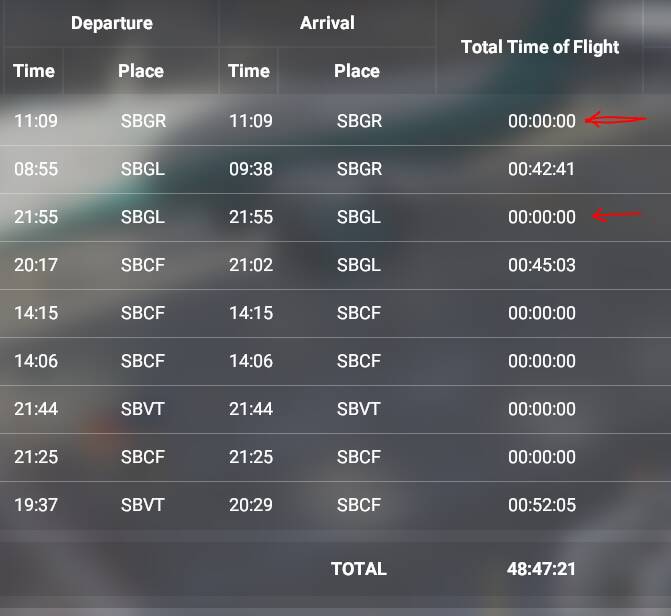
Pressing Continue is a long time issue, and should be avoided.
I logged a ticket about this last August or September. If you fly from A to B, land then hit Continue, then fly from B to C, then return to main menu, it will only log B to C. A to B is lost.
I haven’t tested this since, so lord knows what it does now. I just avoided that feature, and shutdown at the end of every flight that I want logged.
The same issue here. It records of appr. 10-15% of my flights and 5% of my takeoffs and landings. This logbook is totally unusable.
Not that I’m really bothered to use it as I regard it as frippery, I occasionally open it just out of curiosity. Well, it clearly doesn’t track much properly: Sometimes a take-off with no landing - even though an uneventful landing occured, and often a landing is recorded without a take-off despite a flight time being shown.
If you start Cold & Dark it does not register the take of. I’ve got about 10 take offs but over 300 landings!!!
Thank you. But I’m really not too concerned about logging my flights. I just thought to bring up the subject since I’d just taken a look. I’d rather Asobo spends more time on core bugs and refinements.
Not true. I always start C&D, except that rare occasion where I have forgotten to chose a ramp start.
Takeoff, and landing detection is driven by what you see on the Objectives window. And it in turn can be nudged along by interacting with ATC. I made a post about this a while back where I tried to log as many of those different phases of flight, and what was needed to advance them.
I’ll try, and dig it out. Can’t believe I forgot to bookmark that…
Found it.
Volanta is a good alternative for logging. But I’m like you really, I’m not too concern about my log. 800 hours in, and I don’t even bother to have a look at it.
the ingame logbook is the most useless logbook i’ve ever come across in any flight simulators.
a recent update wiped logbooks of many users ingame, including myself.
it’s kind of concerning when a company can’t even get a simple logbook right, much less completely wiping it.
i’m with the other poster who mentioned it, i use fshub.io for my logbook needs. that works great, though i do find it has issues logging heli flights, but even then, it’s a million times better than the garbage we have ingame.
Simple solution, get a real logbook and log your flights like real pilots do.
Oh ■■■■■!
How can you do something like that when flying bush trip somewhere in Africa of Papua and you land on piece of grass!!!
It’s nonsense!
I found this problem yesterday after 7 months of flying. I fly every day 4 - 5 hours so that I have about 800 - 900 hours, but my logbook shows only 140 hours!!! F*****g Asobo!
I lost about 700 hours!!!
I fly mostly bush trips. The strange thing is that in one bush trip I get the correct leg count (doesnt matter how I end it) and in other bush trip, which leg I end in the same manner, I get 00:00 hours.
That definately bug, and it has nothing to do with CONTINUE and things like that.
That explains it, most of my flights are VFR with no ATC or ground services.
On your next flight, do what you normally do, including not interacting with ATC, but leave the “Objectives” window tucked away in a corner somewhere. As you progress through your flight, see what it does as you move around. Its kind of like peeking behind the curtain, as it were, and it helped me to understand why I got missed details sometimes.
The downside perhaps is you end up using the sim in a way that the current implementation understands, and expects. It is possible to get every take-off, and landing to register, at controlled or controlled fields. But you need to not just jump through hoops, but the right hope, and the right time.
For example, and it kind of makes sense, but its just how easy it is to disrupt the flow. When at an uncontrolled field, and you are on CTAF, you have a number of options. 1 is to Announce taxi, 2 is to announce departure to the East, and what not. If you press 1, then taxi on to the runway, you should be good. If you press anything else, it breaks the chain, and your take off will almost certainly not get logged.
For landing its somewhat similar. If you taxi off the runway, and announce you are clear, it will log the landing. For take off again, you don’t actually just need to press anything. When you taxi back on to the runway, you will see the menu change, and the “Objectives” window with it. You can then announce your attentions, skipping the taxi part.
It’s a fiddly beast, with many foibles. 
i had load of hours and achievements, since 1.13 this is all gone, to this day it says 1h and mybe 2-3 achievements, since i fly for the fun of it and on vatsim i couldn’t care less.
Also note that any time you enable developer mode, it will stop tracking.
Yeah, useless, the only thing that I notice from it is the annoying popup on shutdown showing wrong data. But hopefully we get an option to disable that.
I use LittleNavMap on all my flights and it records everything in the flightlog, even the flight path. Silently, without any manual intervention needed. And strikingly accurate.
I haven’t used LNM for flight tracking in ages, as I had cut all external tools out of the loop to track down a cause of crashes. That’s all done with now.
But if I remember right it also picks up any en-route takeoffs, and landings.
My average flight doesn’t go from A to B. I might land and a number of interesting looking airfields on the way. The MSFS logbook will record those takeoffs, and landings but not where.
I believe LNM does just that.
Yep, it even creates separate entries for each touch&go, so you have them tracked individually in your books.
I often do a pattern at the departure airport while waiting for a group to join and have that short entry as a separate flightlog line 
For anyone not using LNM, it’s probably overkill if you want to just have flights logged. But if you already use LNM, just make sure to start it with MSFS every time and you’re good. Even if the sim crashes you at least have a partial entry.
The “takeoff = zero” bug is still present in v1.16.2.0
(sorry … for sounding like a Goose with always the same sentence)