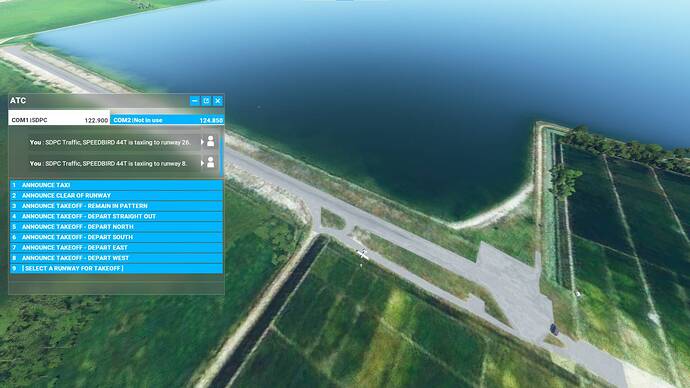I use the taxi ribbon when taxiing to the runway. I stop at the marked spot. Then I take off. But after taking off the pointer keeps pointing back to the runway during flight. This is very distracting. Is this a bug or am I doing something wrong in my take off procedure?
When you stop at the ‘marked spot’ do you also ask ATC for take off clearance?
I declare heading out west, or whatever way Im going.
You think it has to do with not using the ATC correctly?
I am not totally sure in all cases. If the taxiway instructions tell you to taxi to runway xx and then contact tower and you just take off then yes that may be the reason. If you tune to tower and ask for takeoff clearance then I am not sure why this is happening.
Hi, same for me. But it happens only in the airport without tower frequency but with traffic frequency. So when I arrive on the market spot, I can’t contact tower for the take off
My last flights started at airports with no tower, like SDPC. I do like this:
- I use ATC to “announce taxi”.
- I taxi to the runway, actually to the marker.
- I use ATC to “announce takeoff - depart straight out”.
- Then I take off.
There is another alternative in the ATC, “Announce clear of runway”, but that one is supposed to be used after landning, when having cleared the runway, right?
Yup happens to me too and I can’t figure out the sequence to stop this from happening!
So, it sounds like a bug, right?
You can just go to the assist options and turn off taxi ribbon.
Yeah, but doing so messes with the ATC window on my second screen.
This is strange. I have just gone to SDPC and started the engines in my cessna 152. I tuned to ‘traffic’ and announced taxi and got the announcement "[callsign] is taxiing to runway 26’
However, I didn’t get any taxi ribbon show up at all for me and I have taxi ribbon “on” under Assistance>Taxi Ribbon in options. I will check another GA field and see what is going on here!
You dont really need the ribbon on this airfield, its small. 
But I think you get the pointer on the runway, right?
I wish you could bind the option to a key!
Really? I didnt know that.
Yeah, that is strange. I definitely get the pointer.
Ha, I was too quick there. Thought you said you can bind it to a key. I wish for that too.
Here is how to fix. When you take off, tune any other nearby airfield using your ATC window. As soon as it’s tuned in, the marker should disappear. Then after that, you can tune any other station you’d like (an approach if you will). Let me know if this works for ya. 

I think I worked out why I wasn’t seeing anything. I have options>assistance>notification>objectives switched to ‘off’. If it is is set to ‘on’ I get the marker for the runway.
@FighterAce2121 solution should work as this changes your objective!
Ah, ok. Then turning that off might be some kind of solution.