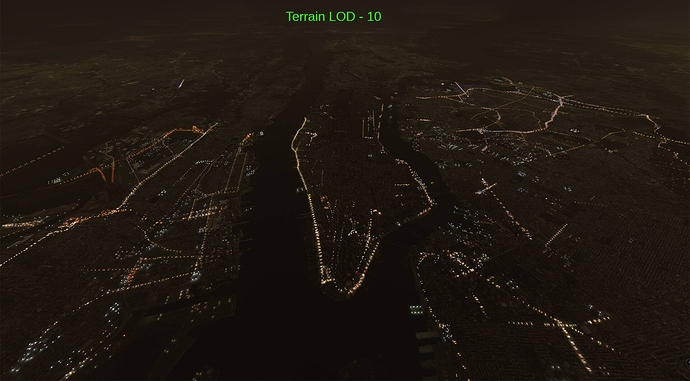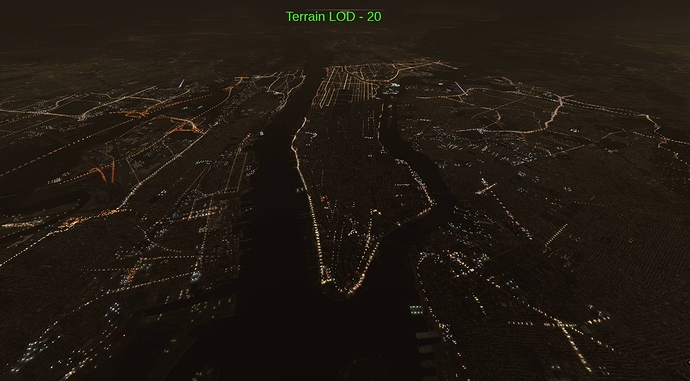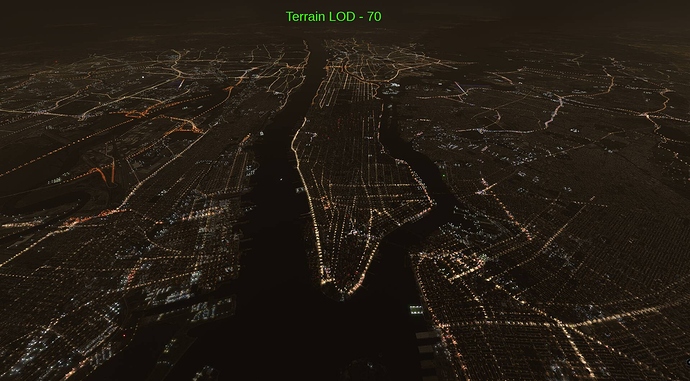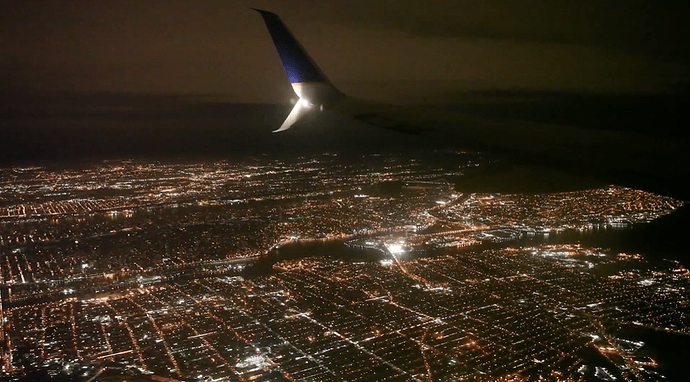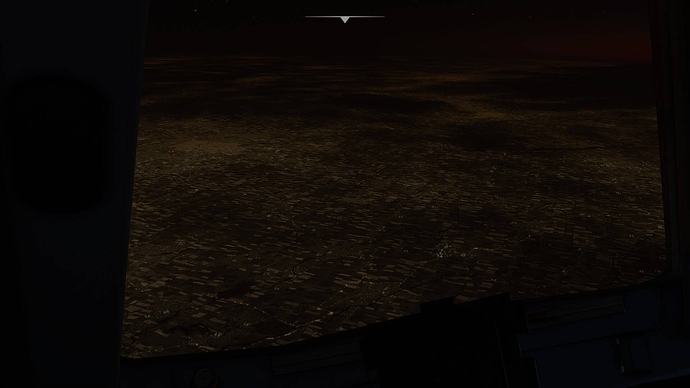Please report it to Zendesk
I would prefer to get back to the previous version honestly, the actual looks more artificial to me
Reported to Zendesk - far to uniform and as others have said the street lights shouldn’t be the same size as the Elephants
Agreed on the lamp sizes and especially the lacking brightness variation, rural lamps should have quite a bit of brightness variation, since those roads are “usually” sitting quite low, and surrounded by trees obstructing the field of view in many angles.
Then again IRL, the square pattern from lamps is very often prominent in both cities and many suburbs, but not nearly as visible when flying lower altitudes / more shallow viewing angles, with trees / buildings obscuring and breaking up the pattern. This will be tricky for lights beyond the LOD drawing range for the sim houses / trees.
So although needing a lot of tuning, current version is still better than just hanging a brown lamp over the daytime texture and call it a day (or night in this case) when it comes to what should be visible at night.
I agree, the square pattern is fine for a square city, just needs some brightness variation to stop it looking like a magic eye from the 80’s
By tuning the Terrain Level of Detail graphics setting, the maximum visibility range for lamps can be somewhat tuned… Biggest difference between the 10-70 values…
Above 100, it makes almost no difference.
Unfortunately this setting wont scale the brightness falloff range, so with a tighter lamp LOD range, there will be a sharper “cut-off” with LOD squares of lamps fading into visibility as the flight covers more distance.
Too bad light-falloff isn’t scaled with the terrain lod distance, otherwise this could serve like a temporal fix for those miss the short lamp visibility distance of previous version.
.
Here’s some different Terrain Level of Detail settings.
Manhattan from the south, 20,000 ft, night, no moon.
(I recommend using arrow keys to scroll through the images, to easier spot the difference.)
10
20
30
50
70
100
200
As you can see, the difference is the most noticeable at very low settings. And if we could set it to 0 , it would look pretty much like the versions before Update 5, no lamps and just the brown effect of the sepia mask when flying high.
Too much brown / pale yellow for my personal taste, I’m leaning to seeing IRL lamps being colored more towards amber/orange instead of pale yellow, but that could be biased or local types of light where I’ve flown the most.
Sorry, such a fan of the sim - but the night lighting update is garbage. Asobo, revert back to the original … it was fine! Imagine driving along those roads , you’d end up with burnt retinas and epilepsy!
It wasn’t fine, but it’s worse now 
Can one imagine the sim power bill with this revised lighting? Holy smokes!
PLEASE Asobo even if you do not want to revisit looking at another revised lighting, at least give us an option in the options menu to use “Legacy lighting” so we can choose to use the lights as they were pre-patch. Pretty-please?
We need to rename the topic, otherwise Asobo will ignore us.
I said this before if someone could clarify that…What’s the reason for that overall brown ground texture.It looks as if it is a radiating ground…Why isn’t the non-lit areas of the ground dark?? Instead of the lamps and their lights an overall brown texture is there, not only beyond a certain distance but in the immediate vicinity as well. Is that also due to the sepia masking or something else?
This is what it should look like: (Non-illuminated areas are dark/black)
No, it’s not the case…There is another topic named “Dreadful performance” but its there in the list. The issue is important and not the naming. I am sure Asobo understands that.There might be some other reason for this not being on the list.
Yes that’s the effect of uniformly illuminating the daytime texture with a brown lamp based on NASA’s lowres Black Marble brightness mask, a.k.a the Sepia Mask. (Same as main menu map-screen)
Non-illuminated surfaces between lighted parts are black/dark/featureless IRL, not glowing in the dark.
And yes, lamps can be seen for miles and miles IRL , although not as bright at current version, but often as far.
Some “realistic” self-illuminated radioactive farm-lands before the patch…
Hope we’ll never bring those back!
The effect we have now is definitely weaker than in the previous versions, but for some reason some people here want to bring that flawed feature back to full power again judging by quite a few of those comments here wanting to bring back the pre-patch night tech, seemingly based on what they “think” & “feel” looks realistic, rather than on what can actually be seen from a real cockpit at night.
Why bring old bugs back instead of moving forward by tuning the current bad stuff down and adjusting as close to reality as possible?
But for now, until any concrete/community provided solutions are ready to be implemented to tackle this problem or until they improve it, atleast this sepia mask could have been rendered only beyond a certain realistic height or distance. Why is it being rendered in the sim from such low altitudes/distance? Because even during low level flying, this thing can be clearly spotted which completely ruins the night ambience.
I am not sure but it could have been done in a way such that below a certain height/distance, the actual lamps & the lights they cast shall be visible instead of the sepia mask? (Though I am not at all in favour of this unrealistic sepia mask, but atleast for now this could have been done).
The lamps visibility range has been increased, though I feel its only for the case of street lights.
And even if the city/building lights draw distance has been increased, it lacks that clarity and sharpness. Even if we go a little higher, except the street lights, almost all of the bulbs becomes invisible and gets replaced with numerous tiny brown textures instead of the lit lamps themselves visible as tiny sharp light sources.
Except very close to the ground, as we move a little higher, city lights gradually disappears and doesn’t seem as sharp lit lamps anymore, instead as dull illuminated bulb texture. The streets lights seems more pronounced and clear than the city lights, which is ok, but from quite a siginificant low altitude which isn’t the case IRL. This has also been rightly pointed out by another user here:
It seems that they have increased the draw distance of few lamps, street lights in particular, but they have overlayed it on the existing sepia texture. I may not be correct, but I feel it’s just because of that increased intensity and draw distance of lamps, that the sepia effect is less noticeable now. They haven’t altogether removed the sepia texture neither pushed it farther.
The “Night lighting - Terrain emits light?” bug thread has been closed and marked as fixed, yet the terrain still emits light?
Let’s not be so straightforward. What the developers did with the lights is only suitable for IFR flights. But we know that due to the implementation of photogrammetry, VFR flights are preferred for this simulator. It is just in VFR that flights look terrible because of the monotonous, unrealistic lights.
I do not want reverting night lighting back as it was before this patch, right now it much much better than it was before. But i voted because i want further improvments of current night lighting state. As many guys here already said and provided some screenshots from tech alpha builds (i am not sure if they have rights for it, because of NDA). But anyway, same as this guys, i very want Asobo to revert night lighting to it’s state as it was in early builds.
And they have rather limited options available to them. They have to somehow procedurally generate and render night textures from the Bing map day textures. The brute force way to do that would be to add all the light sources as actual light sources; i.e., take away the sun (making everything black), add the moon, add all the artificial lights as actual lights, and let all those lights illuminate the ground. And add the reflection off clouds. And then render all that in a disc of tens of miles radius at 60 fps. Good luck with that.
The Black Marble map is such low resolution that it illuminates the entire county wherever there is a city.
So what can you do. At very short distances having lights being actual lights that illuminate the ground could perhaps work. At intermediate distances you can have “light blobs” that somehow try to look like the bright spot on the ground illuminated by a light – hard to make that look good, maybe that is what they are trying to accomplish with the “street lights” that are the size of a small house? Objects and buildings can simply have traditional night textures. At very long distances you can use the Black Marble map as a sepia mask.
But what do you do when users with different system performance need to change their LOD settings. For low performance systems you don’t have much choice but to bring the “ugly”, long-range methods closer to the user. Then we are back at the low-LOD pictures @Grinde81 posted a few posts up, where the lights abruptly cut off and are replaced by the sepia mask just a few miles away.
Even if we (and Asobo) can figure out what it is supposed to look like, implementing that is not straightforward. It is a side effect of getting only day summer textures out of Bing maps and having to render everything procedurally from those, whereas for legacy flight simulators we had up to six sets of handcrafted textures applicable to every spot of the world, albeit repetitive and not locally photoreal.
Isn’t that done already?
I don’t think so. In that case we would not need the sepia mask at all, and it would already look good. I think we have a subset of all the real lighting generated from the streetlights Asobo place, overlayed on top of the sepia mask to emulate the lighting from lights that are not rendered as individual lights.