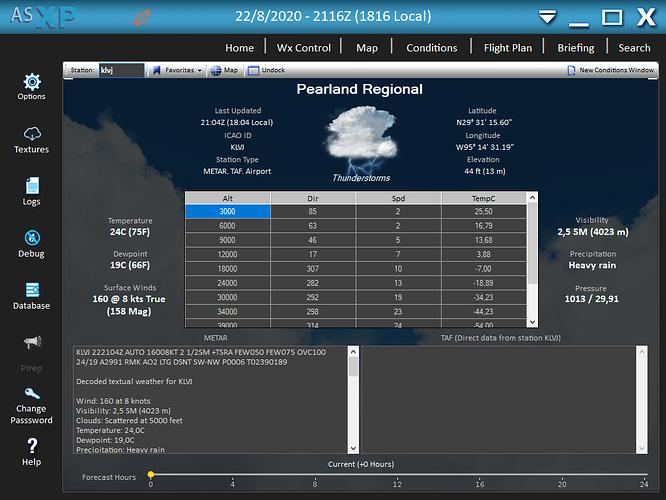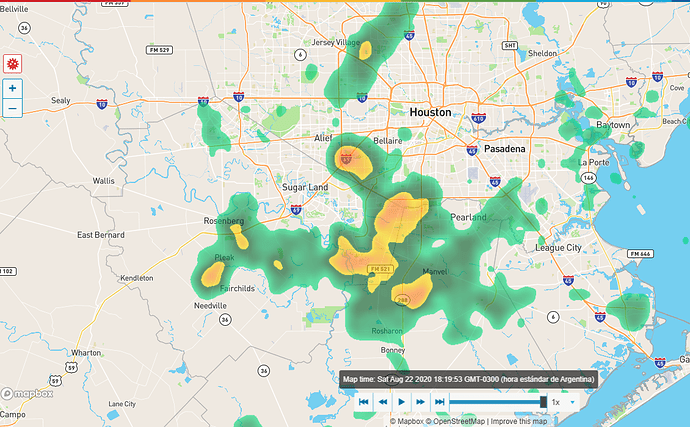Funny guy!  Are you going to be here all week?
Are you going to be here all week?
Thats correct that is what we are talking about.
Thanks for the test.
Just took off from KNQX and I climbed out to around 18k feet and had winds aloft the whole time. Now it wasn’t very accurate - the winds aloft started to fall off around 6k feet and by the time I got to FL180 it was down to 178 at 7… actual winds aloft forecast is 150/17, so direction was roughly there but speed is off. But - importantly - it wasn’t 225 at 3 like it is everywhere else in the US that I have flown.
I think it may just be an anomaly that it’s working in this specific area…I also think that there are so many bugs with live weather that it creates a lot of confusion - the first flight bug that you mentioned, some people thinking live winds are working by seeing winds reported in the world map, or on ATIS… all of that is meaningless. Actual winds from the PFD and windsock are the only sources of truth.
Wind is 225/3 almost everywhere at any altitude especially in the US and I’ve tried in Eastern Asia as well
I have also seen this same behavior…The winds are working in the Keys. If you fly north towards Naples, FL…You will see the winds all of a sudden stop working and go back to approx. 223/03.
I agree.
I see perhaps 3 possible problems.
- it is a bug that for some reason targets everywhere except UK (shall we call it a smart bug?)
- There is a data base error that somehow prevents the servers from talking with each other and the sim.
- All of the above!
I just dont see it as a bug [though indeed it could be.], the fact that it works in the uk, when from you teleport 1k’s of NM apart and it has to grab the weather info and it works, makes me feel it is more a communication/database error because if the weather was indeed broke, shouldn’t it be broke everywhere including the uk?
Absolutely!! And like I stated, from the testers I have spoken to (wasnt one myself) they had reported this numerous times prior to release. And its clearly not fixed yet, and even more so its not even publicly admitted that its broken yet by the devs.
Everything else from the autopilots, to scenery bugs, bad installs etc. have all at least been acknowledged.
Active sky may have a bright future indeed. Ill at least feel better once they acknowledge the true problem here, even if its with the caveat that its not priority with all the release week madness right now.
Dont know, it works all around Europe btw, not only UK.
Im pretty sure this a easy thing to repair, i remembered something like this with Active Sky Beta on the first launch for P3D v5.
Thanks for your time,
Happy landings
Happy to do it and its quite enjoyable, except, I teleported so much the game died lol.


Reading this makes me sick… not acknowledged in the Alpha & Beta nor release version!? I’m hopeless by now.
Just spun at KLVJ with this weather IRL:
And this is what I get: clear skies and that infamous wind direction.
Regarding the alpha/beta due to the NDA All of us testers can not discuss it, those who have, this is the reason why the NDA still holds, it makes problems for everyone.
So as for this version, as I have said, what I see is the weather does work, but there seems to be a disconnect between the data for the world [except Europe] and the sim. Once they get everything talking, it looks to be amazing. . .
Meteoblue run the NEMS global model so will have wind data at all altitudes for the whole world…not just Europe.
Totally agree. It’s incredibly frustrating that they won’t even acknowledge there is a serious issue with global wind injection. When PMDG release and if this issue is still not fixed… they’ll be hell to pay!!
Haha for sure!! Hopefully this is ironed out before the PMDG stuff starts coming out 
Yeah man its kinda nuts. I wasnt a tester myself, and I realize those who spoke out (whether truthfully or not) were “breaking the NDA”. But I find it hard to believe it was working fine before release and now its broken. If that was the case I feel like the devs would be more open about it.
But they havent spoken officially (besides the “known issues” which is surely missing this issue) about the problems yet. Although Im not hopeful that this will be addressed with their update on the 27th, it sure would be nice!! Haha
Maybe a few people in the US could try this out. Maybe I just got lucky today. The NEXRAD weather even showed up somewhat accurately, which is better than I’ve ever had.
Run as Administrator
Select your server as Northern Europe
Do the following steps in this order
Choose your airport and click on a ramp/parking spot (It’s initially going to give you the wrong wind)
Select it as departure
THEN click the Flight Conditions tab in the upper right
Under Weather and Time select Live Weather
Go back up to top right and click Flight Conditions again
Select your ramp (any ramp) again and your weather will change
(keep in mind it may not be exactly accurate because MSFS uses predictable weather)
This worked for better for me. I could change airports using the same steps as above and change airplanes without having to shut down and start over. If you don’t believe the wind, check out a windsock and see if it is correct with the wind it was supposed to load with (and NOT 225/03).
I’m wondering if the GNS1000 is not showing the wind speed correctly. I also didn’t check winds aloft.
Good luck!
Thanks, yeah it’s definitely a localized thing. When I saw the wind pop in, I got my hopes up that they were working on rolling out a fix. Oh well, the wait continues…
I’ll go try this right now and report back
Interesting, I will try this out and report back as well. Ive pretty much tried what you said (run as admin, reselect live weather etc.) with the exception of switching my server.
In regards to it being an error on the GPS display: I too thought this might have been the case as well. However Im led to believe its an actual error with the winds aloft for a few reasons: I also observed the bug myself in the 787, and the 320 when watching live streams online of others (personally havent flown the 320 yet!).
Also my groundspeed in these situation never differs from my true airspeed by more than 3kts. This seems to indicate there is never a wind component aloft of more than 3kts! This is in both the G1000s and the 787 Ive tested.
Furthermore, when streaming flight data to the Foreflight app on my ipad, the groundspeed numbers on there match whats being indicated in the cockpit.
My quick flight in Europe today was quite interesting though as the winds were instantly totally dynamic as the should be.
Your suggestion may be enough to sort of trick the system into working as it should elsewhere!