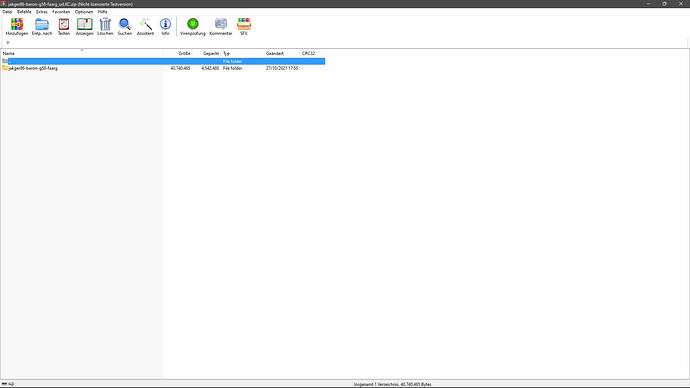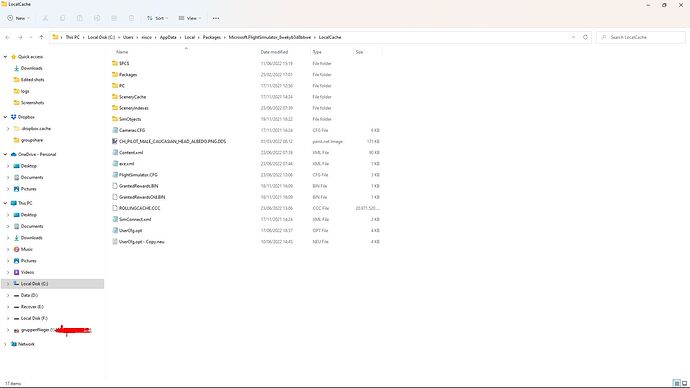Mod Edit: Title edited for typo so this thread can appear in future search results.
I have located my community folder.
I have download some third party add-ons, an aircraft or two, a couple of skines, and so on.
I open up the files and place them in the community folder but they don’t show up?
So I sit through lots of YouTube videos showing how easy it is to install add-ons and religiously follow exactly what they do.
Still they don’t show up in the flight sim?
To be honest having spent all afternoon yesterday on this I have now given up. But if there is anybody that can figure out what I am doing wrong please tell me.
1 Like
Hi John ,
are you in any discord channel? I could help you there.Writing isn’t mine.
Scott
Are you on Facebook and have a headset ?
Make sure, that the last line in your usercfg.opt shows the right path to your Community folder.
A little embarrassing this.
I am an old crinkly [but my brain is still operational] 
I don’t bother with facebook and all that.
But thanks for the offer my friend, it’s nice of you.
The good news is my favorite plane in all flight sims going back to the early fifties when it was a cardboard box I sat in with a toilet plunger for a joystick has been the beach barron. And the FS2020 barron is very good.
So I am still a happy virtual pilot.
‘Make sure, that the last line in your usercfg.opt shows the right path to your Community folder’
I only know how to use a P.C. This is a foreign language to me.
Also no headset with a mic?
Are you flying always alone?
make a screenshot of your community folder then we can help.
If you put an addon folder in your Community folder, make sure, that when you open the addon folder you can see immediately two “json” files! If not, there’s another folder within.
1 Like
I have downloaded and opened addons and nowhere are there any “json” files within any of them.
Is this my problem!
Sorry, there is.
Can you give us the link to the addons?
well, I downloaded it and saw , you only have to put the folder inside the zip file
into your community folder
When you look into that folder you see amongst others, the two json files.
Here is my way to the usercfg.opt file in the screenshot.
I f you find it, have a look into the file (with editor or notepad) scroll down all the way and have a look at the path to the active Community folder.
I always thought you had to unzip the file first like in previous flight sims.
I am now putting the zip file in the community folder unziped and booting up the flight sim again.
Sorry if I have been an idiot here?
In your Community folder should be only folders in, no zip files.
dropped the unzipped file in the community folder.
I have tried unzipping the file, and every combination of files within the zip file into the community folder.
I give up.
Thanks for trying my friends.
[now for a stiff drink!]
The zip contains a folder. That folder should go into the community folder.
You can wipe the zip afterwards if its still there.
So the structure should be
Community
—- Some add on folder
——— Add on files.
On a side note, if I buy an aircraft form the ones on offer within the sim in the marketplace will they work?
The community folder when opened is empty.
So what is this 'some add on folder?