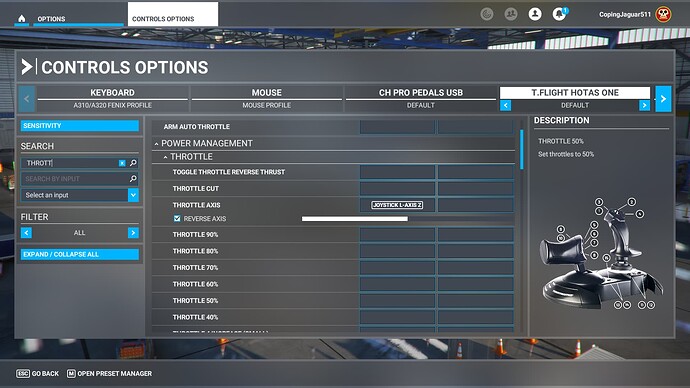For panel view switching I use the cluster of three buttons between the throttle and stick,
I use Trigger+middle button to toggle to the panel view, then the other two buttons to cycle forward and backwards to the panels.
For Concorde I think it is just a toggle then one press in the left one to get to the engineers main panel.
Hat switch panning is invaluable to me when flying hands on throttle and stick (if smart view is pointing somewhere unhelpful) otherwise I’ll use the mouse to pan and scroll.
1 Like
My HOTAS One is arriving Sunday. Anything I should know? Issues? Performance? Durability?
What are your guys 'n gals thoughts?
I’m on Xbox, btw.
Super duper pumped to start using it, especially when helicopters…land (I’ll see myself out), as I find myself using the Sim more than anything else.
I bought mine in late April, so I’m only two months in but after 120+ hours of flight so far, so good. The only criticisms I have are fairly common ones you’ve probably already heard. The throttle is too loose - strangely loose, and it clicks into place at 50% which seems really unnecessary. The looseness of it could probably be tightened by wrapping electrical tape or something else around the base of it, but I haven’t really needed to. The stick isn’t perfectly smooth, but that’s to be expected for the lower quality of it. I’ve never had anything better so I’m not bothered by it. Overall it gets the job done and works for what I wanted it for, so I’ve been happy with it and without question it’s better than using a controller. The real test will be it’s longevity.
1 Like
Exactly. And I’m still very much in the “one step at a time” phase. Used to be a complete newb.
Spawning ob runway, no ATC, etc.
Now, everytime I fly I do C&D from parking, pushback (when necessary) ATC, taxi, the whole shebang.
Getting the HOTAS is a big win.
It’s bit so-so if it will be very usable as helo cyclic. They are quite different from normal flight sticks. But it’s not like there are helicopter suitable flight sticks on XBox to begin with (unless the Honeycomb one is planning to fix that, which I doubt). You might want to mod it very slightly by replacing the grease with heavy damping one (though these are expensive) and then removing the spring so that it doesn’t center anymore.
Just had to get replacement Hotas One ( that was an epic…) after 8 months use,the elevator caused twitching of the rudder . New one arrived which fixed the problem for now.
The Hotas One is made down to a price so keep your expectations sensible.As others have mentioned the throttle is ridiculously loose ,I easily cured this by adding some velcro pad with double sided tape .Put this on the base of the throttle arm where it pivots into the casing,works a treat.
Also if you open up the throttle case you can file/ dremel off the lump which causes the mid throttle detente position ,which I personally don’t like.
All in all a good basic budget joystick/ throttle.
There is one problem with the z-axis (rudder): when using it intensely the rudder starts twitching randomly when the axis is turned. There seems to be a bit of abrasion from the potentiometer. There is an easy fix (open the grip (4 screwsl, turn the little potentiometer all the way to both ends, move parts together again and close the grip). There is a very good how-to on Youtube (actually quite a few). When I find the link I’ll post it, you can search the forum too…
update: https://youtu.be/zHbkTrjxQms
1 Like
Ya, don’t waste your $$, Junk ! The one I had, the rudder sensor had two wires come off inside the grip due to bad QC soldering work. I tried to re-solder it myself and ruined the sensor and it was past the returning date. So I took out my hammer and fixed it permanently and its gone. I’ll never buy one again. I’m using an Xbox controller now (20th Anniversary Edition) and its perfect, simple to use, nice to hold, and gets the job done very well. I’ll never buy peripherals for MSFS on Xbox again. I have Aero Fly FS2 and all I use for that is the Logitech Extreme 3D Pro joystick. I also have all the Thrusmaster Airbus stuff too but don’t use any of it because I just find them a PITA and not really needed for me because I’m a GA flyer and casual simmer. I wasted my $$ and fell prey to the Thrustmaster marketing hype. I’ll have to sell it all now.
Having major problems with the throttle. The idle position on my HOTAS equals approx 60-70% power sim. I cannot idle my engines with the HOTAS throttle, for any aircraft.
Below pictures show this. In each cockpit screenshot my HOTAS is at full idle.
I included my MSFS control settings and PC calibration for reference as well. In the PC calibration, that Z Axis bar moves like a muscle spasm when the HOTAS is in idle.
If this is not a simple troubleshoot that I am missing, then frankly this product is extremely disappointing. I bought it less than 1 month ago.

Its good but after 28 months just replaced it with the X model, due to Z-axis potentiometer failing. Amazon probably lowest price.
Worth updating: somewhere around 4 months in, maybe 200-250 hours of flight, I started having issues with at least one potentiometer. The HOTAS One is an actual $90 piece of junk. I remember in the 00’s you could buy a cheap $40 flight stick and they’d last 10+ years, now you’re lucky to get 10 months out of something twice the price. Yikes. Thrustmaster probably knows they can get away with it since xbox options are so limited. I haven’t bought anything else since, because I’m not dropping $90 every 6 months.
Hello CplPhokett.
Welcome to MSFS
I’m using the Xbox s series. With TM Hotas. Joystick, Throttle and Rudder Pedals. You can fly with just joystick and throttle. Since joystick has rudder feature. About $100.00 or so.
Rich