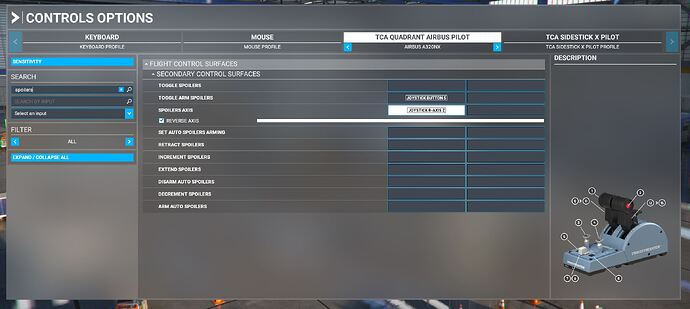Perfecto, its working like Swiss clock now. Thank you for your insight.
Thanks for the help,
But my issue is that MSFS does not recognize the joystick R-AXIZ Z it only recognize button 31.
Either way is fine. You can also choose from the dropdown menu manually and choose the R-AXIS Z+.
Thank you, I ended up assigning extend spoilers to Joystick button 27 and retract to button 31. This is the only way I got the spoilers to move. Whenever a I try to assign the axis it does not recognized it.
You don’t assign the Axis… There are two different types of axis inputs.
R AXIS Z and R AXIS Z+ are two different inputs. The R AXIS Z are analog controls used with the spoilers movement and position. You can’t assign this into a digital command like Extend Spoilers. But you can assign this to Spoilers Axis.
R AXIS Z+ are digital control input triggered by the specific position of the spoiler lever. You can’t assign this to a spoiler axis command but you can assign this to the Extend Spoilers command.
Thanks for this! To make the spoiler with ‘arm’ configuration work (at least for the FBW a32nx) I also had to assign ‘disarm auto spoilers’ to the same buttons as the ‘rectract spoilers’. See screenshot.
I will try this definitely for the 32Nx. Thanks for sharing!!
Or, you can just use the “Set Auto Spoilers Arming” That way, whenever it is on the Button 28 (the second detent), it will arm the autospoiler, and when it’s released it’s disarmed. You don’t need a separate command for that. Just use the “Set” one, because that’s what all of the other “Set” command does. It will engage as long as the button is active, and immediately disengage when it’s released.
Why R-Axis Z+? It seems to be Button 30.
It’s basically the same thing. That was what was detected when I moved the lever to that position. But that photo is out-dated. I’m not using that setup once I discover a better way to keep using full axis to maintain the gradual control over how much spoilers to deploy, while still giving deadzone between UP and the first spoiler detent position used for arming the auto-spoilers.
Would you be kind enough to describe your new configuration.
Well, first thing to bind is the Spoilers Axis command to Joystick R-AXIS Z.
Then bind the SET AUTO SPOILERS ARMING to Joystick Button 28.
After that, open the sensitivity and start with extreme deadzone at 50%. This will flatten both the bottom left and top right corner lines. The target is, when you place your spoiler lever at the first detent, you want the white dot of the sensitivity curve to be flat on the bottom. But we don’t want the top right corner to be flat. To do that, adjust the neutral point and sensitivity so that you can move the curve to the right, reducing the flat line at the top right as small as possible, while maintaining the bottom left flat line to stay at the bottom when your spoiler is at the first detent. In the end, the extreme deadzone might be lower than 50%.
Once this done, you should have no spoiler movement between UP and first detent, while the first detent will arm auto-spoilers and disarm them as soon as you move the spoilers elsewhere. And your spoilers will move slowly from the first detent all the way down to fully deploy. You have to do this testing while in the aircraft to make it easier. Adjust the sliders, see how it works, then adjust again until you’re happy with it.
Hi Neo, I actually have the Thustmaster Joystick Airbus edition which allows me not more then 17 bindings.Can you pls explain me how to get buttons 27 to 31?
Thanks
Button 27 to 31 is only from the Thrustmaster TCA Quadrant. It’s the separate hardware dedicated to the throttle and spoilers and flaps. If you only have the joystick, you won’t have access to those buttons. See the screenshot a few posts above, the Joystick 27 to 31 is shown to belong to the quadrant hardware in the picture, not the joystick. You also need to have the Spoilers and Flaps axis attachment as well.
I have the Quadrant too but I was misleaded by the buttons numbers .The quadrant has buttons 1-15…and the binding descriptions are all referred to “Joystick”.
Maybe the additional buttons are on the 2 side attachments of the quadrant that I don’t have.
I have a plan to purchase them as well to complete the set.
Thank you
Yeah, those spoilers and flaps attachments are worth getting to make it complete. Once the FBW A380X is released, you can get another Quadrant for Engines 3&4 configuration, and have either flaps and spoilers attached on each quadrant for a full complete quad-engine setup.
I left the spoiler to R-AXIS-Z and mapped the arm auto spoilers and disarm to the two buttons under the engine switches.
yeah, that should work just fine. I just don’t like operating auto-spoilers form anywhere else other than the actual spoiler lever itself. I just set it my way, because it can move the same way you arm the spoilers in a boeing. You pull it to lock into the first detent.
I’ll explain what my issue is and maybe you guys can determine whether it’s a new issue or maybe something I did wrong. I had the TCA Captain Pack and the spoilers did work with the FBW A320, I even recorded a video a while ago where you can clearly see the spoilers lifting when I touched down. Since then, my quadrant broke beyond repair and I bought the TCA Captain Pack X but I use it on my PC. All the switches work and I even assigned Joystick Button 5 to Toggle Arm Spoilers.
Now here’s the issue, all the switches on the TCA Quadrant work, except the spoiler switch. However, when I switch my aircraft to the Asobo a320, the spoiler switch works and I can see the spoilers go up and down when I move the switch on the TCA Quadrant.
I did all the binding assignments just like Neo showed in his screenshots, nothing. If I go into the Control Panel for the Thrustmaster, everything works fine and as they should be. Firmware is up to date.
Here’s a picture of the FBW A320 when the spoiler switch is all the way to FULL position:
Here’s a picture of the Asobo A320 when the spoiler switch is all the way to FULL position:
Here’s a snip of the controls:
Even if I assign any of the buttons just like Neo showed, nothing happens in the FBW A320.
Also, this issue is the same for the Headwind A330 as well.
So, I’ve decided to look more into my issue and re-calibrated my Thrustmaster Quadrant, here’s what happened:
In the FBW A320, when flaps are completely retracted, the spoilers do deploy, but slower than how they should, and not all the way up like in Asobo A320.
If I go to full flaps, the spoilers do not deploy at all.
Here’s a snip of the plane with spoilers “fully” deployed. Note that the flaps are retracted. Like I said earlier, the spoilers do not expand when flaps are expanded.
Anyone have any ideas how I can fix this?