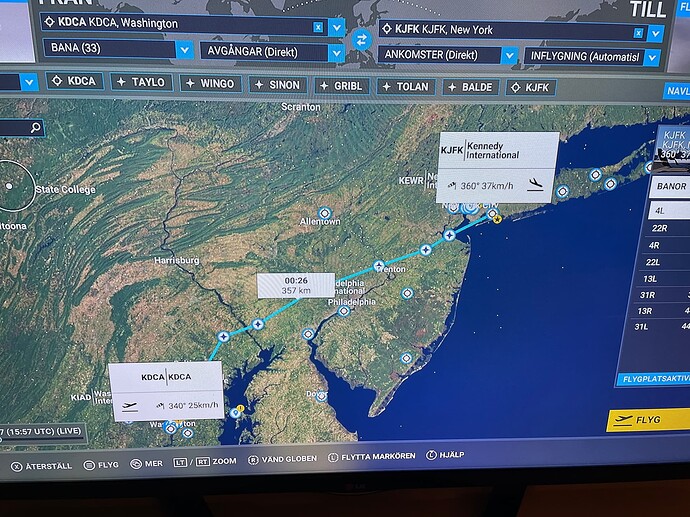When I enter a route in the simulator, for example Washington - New York, it means that the entire flight should take a maximum of 30 minutes. it happens on a lot of distances where I see that the time is not right. I have not made any change as far as I know. how to solve it? if I want to speed up the flight, I do it manually, but want it to be correct.
That is about the normal time it would take a jet to get from New York to Washington.
It will obviously vary with the speed you select in the airplane.
I’m not sure I understand what you mean about speeding it up.
skewing…
In theory, it should use the basic cruise speed for the aircraft selected in the upper left corner. But, that assumes the pilot is flying at that speed the entire time. Which is not true, climbs and descents should be factored into this.
I am not certain the MSFS flight planer takes too detailed an account of the winds aloft. TAS seldom equals Gound Speed.
Thanks for answer. Im on my way to start DUB LHR. flighttime in sim, 30 min, on BA page 1h 30min?
Gate to Gate on BA’s page.
Sids & Stars add more time, and depends on routing.
BA will not be flying straight line, and will be using sids and stars.
There will also be ATC speed limitations that the sim doesn’t take into account.
The sim is only air time, and time displayed is again depending on the routing.
A direct line is naturally faster, but that will almost never happen IRL.
Thank you for that😊