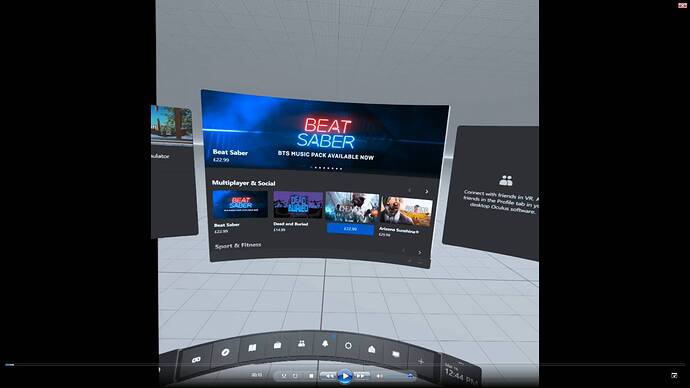I see the PC App in VR I just dont have a home let alone a home with trees 
Home is exactly something like real home with many items including furnitures, decorations, etc… like this google image…
wow I have nothing like that  Going to re-instal oculus desktop again
Going to re-instal oculus desktop again
For what it’s worth, I get this when first activate Link from within the Quest 2:
I’ve always had the grey background, i think because i never chose a particular home “scene”? But I’m also led to believe that I get marginally better performance this way, a bit like selecting “oculus homeless” from OTT? No idea though…
I then select the desktop from the toolbar at the bottom and it changes to this (ignore the settings visible, I was testing):
I don’t think it’s a problem though… right?
Only if you want to see the leaves on the Trees that Tony refers to in testing the SS. BTW I love this thread, most friendly thing going on this Forum 
Ah, I see. Yes quite right. Sorry, I should read before I type! 
And haha shhhh don’t say that too loudly, “the others” will come in and ruin it… 
Hahahe, nooo leave the Trolls out, please! 

I mean the leaves as such aren’t obviously important. However, what’s indeed helpful with having the Oculus Home is that you can edit all runtime settings in OTT / ODT and actually see the effect immediately. This helps in particular on finding the right FOV settings and also shows nicely the effects of various super-sampling levels (where the leaves come in very handy  ).
).
That’s true! I love your avatar image. The spectrum was my second computer after the zx81.
Thanks for this I have raised a ticket with Oculus. I suspect that due to the age of my Oculus account that something is stopping the sync from my Quest 2 facebook account and that that is blocking my access to Home on the PC.
I am glad I asked what I thought was a dumb question.
Cheers
I received my Oculus Quest 2 a week ago and I only see the app window and this matrix background like you. Perhaps there is a setting somewhere.
Being a homeless might be worth to give a try. Thank you.
My pleasure. Your OP is really awesome and this thread is highly helpful in improving my VR experience. Thank you.
Hi all, I have been playing around with this since receiving my quest 2 as a replacement for my rift cv1. It has helped a lot but now every time I exit VR, MSFS crashes. Anyone else experiencing this?
@Antique442 sorry to hear that. Unfortunately I can’t help as luckily this doesn’t happen to me.
Drivers-wise I run currently on Nvidia 461.92 and Oculus v26, also keeping Windows updates and Mainboard component drivers always up to date…
Hello. If you mean so called CTD (Crash To Desktop), I do not have such.
However, I frequently experience being kicked out to Quest2 home screen from the running MSFS when I try to finish a flight and to return to MSFS main screen, not always but quite often. In this case, MSFS is still running on PC and only the connection of VR and PC gets lost. Consequently, I can easily come back to the game screen by activating the Link menu in Quest2 home screen without time-consuming relaunch of the game.
I also have exactly this happening, crash out of oculus link when ending a flight, but MSFS still runs.
The problem is that it’s difficult to find what causes that error since there are many programs and settings complexly winding with each other. The worst thing is fluctuating performance of the game…sometimes buttery smooth but suddenly introducing minor stutters and lags. Hopefully Asobo could fix and stabilize this annoying erratic performance.