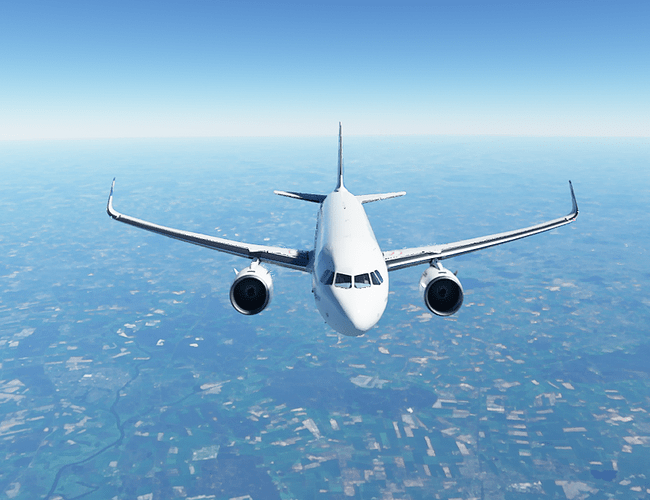I have a much too blue/green scenery, during live weather , also when I change to clear sky at FL360 above Europe. I did not see that in P3D, so I am wondering what I do wrong.
Picture please?
See above please
looks fine for me.
The blue color is caused by the atmosphere itself. There is quite some air between you and the ground. The overall look depends on the actual weather, how clean the air is (e.g. above big cities there is more dust and smog) and what time of day it is.
In general you will not see a fully transparent Atmosphere on hot sunny days due to all the air movement (e.g. thermals, wind) and moisture
THX for fast reply, in real life I have flown a lot, but in my window the external view was most of the time really much less blue.
In 100+ flights as passenger in Europe i can tell you that there is almost always more or less haze. The actual look depends on many factors (as i already said).
Maybe the visual effect in MSFS is a little bit exaggerated (e.g. color intensity) but it looks reasonable for me.
Looks fine to me. That’s how it uses to look like.
Sorry, it wasn’t there when I first replied. Will ditto what others said - looks fine
It is normal, and quite realistic. You get this much light scattering in real life as well, depending on the air quality and angle of sun. The thing is older sims are worse at simulating this, and simmers got used to sterile look of FSX and P3D, taking it as a baseline. Default Xplane is a bit better, but again most of the users apply scripts/plugins that got rid of it because of the same reason.