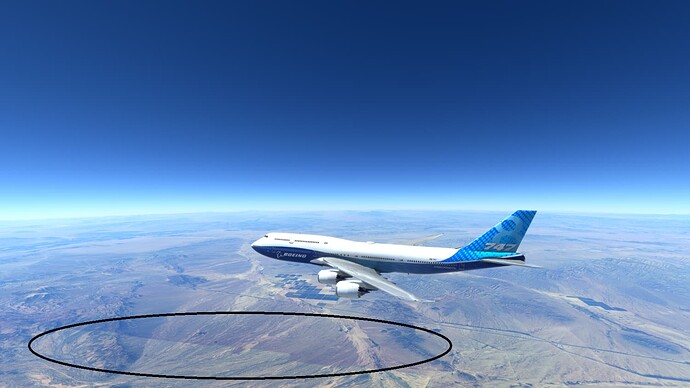Flying around the Mojave and Colorado deserts of the US, the area is littered with trees and giant green bushes. This is out of place and kind of kills the immersion of flying around here. It would be nice to have an update to desert biome with cactus’ and at least smaller brown shrubs.
can you post a screenshot what you think what is wrong ? … dont forget coords, etc…
I have actually seen cactus in the sim before, but I’m not sure if it was autogen vegetation or photogrammetry.
It has been this way since the beginning. I turn in a new bug every update
I’ve noticed this anomaly since I Installed MSFS 2020 a little over a year ago, it’s more noticeable at high altitudes, where elevation changes in the terrain causes the colors to not appear correctly. The enclosed image shows a perfect example of what I’m talking about. I’m wondering if there’s a way to make desert terrain look more natural.
I have a very powerful desktop computer that will handle most of the parameters in the Graphics to be set to Ultra or Very High, so I don’t think it’s a hardware issue.
Its the overlap of when they shot the scenery, different time of day so when it got stitched together you get a color difference, seen it at many locations and yeah it looks completely off and not good at all it pulls you right out of the immersion
Thank you, is there a way to get around this, other than wait for a fix in a future update?
Afraid there is no way around it, can only hope they update it at some point