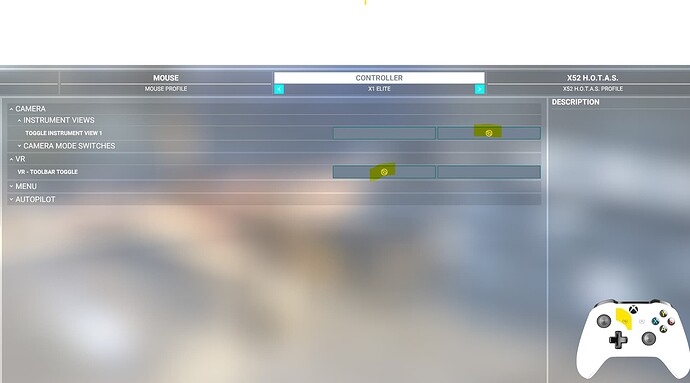As a workaround, going into any camera “fixed view” allows toolbar items to be selected and manipulated before a “VR - camera reset” to return to default cockpit view.
You can position (eg) Navigraph charts in the fixed view in a relative sense before view restore.
Return to a fixed view to change a toolbar panel.
This works for me in DC6, locked mode. Havent tried elsewhere.
Edit: Should have checked my bindings and terminology. Was an instrument view, not fixed camera. Instrument view works in GA aircraft so the workaround should be useful for all aircraft.
Edit 2:
My bindings for this turn VR Toolbar operations into a mode. The 2nd column commands in control options seem to be executed after the first, which is required for this to work. If using “instrument view” as the workaround, bind a single input to “VR - toggle toolbar” in column 1. Bind “instrument view 1” or whatever to the same input , column 2.
Then 1 button to go in and out of this mode. In conjunction with the config edit to set the view to the initial cockpit one, becomes a seamless exercise.
Phil.