The above text displays beside my callsign “YMA555” when viewing on line traffic using both FSTramp and Little Nav Map. Refer attachment, I have compared settings of all thee programs with on line friends who are not experiencing this. All they see is my call sign “YMA555”. Thew only place I can find this text is in my aircraft.cfg file near the top following the heading “atc_model =…” Any ideas how to remove this apart from editing the text out of the cfg file (which I am not certain would work)?
On a side but related issue, my Baron 58 does not have an aircraft.cfg file so how would I edit that?
Cheers Dan
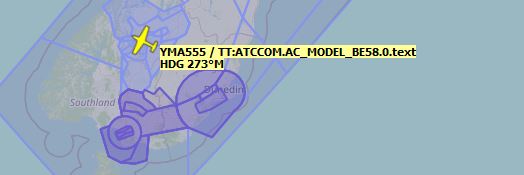
To edit it you would just remove it using notepad or notepad++ or any other text editor, however it may be a field that the ATC uses when giving you commands… so, while it shows up on LNM and the other program, it may be that those programs should simply leave out that line within their programs.
If you do edit it, make a copy first and make sure when you save the file it’s as a .cfg and not .txt.
I actually never use the generated ATC (if that is what you mean by ATC?). I always fly on line on Vatsim and rely on “live” ATC or unicom. Yes I always save .cfg files and out an extension on i.e. .org. Thank you for your ideas though 
PS: I have edited the line out of the .cfg file however made no difference so plan B (unfortunately I don’t have a plan B yet  ) Cheers
) Cheers
I’m guessing that field in FSX and P3D was formatted differently by MS to be a “cleaner” model description as well vs all those periods and “.text”
Give it a try… it’s just a .cfg file. Keep in mind it will be replaced in the update as it’s a core file.
I only used LNM for X-Plane and I can’t remember what it all listed. I haven’t turned tags on because you can’t see multi-player planes yet, so there’s no reason to just look at the info of your own plane imo. Unless that is fixed now?
This topic was automatically closed 30 days after the last reply. New replies are no longer allowed.