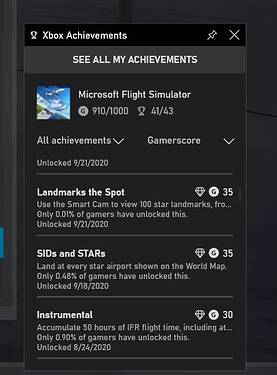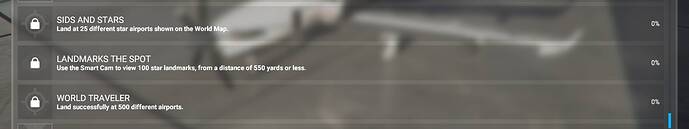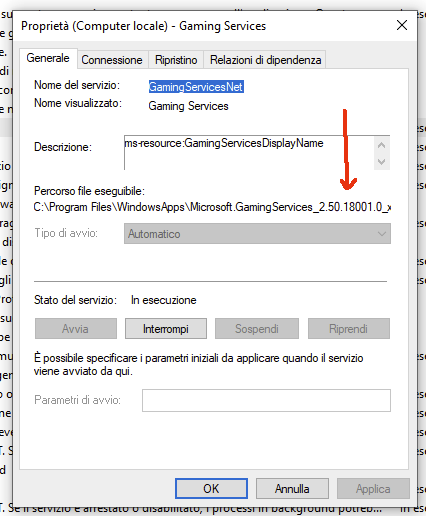@TenPatrol Thanks for package, man! 
Here’s my progress and as you can see all 4 of them are reset and ONLY these 4 very time-consuming ones…
Oh yeah. So right now I’m dealing with an NVIDIA card issue where my whole PC crashes requiring unplugging it from the wall and restarting. Then I’ve got the issue with MSFS2020 stuff we’re talking about. Then the new FS Academy flight school stuff isn’t working very well, one of my controllers is flaking out and causing weird issues Then the issue with MSFS2020 asking to insert the disc, and on and on. Isn’t tech fun!
I used to be a systems programmer for large IBM mainframe systems back in the day. We had a library of manuals that was 8 feet high and 10 ft wide just for us. I loved it when the whole system would crash (2000 users including 911) and you’re frantically looking for the problem, the console spits out an error message. You search for 5 minutes to find the manual, then look for the error code. Then it says " Sys Error 1787-14. Notify your Systems Programmer." SOL dude.
LMAO man that story triggered my PTSD. I’m currently a cyber security consultant also working for IBM and I’ve have some very similar memories hahaha. “Internal server error, notify system administrator” “Daymn I AM the admin!”
So sorry man! I remember one time we spent 3 days with the system down, including tearing up the flooring in the massive data center, pulling cables out, inspecting, replacing, running diagnostics etc etc. That was in the day when we had IBM System Engineers basically living in our data center. Nobody slept for 3 days. Now that’s PTSD. Cyber security is probably one of the most stressful professions right now I would bet.
How to install as administrator the gaming service?
right click on the setup and then run as admin
Tried but i’ven’t the voice “run as administrator”
So i disable all updates for the hole system?
Funny thing is that my UI keeps resetting but - - a big BUT, my saved cockpit views still work! So some of my historical data is floating around somewhere. I’m not going to fly again until a fix is released. It takes way too much time to reset and “save” (doesn’t save). Anyway, I am still pretty confused as to how it saved my cockpit views. Weird…
Maybe this is of nu use? Because gameservices is going to be updated to the problem making version right away?
No…this isn’t the file and you probably made that read only yourself (To correct grainy clouds maybe).
I deleted this file and also the flightsimulator.cfg to let the simulator generate new ones…same problem.
Access denied
When this is going to work, you are my hero…for the second time (first time was the previous gameservices problem). I will try in a few hours when i am able to… Thanks.
BTW no lucky for me. I can’t install the old Game Service cause i can’t run as admin. Even whit the code suggested in powershell.
With the old version of Game Services, you cannot start MSFS in principle. We are redirected to the Windows Store.
Version 2.50.18001 is also affected
You’re on the latest version of Game Services.
Same problem here! Another one!!!