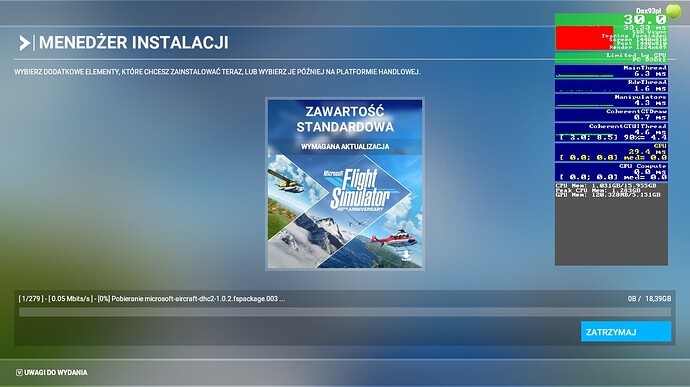Anyone else having problems with downloading newest update? My download is stuck completely after downloading some packages, already tried restarting game, running as administrator - nothing helps…
I got the update nearly 2hrs ago and didn’t have issues. Most likely the servers are being overloaded…just keep trying/waiting
In the UK. Downloaded 500mb in about two hours - so I’ve cancelled the download. I’m not messing around, whilst they get their download process in order. I downloaded a 25GB update (different game) from Steam yesterday and it breezed through in about 40-60 minutes. I’ve never understood the appalling speeds MSFS produces since launch.
Just be patient and download 24h later or so…
That’s fine, but you shouldn’t have to do that. Clearly the whole server-side thing needs massive improvement.
I think the servers are down at the moment, I’m just getting the greyed out marketplace and continuous internet connection message in red.
Yeah, looks like there are some problems with servers, now I’m getting “online services are unreachable” message.
Yea me too I’m at the “warning online services are unreachable”. What should I do? Click ok or click switch offline or task bar manager exit the whole sim? Geez , I don’t want to mess anything up since this sim is so fragile .
Completely understandable that servers are overloaded, but it would be nice to skip the download until later, rather than being forced to stare at this and not be able to do anything.
I was able to download and install the new version and the updates in Content Manager but I noticed that I got the connection lost message the second the updates finished installing.
I quit and restarted FS2020, but the status is still Offline.
It could be a coincidence, but it looks like today the server connections are prioritized for downloading and installing the updated sim, not for flying.
Same for me. App has frozen during download (after about 5 GB) and now when restarting I only see a black screen. MSFS CPU usage at about 25 %, GPU at about 18 % - but only a black screen!
Unbelievable . How are they not prepared for this ? It’s like hosting a big musician on stage at a local city of 100,000 people and “only having 1 open beer booth with 2 bartenders” getting pulverized by fans asking for drinks. So what’s the best way to get out of this ? Taskbar manager and quit ? Or hard power shut off button pc ? I don’t want to mess this thing up
Again, inability to plan for release. How can they continue to let this happen. It claims I have no internet connection. They can’t even get the error messages right. My business has invested heavily in AWS over Azure. After watching MS screw around with as simple game, I sleep better at night.
But the message doesn’t say you have no internet. It says online services are not available, and asks you to check your internet connection.
Red warning is gone . But still says connection lost . Proceed with ok? Anyone else got this similar situation?
There is a third option: patience. ![]() . Just give it time. I’m sure there are other things you could be doing whilst you wait for “normal service to resume”.
. Just give it time. I’m sure there are other things you could be doing whilst you wait for “normal service to resume”.
Ok thanks will do. Meantime, do I just leave it be or taskbar manager and shut it down ?
Just leave it. I had a few of those disturbances during the download but it came back up and resumed by itself.
Gotcha thanks . time to wash the cars & mow the lawn. Btw Happy Veterans Day peeps , the most important reason for today
Blasphemy! I was thinking about taking today off to do some serious flying. Glad I didn’t. Anyhow, I suggest everyone go do something else…
…while I continue to try the download ![]()