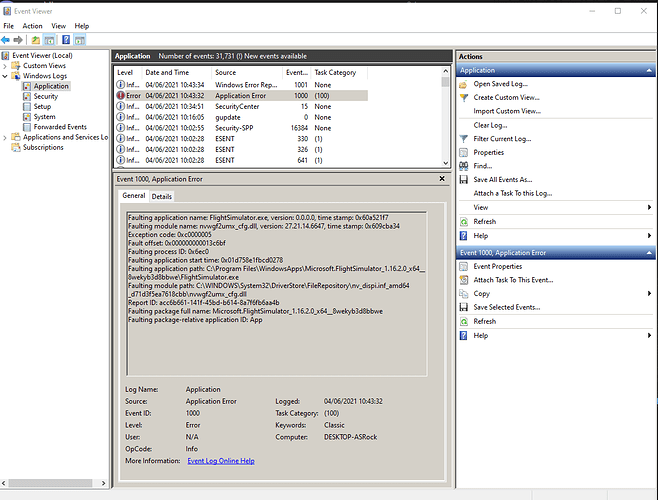I spent the entire weekend troubleshooting the recent CTD I’ve been getting after the latest update.
I love flying on Vatsim, but since these CTD I don’t want to log on and be one of the sad “radar contact lost” transmissions. This whole problem came to light when I started using Spad to map all my controls. This took a while and I didn’t get airborne until the start of this weekend and continued on my world tour.
I took off from Athens, Greece and headed over to Istanbul, LTFJ. All was going fine until just after I was cleared to land by the controller at LTFJ. CTD. Disheartening.
Tested a FBW flight from KMWH-KSEA (Boeing’s testing airport in central WA). No problem, landed fine. Stayed in the sim, and re-programmed the MDU for a flight from KSEA to KPDX. Flight was smooth up until final, just under 1000 agl. Sound cuts out, CTD. I was able to repeat this for a few flights, same CTD at 1000 agl.
A discord member suggested I turn airport ground items to 0. No parked planes, no airport vehicles, no people walking around. Tried it again. Was able to land several times. Hmmmm…This would make sense as when I get close to the airport, the sim would load ground items. If these items are removed… But again, this was never a problem in the past…
Even though everything was working fine after the latest update, I removed everything from the CF and slowly added back my favorites (FBW,WT,G1000,G3000,Spad Lvar Bridge, Navigraph data, AFC_Bridge for Bravo lights). I tested with live traffic on/off, live players on/off.
At one point the sim crashed when hitting Fly (same gate at KSEA, different airplanes). Cleared out the rolling cache and was able to get to the airport, but then another CTD.
Rolled back Nvidia drivers, no difference.
Event viewer provides generic fault with flightsimulator.exe
The frustrating part is, I can’t pin down a repeatable CTD (besides the Fly button crashing, and the KPDX 28L approach but that went away).
Last night I was able to do multiple flights in the FBW from SEA to CYVR then onto CYLW. (nice add on airport, I suggest it). So then, I started up Vpilot and enjoyed seeing a 737 Westjet in Disney colors parked next to me. Using my controller, I hit the switch to connect to ground power in the FBW. As soon as the button was pressed and the audio started for the power up sounds, CTD. Bummer.
Re-loaded into CYLW. Started up Vpilot again, Spad running in the system tray. Navigraph link also running in system tray. Was able to fly to KPDX and land on 28R. Stopped at the gate, MDU plot back to KSEA. Filed flight plan with Vatsim, spoke with very helpful ground controller at Portland and had a smooth flight to Seattle.
Tried to load into LTFJ, Istanbul, stock airport. Immediate CTD. Sigh. Re-loaded sim, started at another airfield 30 nm from LTFJ and flew there in the stock 172. Spad running, Vpilot running. My palms started sweating as I approached 06. I already had a CTD on final and the sim CTD when I tried to load into this airport. I decided to fly over the field at 3,000 and circle to land. Landed no problem. Smooth as silk.
At this point, I really don’t know what else I can do. The event viewer does not provide me with any useful data. The simulator dump files are a mystery to me as well. I have no OC on my brand new R11, 2080ti, 64 gig, fast CPU. Broken record here, the sim rarely had CTD before.
The worst part is the feeling of an imminent CTD. This is my favorite hobby and all I want to do is to be able to enjoy it without the sim crashing. I would understand if I had a super old computer, or put tons of beta add ons, ect.
Rambling over. I appreciate everyone on this forum. Together we may be able to weed through these issues.