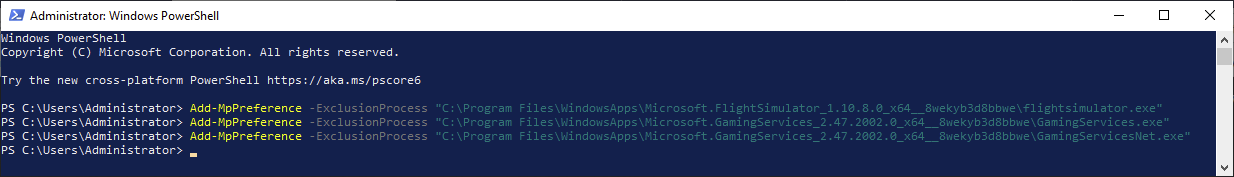Since update 5 MSFS has opened to a black screen and crashed and has been usable.
I have done all the things like reinstalling it 5 times.
It’s a vanilla instal with no tweeks or add ons and it even managed to corrupt my MS Store during a deletion of the program. I have now had to reset MS Store.
Up until now whilst I have been less than satisfied with a lot of the lack of functionality the software has not been offline for a week like it has now.
Antone else with the crash after 2 seconds of the black splash screen?
Does the Windows 10 Event Viewer app give any reason for the crashing?
No I have been down every problem solving path suggested and there is no error message.
Thanks but none of these fixes worked for me.
adding the exception to windows defender / your antivirus of choice didn’t fix it?
Hey,
Did you turn both MS game mode and then click graphics settings and turn on hardware accelerated gpu scheduling?
Make sure the graphics performance shows MSFS as high performance.
Also have you tried going to community folder and deleting all add one you installed?
Thanks,
Amit
Try my solution.
In windows seacrh bar type
powershell
right click on powershell and select run as administrator
Copy/paste to powershell window
Add-MpPreference -ExclusionProcess “C:\Program Files\WindowsApps\Microsoft.FlightSimulator_1.10.8.0_x64__8wekyb3d8bbwe\flightsimulator.exe”
(right click to paste into powershell window)
and press enter
Copy/paste to powershell window
Add-MpPreference -ExclusionProcess “C:\Program Files\WindowsApps\Microsoft.GamingServices_2.47.2002.0_x64__8wekyb3d8bbwe\GamingServices.exe"
(right click to paste into powershell window)
and press enter
Copy/paste to powershell window
Add-MpPreference -ExclusionProcess “C:\Program Files\WindowsApps\Microsoft.GamingServices_2.47.2002.0_x64__8wekyb3d8bbwe\GamingServicesNet.exe"
(right click to paste into powershell window)
and press enter
Run game.
I try it, doesn’t work. The game crashed to desktop or crashed in the „Japan setting“ loading …
Before you create new topics in this section, please use the search function to look for existing topics that cover your idea. This subject has been reported in this thread. Simulator doesn't start anymore at all
This thread is now closed.