It’s a strawman.
Spent three hours this morning bombing around the Caribbean in the 152. Time to buy the Islander. I just hope I can somehow get my Anguilla Air Services livery; Winair and St. Barts Commuter don’t fly the Islander anymore.
Somewhere over the netherlands
Thanks for the update
By the way, the original Aircraft is located 10km south of me.
Here are some Photos i took while flying via Islander from ETMN to Heligoland
graag gedaan

I guess I asked for that trying to be clever LOL
Sorry NFG Its all Dutch to me
I love the update, thanks a lot.
Only the Hobbs counter is not counting hours, shouldn’t it? It’s more like minutes.
And the door switches have a weird behaviour, depending on the order. When the pilots door is opened first, it will close next regardless of the switch used (or maybe I don’t hit the right clickspots).
Please keep improving this fun plane.
If it could get some 3D sounds added on top of the sounds it will be great.
Just bought the plane and was ASTOUNDED to see the TransAnguilla livery!!! A buddy of mine flies for them and I go on cargo runs with him when I’m in the islands. I am absolutely thrilled you included this. Seriously, this instantly ranks you as coolest developer of all-time in my book. THANK YOU!!!
In fact it’s German
Just completed my first flight from London City to Southend then back.
ADF seems to work nicely, although I found one NDB nearby that was impossible to tune.
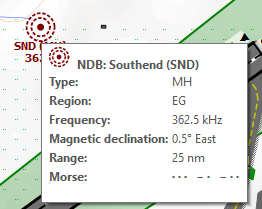
I suspect that would be an issue in any plane as I don’t think any allow entering 0.5KHz.
I love seeing the curly cord swing around, though it looks nicer in the air. On the ground while taxiing it kind of jiggles around on the spot. I assume that there would be a higher cost in FPS if additional animation steps were added? But its a nice addition, and pleasing to see when I bank right it swings in the opposite direction. 
DME works great! I tested both the instrument itself, and when slaved to NAV2. Both worked well. I didn’t test trying to listen to its ID though.
Transponder seems to work well, though I noticed one difference between this, and the Arrow. When filing an IFR flight plan, and you first get told your squawk code, in the Arrow when you have tuned the code then set the transponder to either ON or ALT, the ATC dialogue automatically advances as if you had pressed the acknowledge button yourself. That didn’t happen here, and I had to press the acknowledge button myself. But ATC didn’t complain about my code all the same. I might fire up the Arrow again to compare that process, as this may be a change between sim versions for all I know.
It looks like the default weight, and balance is overloaded.
Either that or she’s a full body conversion combat cyborg. 
I check when back on the ground, switched weights down to something sensible, then switched liveries and it was back up at 111% payload.
Had a quick play around with ILS landings, and again it has trouble based on wind. If the wind is from the left I’ll be off to the right of the glideslope. If it’s from the right, I’m off to the left of the glideslope.
But an additional problem seems to occur wither the NAV1 CDI. It shows the line for your horizontal alignment, but not the vertical. And when it does appear it is always at the very top as if you are far below the glide slope. I tested flying far away, and then staying at a steady height as I head towards the runway. At some point the needle should sweep down from above, then pass below as I cross the glideslope. That doesn’t happen now, and it version 1.0 it did, though the horizontal alignment was off. This definitely seems like a wind correction issue. and I could not repeat this in the 172.

The Hobbs meter seems to show some crazy number for me:

Here are my actual times from the state.cfg:
[engine.0]
accumulated_time=33.006158
accumulated_time_hobbs=37.629741
[engine.1]
accumulated_time=33.086238
accumulated_time_hobbs=37.691818
For me, I think the camera views are an improvement, but still need a little work. There is no pilot close view, for example. In my homebrew one I posted above some time back, I added that so I could tap one down on my hat switch, and it would look down to give a closer view of the six pack. If you try that with the current setup you will notice that that tap down doesn’t appear to do anything, then one more tap takes you to the instrument view showing the 530, DME etc.
That first tap down is where the pilot close view, or whatever it is called should be. I’m guessing it is not defined in the cameras.cfg file, but you still have to step through it.
It’s a great update though, and none of this should stop anyone from flying or enjoying it one bit.
Thank you for the update.
Any plans of allowing us to feather the props?
If not for anything else, then do it because it is cool 
I think Asobo have that working on some of the default aircraft now. It would be useful for simulating a single engine failure.
Yeah, I just took my first flight, about an hour, and the Hobbs is showing 7.1. It’s like the one at my flight school when I was a student pilot!!!
GTN750 integration would be beyond amazing.
And first feedback: plane flies true to the real thing. Super stable, like sitting on your deck. That’s kind of why I don’t understand the obsession with the autopilot in the plane. This thing flies itself.
look for GTN750 on others mod at flightsim.to
Here’s a SPAD profile I have made. It has settings for the Switch, Radio, and multi-panels.
BN2 Islander.xml.pln (111.2 KB)
I ise it with the “other” mod and it works perfect
please read ALL the change log 
Anyone had any luck with icing? I’ve tried a variety of weather, currently flying at FL210, way above the ceiling for this aircraft but it appears to be coping well. Flying through clouds for minutes at a time, and I see no icing whatsoever. I’ve tried tinkering with the temperature, adding rain.
I even thought that perhaps its a bug, and the switches are reversed, so I tried with all de-icing features on. Not so much as the pitot tube got iced over. Current temperature is around -40C, and I can fly through clouds without issue.
While testing this I did some more playing around with ILS approaches. On a hunch, and after making a backup copy of the original files, I copied the [Autopilot] settings from the C208, and copied them into the Islander. When I performed an approach at EGSC, I found it now holds the centre line pretty well, even with a 20kt crosswind, reducing to 10kt at ground level. Looking at the NAV CDI though, the vertical needle is well off to one side, even though I am very close to the centre line.
But vertical guidance is still shot. As mentioned before, if you try this in a C172, you can adjust throttle, and it then controls your airspeed as the AP continuously adjusts trim to compensate. That doesn’t happen here.
If you look at the AP, you can tell when the glideslope has been captured, even though I can’t see it on the CDI as it appears broken, as the GS moves from the bottom row to the top. I could tell this by watching the AP, and looking at the PAPI lights. As I approached two red, two white, the GS moved up to the top row.
Trim is not affected by the throttle. If I throttle back, it should pitch up until it stalls or loses the glideslope. That doesn’t happen either, it just drops down into the ground. Similarly, if you throttle up, instead of pitching down it does nothing, and lets the plane drift up above the glideslope.
There are specific conditions for icing. You may actually be in a state where the temperature is too low for icing conditions to develop.


