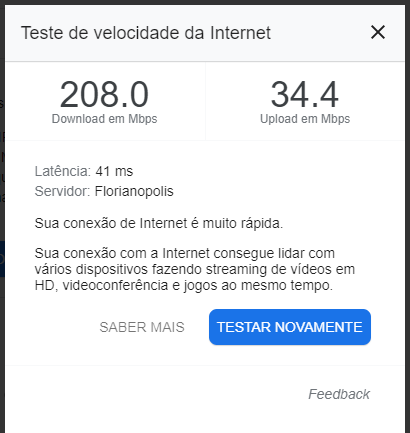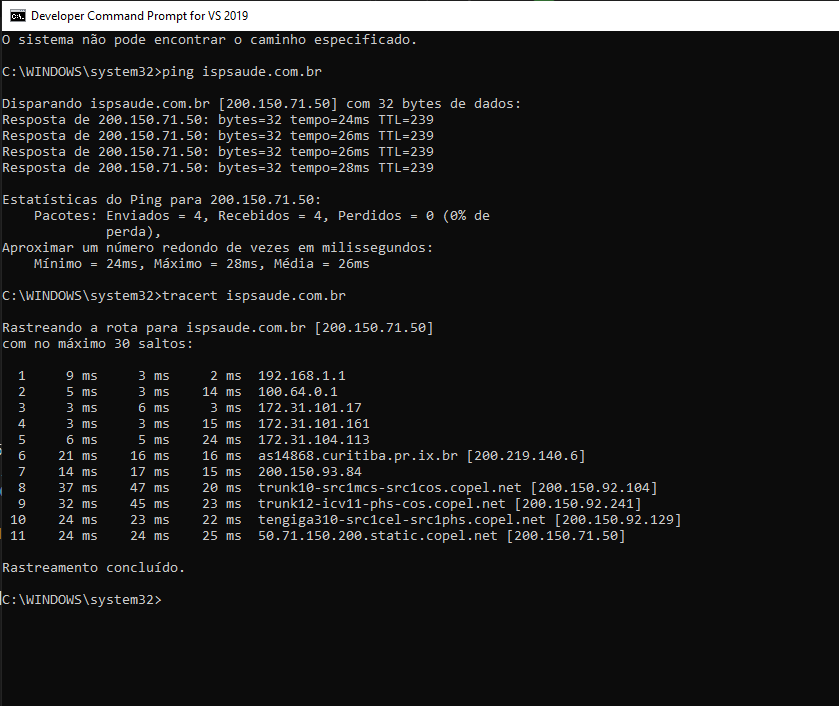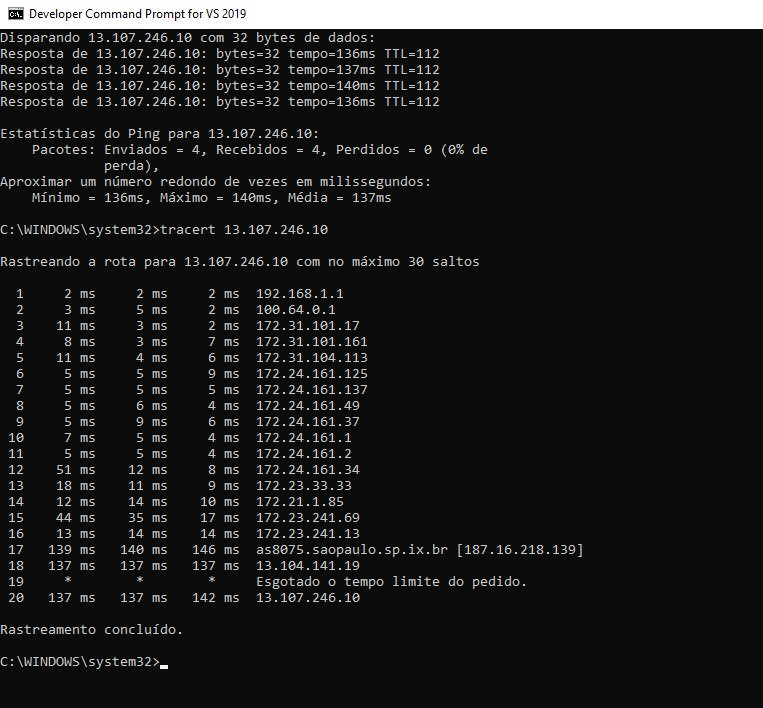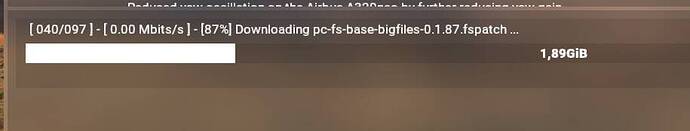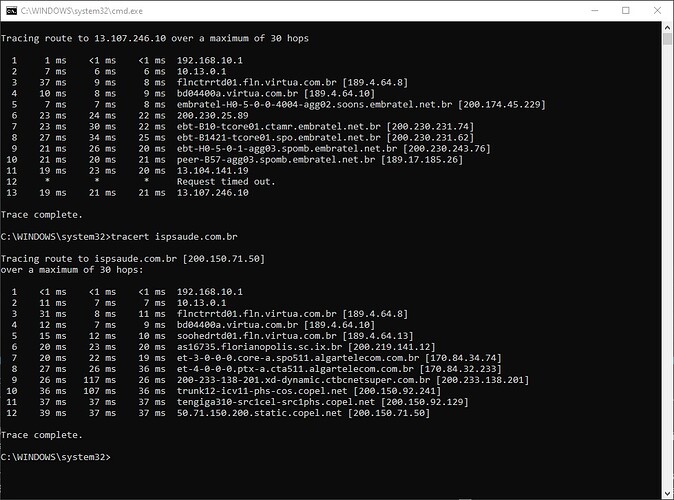So, I don’t have time for this ■■■■ that I bought. Goodbye Microsoft!
Im having the exact same issues and nothing is helping. This sucks! This issue is active as of 11/17/20.
Dear Microsoft Team!
Thank you for your failed attempts to fix errors loading the game.
From that moment I don’t need help any more.
I canceled the “Xbox Game Pass for PC”.
Good luck in further promoting the Beta-version of the MSFS 2020.
This ticket may be closed.
Kind regards,
Same issue here. It’s impossible for me to wait 3 days for an update to download. I tried everything. Nothing works
ISP Saude ?
If yes , then set a ping or tracert from your pc to 200.150.71.50
do the same to 13.107.246.10
Let me know
C:\WINDOWS\system32>ping ispsaude.com.br
Pinging ispsaude.com.br [200.150.71.50] with 32 bytes of data:
Reply from 200.150.71.50: bytes=32 time=207ms TTL=242
Reply from 200.150.71.50: bytes=32 time=207ms TTL=242
Reply from 200.150.71.50: bytes=32 time=208ms TTL=242
Reply from 200.150.71.50: bytes=32 time=207ms TTL=242
Ping statistics for 200.150.71.50:
Packets: Sent = 4, Received = 4, Lost = 0 (0% loss),
Approximate round trip times in milli-seconds:
Minimum = 207ms, Maximum = 208ms, Average = 207ms
C:\WINDOWS\system32>tracert ispsaude.com.br
Tracing route to ispsaude.com.br [200.150.71.50]
over a maximum of 30 hops:
1 <1 ms <1 ms <1 ms mijnmodem.kpn.home [192.168.2.254]
2 3 ms 1 ms 12 ms 195-190-228-38.fixed.kpn.net [195.190.228.38]
3 * * * Request timed out.
4 * * * Request timed out.
5 4 ms 3 ms 3 ms asd-s8-rou-1041.NL.as286.net [134.222.48.15]
6 3 ms 3 ms 3 ms ae11-100-cr5-ams1.ipv4.gtt.net [194.122.122.98]
7 78 ms 77 ms 77 ms ae3.cr1-nyc2.ip4.gtt.net [89.149.129.194]
8 82 ms 81 ms 81 ms ip4.gtt.net [209.120.132.222]
9 203 ms 201 ms 201 ms ebt-B101-intl02.nyk.embratel.net.br [200.230.252.198]
10 198 ms 200 ms 200 ms ebt-B1452-tcore01.ctamc.embratel.net.br [200.230.220.125]
11 201 ms 197 ms 197 ms ebt-B10-tcore01.ctamr.embratel.net.br [200.230.231.74]
12 197 ms 197 ms 197 ms 200.230.25.16
13 206 ms 213 ms 207 ms copel-H0-4-1-1-agg01.ctamr.embratel.net.br [189.42.174.126]
14 * * * Request timed out.
15 * * * Request timed out.
16 207 ms 207 ms 208 ms 50.71.150.200.static.copel.net [200.150.71.50]
Trace complete.
C:\WINDOWS\system32>
… sick network between 16 & 17 and a bunch of 172.x.y.z. switches that won’t help you either.
It takes max 4 ms to get from microsoft (20) to saopaulo…(17) then 130 ms+ to your’s.
If you have tried everything but the speed remains unchanged I suggest you check Windows Update, if there is a green tick, try restarting your PC and see if it is still there, in which case I will not be able to help you.
In my case I had to rebuild the Windows Update thanks to a small program, then I updated everything, installed all the drivers, even the optional ones, I did several reboots and now I can download the game at 50Mb / s.
For any information please ask 
Same issue for me. I have a 1gbit internet connection.
Download is still running with 5mbit. All updates are done. Tried the cmd line fix. Several new installation an so on. Still slow download. it is impossible to download the game at the moment for me . This will take weeks with this speed . Also the gpu runs at 100% when downloading with this slow speeds. Does anyone else have some new informations about this bug ?
What is name of your ISP or better the IP address of your ISP?
It is O2 Telefonica. For testing I used a ommercial vpn. But this didn´t help.
Still 1-2mbit today . Its rediculous.
When downloading some other stuff i get 200mbit+
Now do the following:
Pres Windows Start and type CMD then ENTER
type TRACERT 13.107.246.10
ENTER
Show me the table.
how you fix?
I closed my Xbox account, deleted the game, and stopped playing.
I have solution for you my friend!!! Use “Proton VPN” and see the magic. The only one vpn i have used and didn’t reducied my download speed.
Its really poor since release day reached 20gb in an hour wow!
WEIRD FIX!
So I have tried everything, from cmd prompt to VPN and nothing works. I have a 100Mb internet and was downloading at 1-2Mb or as slow as 100Kb and I found an odd fix. FORTNITE CREATIVE MODE.
Hear me out, I noticed my download speed would pick up ONLY during a speed test and more specifically during the upload test. So I wanted to know, if I run an application that constantly forces my computer to upload data will my download speed increase? YES.
While I was playing Fortnite with friends I noticed download speeds were back to normal and since I didn’t want to play all day I can achieve the same results from just having my character sit in creative mode on your custom island. The lobby will time out in 4hrs but can easily be refreshed by leaving and joining again. I know this is odd but it worked for me and I needed to share.
From the zendesk:
DISABLE AUTOTUNING LEVEL
- In the Windows search bar, type Command and look for ‘Command Prompt’
- In the menu select “Run as administrator”
- Enter: netsh int tcp set global autotuninglevel=disable
- Press enter
- Reboot your computer
Hello,
I’m having this annoying issue. Download speeds within the game never go past the mark of 4 megabits/s average. Peak was around 6mbps. My internet connection is 240 mbps download and 20 mbps upload. When I downloaded the installer from MS Store, it went up to 200 mbps.
I first had this slow speed when the game launched, but I attributed to the nature of being a new product and servers being overwhelmed, but now is Jan’21 and I needed to reinstall it. Am still facing the awfully low speed problem.
I’ve followed ALL the zendesk instructions (disable autotuning, disable windows firewall, disable IPv6, tried VPN etc.), to no avail. None worked and still seeming capped to 5mbps.
How come there’s nothing else to look at and solve this issue once and for all?