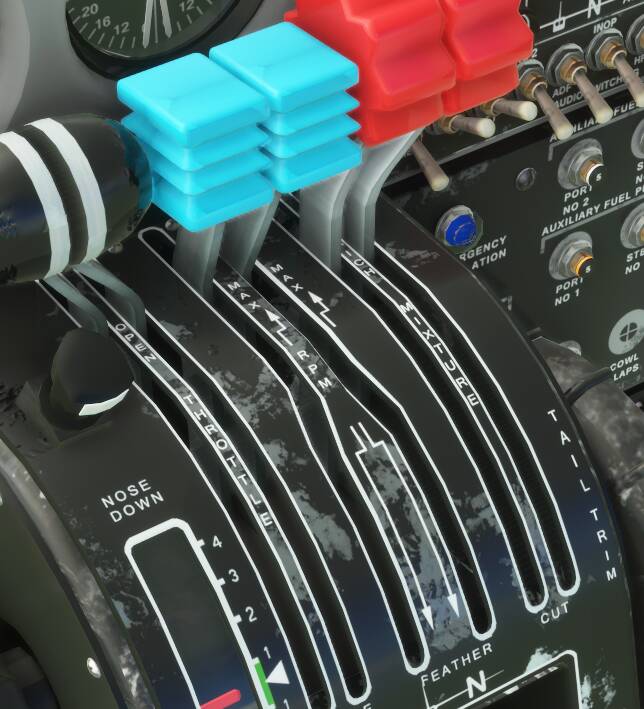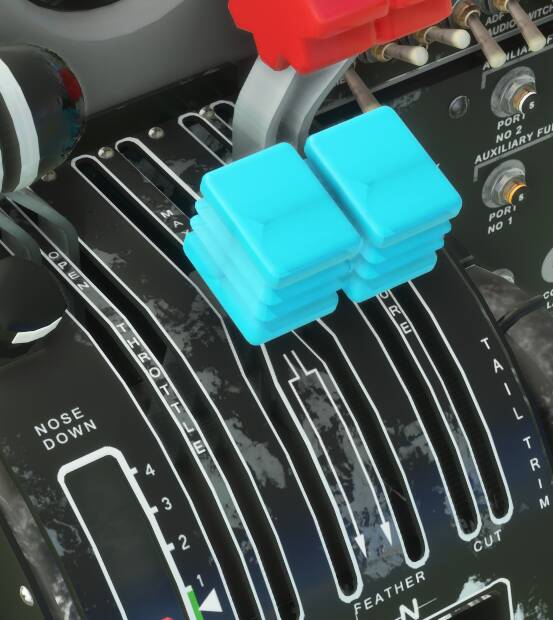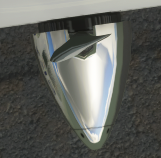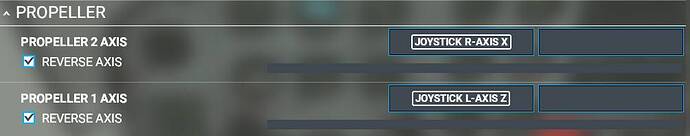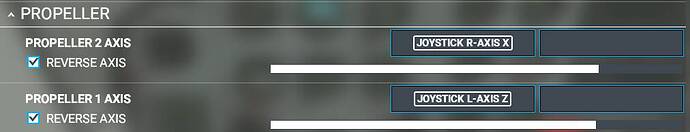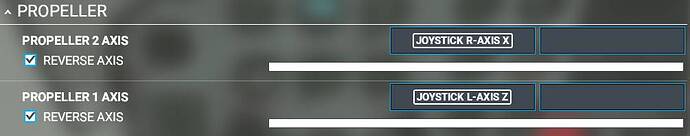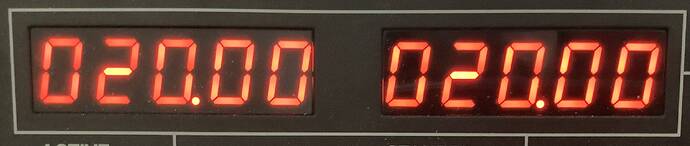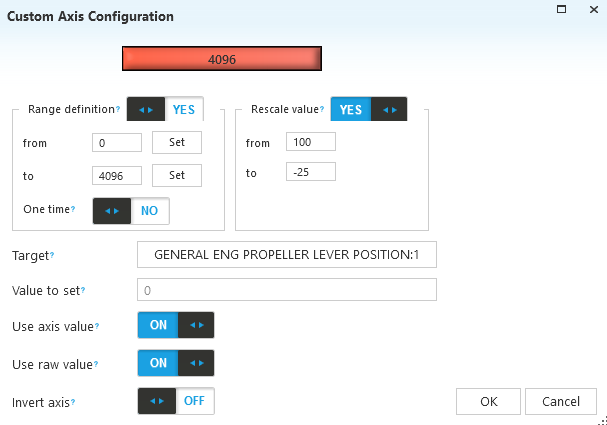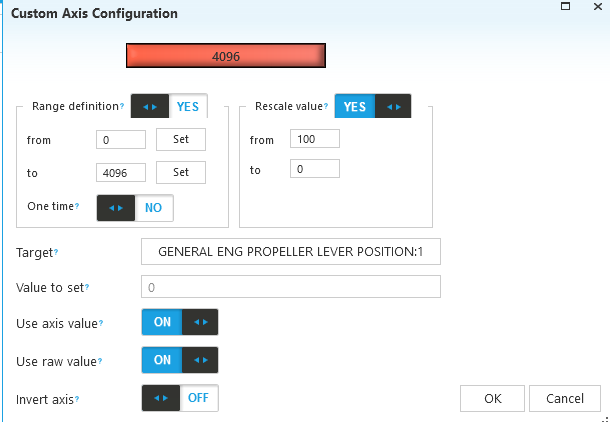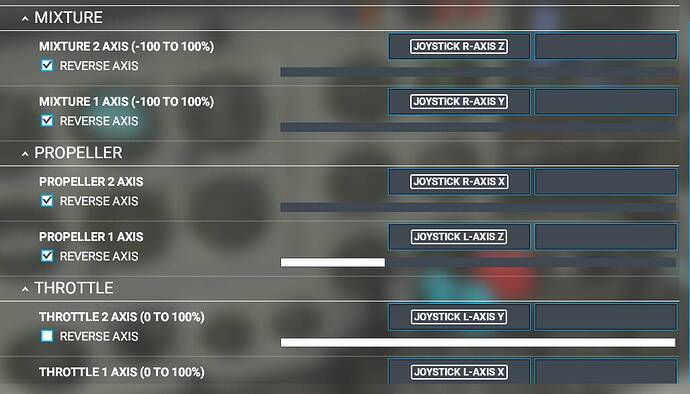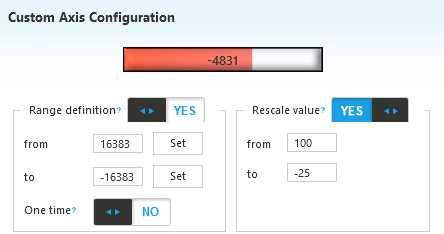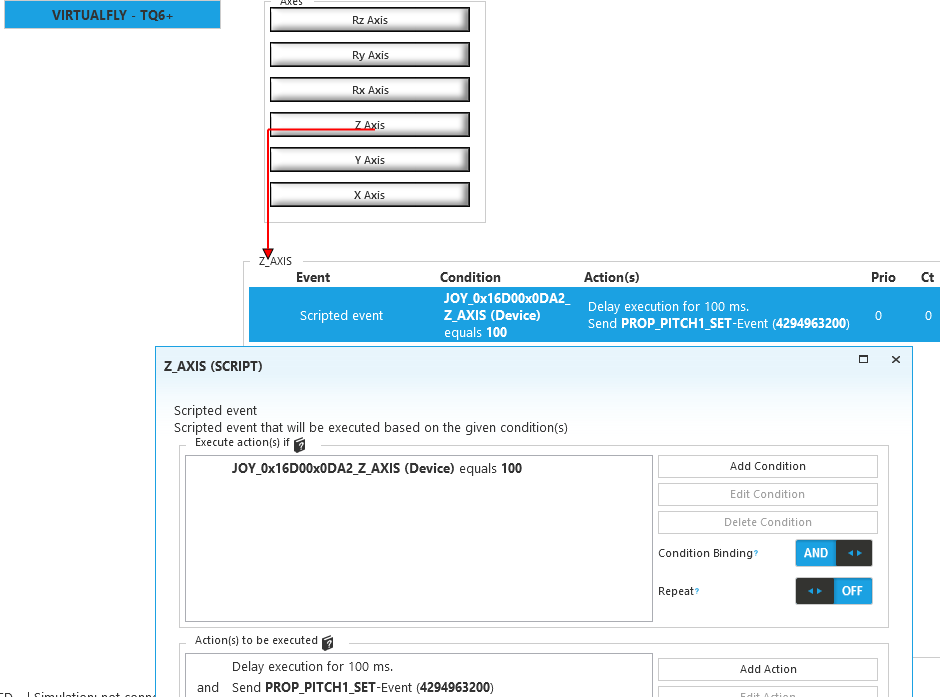Has anyone had any luck getting this to work with the hardware only? Reverse works just fine, however, using Neutral to set the crossover point.
Here are my bindings for the prop levers, first fully forward:
Now at the detent:
Now fully after in the feather position:
In the cockpit, those three positions look like this, respectively:
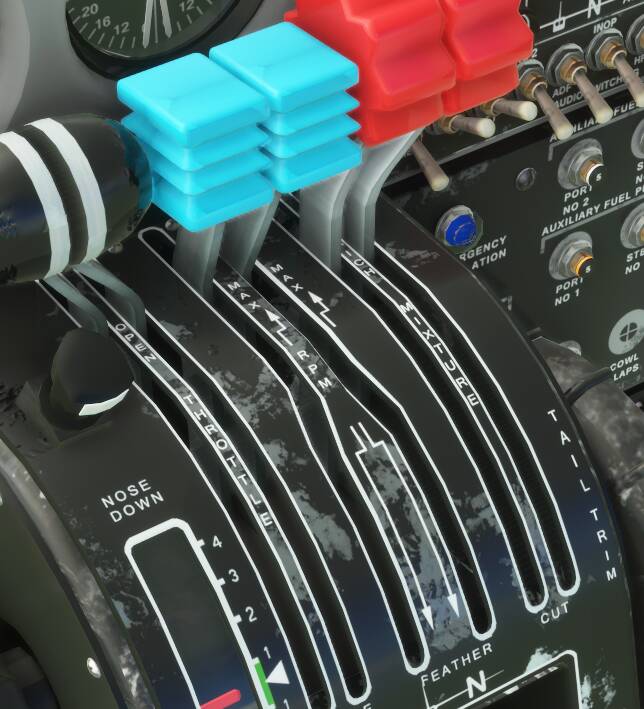
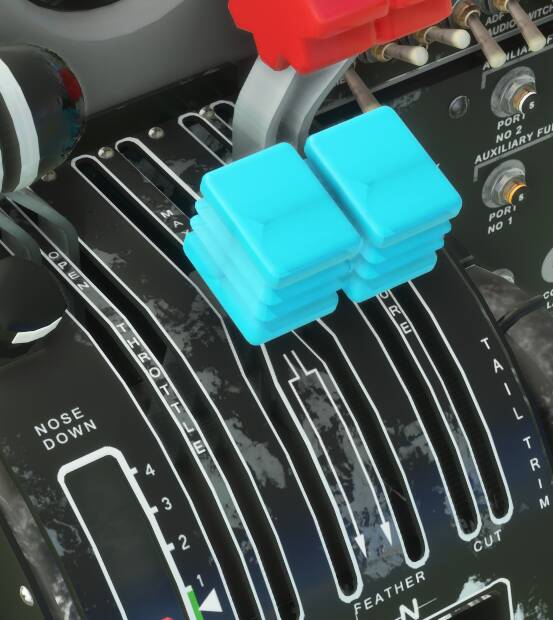

You can see that even though my TQ6+ is fully aft, it has only just entered feathering. You can see an observable change in the propellers themselves, but they are not fully feathered yet.
I have to use my mouse to pull the levers down below what my hardware can do:
Now the props are feathered:
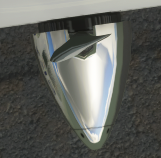

I thought I would also grab the data via Simconnect, and display these on my Logitech panels.
So fully forward is 100%:
At detent:
Fully aft, in “Feather”:
And if I use the mouse to pull the leavers into actual feather:
The prop levers have a range in the sim from 100% - 0%, and do not allow negative figures. I will try later with SPAD.
1 Like
I don’t use Spad or FSUIPC - just the Bravo, so I was hoping what you’ve done may work…
The sim only works from 0 to 100. There is no negative range, so I don’t see how this could work natively. I think the only way is to use an external tool, with its own configurable range. I will take a look after lunch.
Not much luck so far. The closest I have got, with a few minutes fiddling is this:
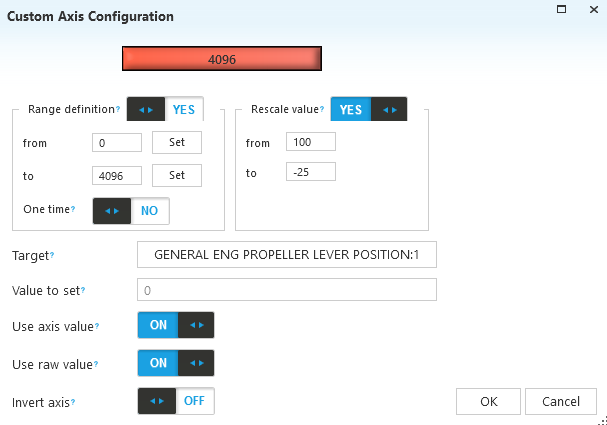
While watching that SimConnect event, dragging the level with the mouse in the virtual cockpit moves it between +100, and -25.
The lever works perfectly between 100, and 0, which is where the detent is. As soon as I move in to the negative, the cockpit lever moves to +100
If I set it to this, it behaves exactly as it does in the sim natively, being a scale of +100 to 0:
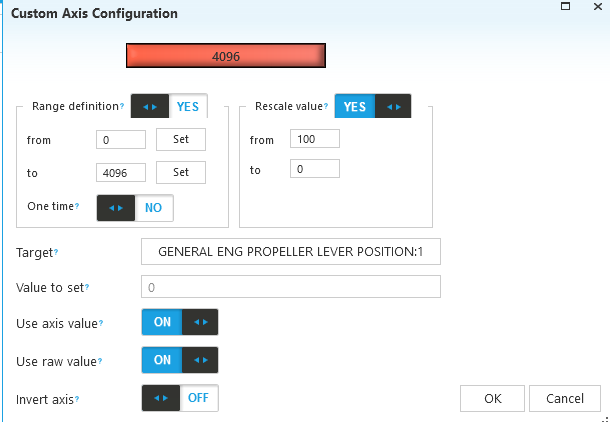
Strictly speaking, this doesn’t look like a SPAD issue, as I can see on my Logitech panel that the level is now moving between +100 to -25. But it doesn’t obey in the sim. If I have the physical lever at -8, and I adjust the cockpit lever to the same position, moving the physical lever even a tiny amount moves the lever to to full forward in the sim, even though the SimConnect driven value ramains at a minus figure.
This looks like a bug to me.
It may not be coincidence that Prop is the only one that does not have a 0-100, or -1 to 100 binding:
I also noted the sim does not like the TQ6+ native axis values of ±16383 values, and only seem to respond to ±4096:
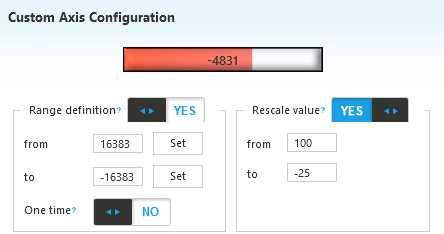
Can you share the snippet for SPAD? Did you manage to make the feather work?
This is what I did:
Because the Axis only goes from 0 - 100, with no negative component, the sim can’t do this natively. So when the prop lever is fully aft, it is at 100. Spad detects when this is at 100, waits 100ms (which was the “magic” bit to make this work, then sets the “PROP_PITCH1_SET” to 4294963200. This is the number you see that variable get set to when fully feathered with the mouse.
1 Like