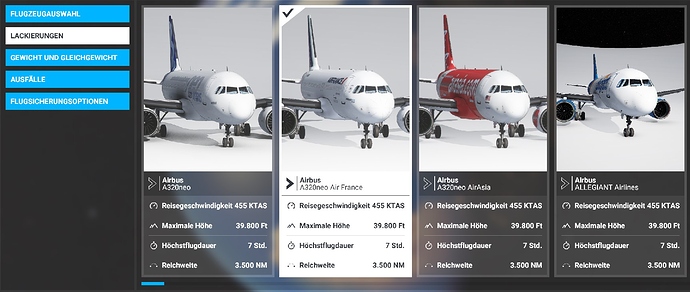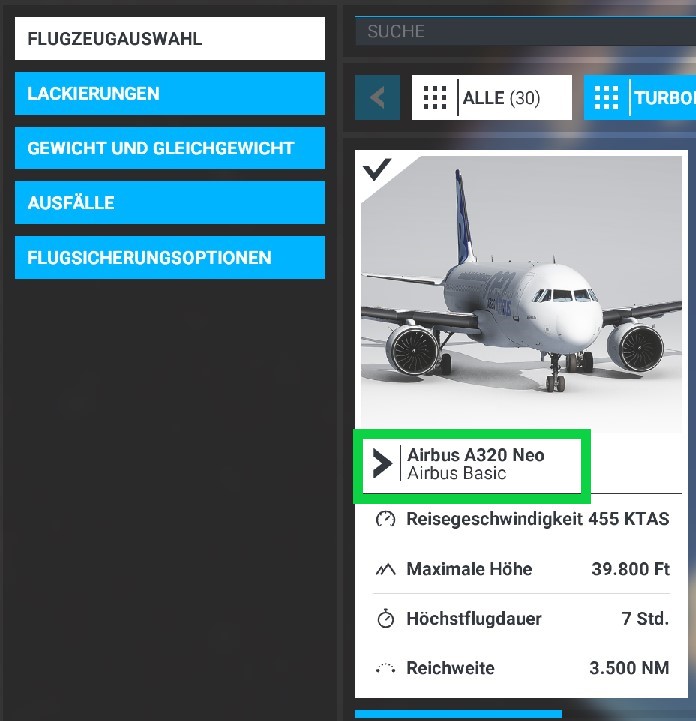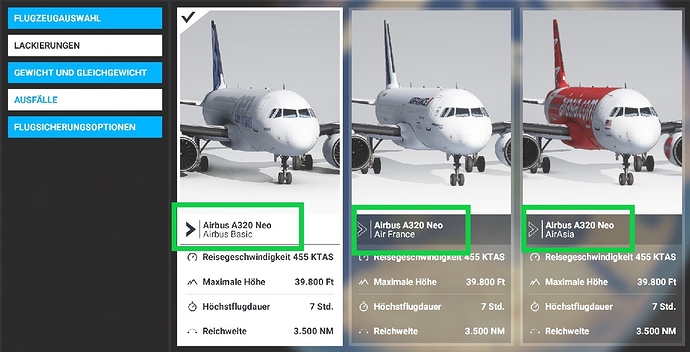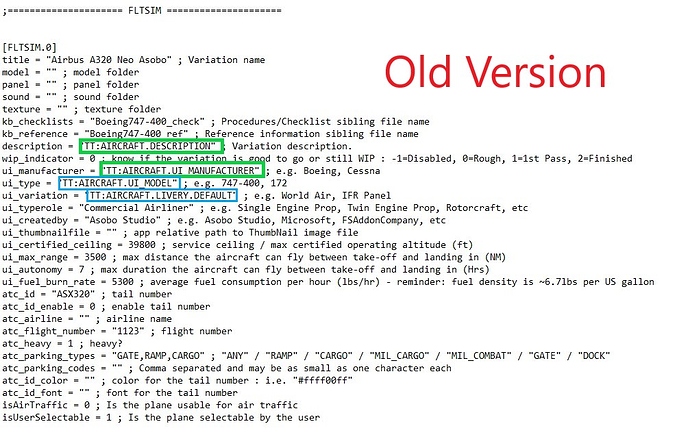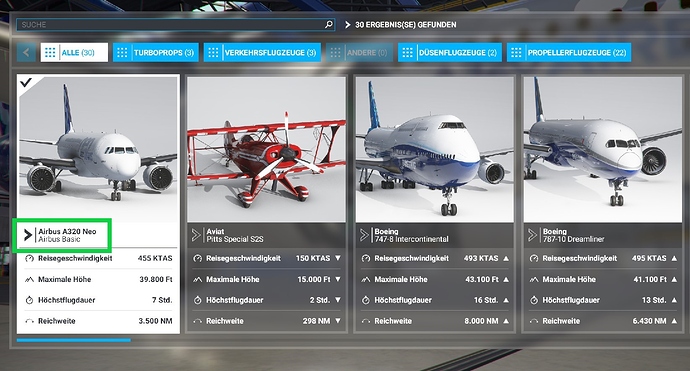After I installed the Mega Liverie Pack I noticed that in my opinion it seems useful to change the labels in the selection menu. Under aircraft selection is currently above the manufacturer and below the model.
So now both lines are used for the actual flight model. If I now choose a livery, the airline’s description is also shown in the 2nd line after e.g. A320 set.
If Asobo would now generally put the manufacturer and type in the top line, the bottom line can be used completely for the airline’s livery, as can be seen here below.
In order to have the manufacturer (e.g. Airbus, Boing etc.) and the model (e.g. A320, 747 etc.) in one line of the selection window and below the airline (Fig. 1 +2) you have to enter the following parameters in the Aircraft cfg. change (picture 3 and 4)!
Selection plane
Selektion Liverie
modifyed Files:
It is sufficient if you only change the entry under [FLTSIM.0] in Aircraft.cfg (marked green!).
Note:
If you change the entries marked in blue in [FLTSIM.0], the Asobo original Neo will be displayed in the new airline line as “Airbus Basic”.
The changes can only be made in the Aircraft.cfg for the A320 of the Community- Liverie folder! Do not change any data in the store/Game folder!
If you want to have the airline names displayed, you have to enter the corresponding airline in all entries that are marked blue in the example, paying attention to upper and lower case, as what you put in there will be displayed later under the respective airline. In the Mega Liverie Pack, the airlines are actually already included, but some are still in uppercase or lowercase and sometimes the A320 Neo is in front of it. I started to change it because it looks better in the selection afterwards! In order to get all airlines correctly displayed afterwards, they must be changed in each entry ([FLTSIM.0]; [FLTSIM.1]; [FLTSIM.2] etc …)!
This is what it looks like in the hangar view.
The changes you can see here are only for the A320! The others are in progress, but it should also be possible to do so!
This sounds like a great idea. Just to kerb my OCD tendancies, could we make all the thumbnails the same (I notice that some have the branding livery only, and no pic, and some are taken from 'In sim" views.
Perhaps, as a suggestion, we could make all the thumbnails of the aircraft positioned in the hangar
My point, is make all the pics uniform
What say you?
I already had the same thought. I have started to clear out the Liverie folder and only keep the planes that I want, is a lot of work because the Aircraft.cfg is changed and the individual plane folders are deleted so as not to carry around the old stuff. In the future, I will then copy the planes that I want to have one by one. The thing about the pictures bothers me too, I wanted to do it the same way, but why you can’t walk around some planes in the hangar from the outside. You only get the running film or the variable inside view but not outside variable (middle button of the view with the aircraft silhouette when you have selected the painting ring and go one step back in the hangar). I think I’ll do it so that I look for a nice runway and then take screenshots with the outside view. But it is also a lot of work because you first have to create a flight for every aircraft with the same weather at the same place and at the same time and then it has to be loaded for each aircraft, which takes time and again.