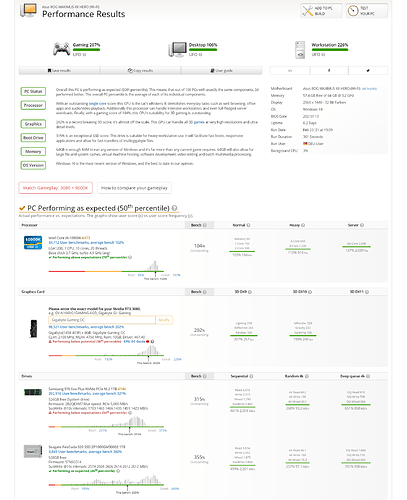@JohnnyDioxin I think we need to be careful and distinguish the issue I’m describing from the general performance issues and solutions running the sim in flight. What I’m experiencing and others have confirmed is that the sim will sometimes start in a ‘bad’ or ‘poor’ state, where even the menu animations and transitions are stuttering.
There is a screenshot in another thread on the bugs forum showing the sim sitting at 10fps in the menu screen - this is the issue I’m having (on two different machines). Exiting and restarting a few times can sometimes resolve this. Switching into and out of windowed mode a few times can also sometimes resolve it.
The sim can get itself into this state when switching to VR mode and/or when entering the settings page. It can also start in this state.
Example: I launch the sim, menu transitions are smooth and fluid, I enter the settings page and everything starts chugging from that point onward. Or - I launch the sim, menu animations are smooth, I switch to VR mode and everything including headtracking falls way way down to <10fps. It doesn’t happen every time.
Locking the framerate via Oculus debug/OTT is a general tweak that can help with stuttering and smooth things out, I used this on my old system prior to the UK update. Seems like the Steam equivalent helps too.
There was a tendency for the sim to fall into this ‘poor state’ with 10fps in the menu (worse in game in VR) before the UK update, but after the UK update this is happening almost every time I run the sim.
Something is going wrong when the sim is initialising its graphics/rendering and it is a completely separate issue from the general performance problems that can be addressed by tweaking, changing settings and limiting fps.
 and for the record I use it with my I7-10700K auto-OC (MSI bios GameMode) and RTX3070 OC too. Saying that, for now I still resist and didn’t launch the sim after the 2 days of frustration after the UK update
and for the record I use it with my I7-10700K auto-OC (MSI bios GameMode) and RTX3070 OC too. Saying that, for now I still resist and didn’t launch the sim after the 2 days of frustration after the UK update