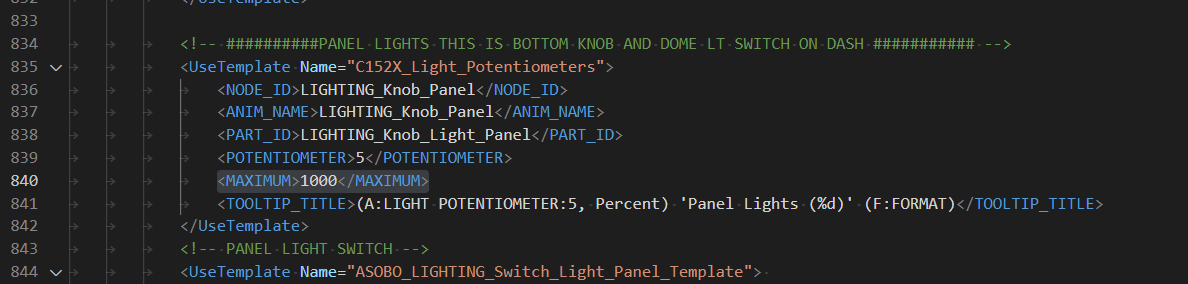Hi all!
First of all, i´d like to tell you, i am getting older. Well, that´s not too “special” i think…
![]()
My problem is, my eyes aren´t getting better either over the years. I am having more and more problems, reading the instrumens well. Depending on the current time and light situation, where and when i fly through the world, it may be hard or even harder to read them for me.
Instrument lights make it a bit better for me, no question, but not enought. I very much love the mod for the Cessna 152, one of it´s developers helped me with a tiny thing i can edit in one of it´s config files, to make instrument lights MUCH brighter. In an “a bit extreme” example, it can be as bright as this, just to get an idea how it looks:
or as another example:
PLEASE don´t say anybody, this looks too bright or unrealsitic or anything… i know that.
It is a great help for me to better read my instruments, it can be reduced or even turned brighter, as i like or need it.
It´s no “default setting” at all, i just need to enter a line into a text file manually after a update to make “the magic” happen. Perfect for me, thanks a lot to the dev who helped me solve this issue for this plane.
I am looking for help, input, instructions, … how to edit the brightness for other GA “steam gauge” planes like this, too!
This here could maybe become a collection of instructions for several planes, if things go well. Maybe - as a first step - we could talk about default MS/Asobo planes.
But input for 3rd party addons, be it freeware or payware, should also be welcome here.
The more info we can get in here, the better.
There are a couple of other threads, as others also complain about ingame light simulation or cockpit brightness/darkness… so this “workaround thread” can become a great help for many people, i think.
Please help to find solutions and keep it constructive in here. It´s a topic for some people, having specific problems, no question. Just let´s try to find solutions for this.
Thanks guys!
![]()