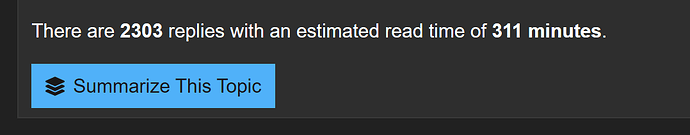Its clear that whom had lots of ctds now have less if he followed recommendations in this thread, other systems seems suffering in a unique pattern. its a combination between performance issue in MSFS & user behavior that affects that issue in MSFS that makes the CTD less or more, random or constant, happens between long periods or short ones.
Hi,
How can one find the correct recommendations in this thread when it has over 2300 entries?
I don’t have the time or patience to read each entry in order to find out whether it contains a useful recommendation or not.
There is a summarization feature, you can use it, its located in the beginning of the thread.
however, it can miss important posts too. but its a start.
Maybe Microsoft’s ChatGPT can help soon, LOL.
usually you need to scroll back not much entries because we simple say mainly again and again the same thing: “which seems to help lots of users”: revert factory OC , set a fps limit or limit the load on your system in other way ( e.g. downclock gpu mem speed , disable xmp ).
Also possible: search within the topic for phrases like “works for me”
And yes, the topic is huge in meanwhile because we discussed a lot about possible reasons and users which not get the issue tried to reproduce and help in that way.
My experience to date has been quite simple. If I am in DX12, and attempt to pop a window out, I get the error. That is the only time it has happened. If I am in DX11, it doesn’t happen, with the caveat that I haven’t tested DX12 yet in the SU12 beta.
As I am not clear what, if anything, the advantages are of DX12 over 11, I simply leave it on 11 for now. If there are some advantages, I would request that someone knowledgeable could explain them, with my gratitude.
Holy moly this is a monster of a thread. I’ve been getting very similar issues, however more often than not my PC will completely freeze. Unable to get the mouse to work, keyboard unresponsive. I can often open up task manager (crtl alt del), but once that is opened everything stops responding and I have to hard reset my computer. I have had the error message “Your graphics device has encountered a problem…” once when this has occurred. But the failure presents itself the same way.
To summarise what I’ve read from this thread thus far the best options are to:
- Rollback to an older driver (517.48)
- Underclock my GPU?
Has anyone else experienced their computer completely freezing when this occurs?
The advantages depend very much on how balanced your system is and it would appear the amount of physical vram you have. My 3060 is relatively weak but has 12gb so for me DX12 is better.
Well if you are on a 40series card and want to use Frame Generation then you have to use DX12. It is the only reason I use it, I was quite happy using DX11 before that.
I think people convinced themselves that DX12 was going to be the silver bullet for performance but if you looked at the evidence of other games, there weren’t many (if any) that performed better in DX12 than DX11 - but that wasn’t what people wanted to hear.
Max frame rate is very much gpu territory, basically if usage is already at 100% there are no more fps in the tank regardless of DX version.
SUMMARY OF POSSIBLE FIXES:
a) Simple things to try
- Disable HAGS (Windows setting, you can google how if you don’t know).
- Disable Windows Gaming mode.
- Put your GPU in debug mode (from Nvidia control center, this reverts any possible overclocking you may have)
b) When the simple things fail:
- Use MSI Afterburner to underclock your GPU memory, it doesn’t matter if you have overclocked or not, just underclock the GPU memory anyway, try values such as 100Mhz, 200Mhz or even 300Mhz. Make sure changes are applied, verify GPU memory speed changes in Afterburner.
- If that fails you can also try underclocking your GPU processor, about 100Mhz, 200Mhz, 300Mhz.
- If you still have problems lower sim settings, tune down graphics.
A combination of these should fix the bug but of course this is still a MSFS bug that will have to be fixed, anything you do to your GPU settings might affect game performance but should not just cause a CTD.
I just started getting this message and CTD. I am on the SU12 beta. I am on the latest NVIDIA driver. Win 11. DLSS. In VR with OXR toolkit. Not sure why I am now getting this all of a sudden. So far it has only occurred with the CJ4. I will try some other a/c. (Changed from DLAA to balanced and no ctd).
I have a 3080 with 10gb, so stronger on the processing POV, but less VRAM. When I have used DX12, it has been slightly faster, on the order of 2-4 fps, which isn’t much, but when I’m trying to use the Fenix at the FlyTampa version of KLAS, 4 fps can be a big difference. Though recently I’ve been on more of a GA flyer than the airliners, especially since I got the TDX version of the 750NXi. That thing is like having the real thing, and I love it!
Plus, I’m an old school pilot that still ‘taxis into position and hold’, so I prefer the steam gauges, even though I will begrudgingly admit the fancy glass cockpit stuff is probably safer in the real world. Well, maybe, since most accidents are pilot error, a fancy glass screen with all kinds of available information isn’t going to help you if you stall on takeoff at 400’. No matter what you have, you’re a dead man.
I wonder if there is enough data for a statistically valid study on that question? I actually hope not, because more data means more crashes.
No. Its just that for many of us, the fixes havent worked and so weve given up. Waiting for a fix in the next SU hopefully.
Supposedly according to the latest feedback snapshot, this is now fixed externally, can any mod shed any light on the cause?
[MOD EDIT: please do not ping the CMs] any info?
Perfect run down!
The vram seems to be a very consistent issue with people i have troubleshot with.
New ddr4/5/6 vram has a crazy tolerance for introduced errors. Most games will not hickup at it, and even benchmarks dont really care, you will just see diminishing returns as data has to be resent to be corrected.
Msfs seems very sensitive to any read errors in the memory channel. Downclocking certainly helps, and the performance is negligible.
Yeah me. So far 1 in 6 flights will result in a hard PC hang.
I haven’t had the ‘encountered a problem’ dialog for months now, but the PC hangs? Yeah.
Sometimes waiting a while after the hang will bring up the BSOD and the restart. Usually I’ve had to hard reboot via the power button ![]() .
.
Hoping SU12 will see a difference, but I’m not counting on it.
Then you either have a hardware problem or a driver problem. The sim will deffo not cause a BSOD. It’s simply not able to,
This is marked as Fixed (External) in the latest dev update. What does that mean?
Since SU12 Beta i am getting a Graphics driver fault almost EVERY flight. Sometimes >45 mins into the flight.
CPU/GPU/VRAM Usage is well within good values.
Tried different aircraft, different routes, different settings, latest and older NVIDIA drivers.
Even downclocked the GPU clocks for RAM and GPU.
I hope that gets solved in the final SU12 …
So…here it goes again. After playing last week with no problem at all. Today it was time for a new update. The sim goes into windowed mode and installs. Then loads into the start menu. In 1 minute the message appears again.
Over and over. Some days prior to a new update and some weeks after this will occur frequent. And if just enough weeks pass before a new update I am able to play again. Until a new update is closing in.
Reading the “Bug board” in the “development section” that the issue is solved is a mockery.