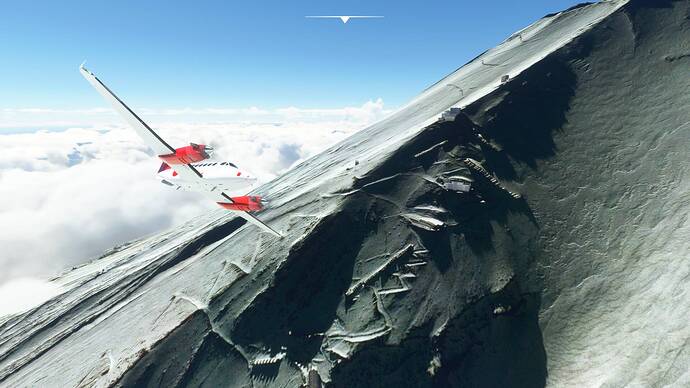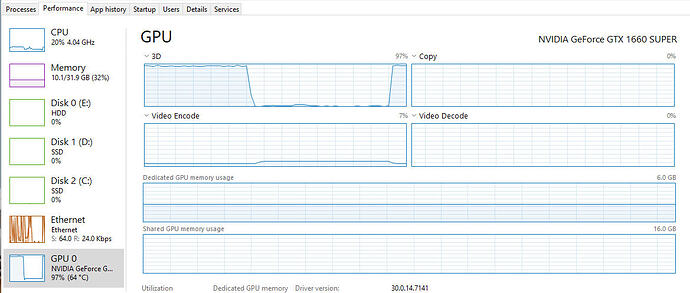I really really really wish I could say “I flew”…but after 6hr+ of update, download,3 CTD and 1 total uninstall and re-install, any of my airliners refuses to switch On, engine 1 for some reason. 
So no…i didn’t “do” …fly anywhere today…sadly…frustratingly sad. 

I hope it’s not on my end only, and that there will be very soon a fix. This is such a great flying simulator…i’ve become junkie to it, so a day without at least 1hr on it, I become crazy, like a junkie needs its FIX 
Happy flying y’all
Spent it staring at a download bar glacial moving forward (most of the time).
Well, downloaded the SU5 update last evening and expected to fly today.
Tried that but, the performance was so bad (stalls every 30 seconds), I did some troubleshooting, gave up and went to the brewery.
So disappointed.
Yeah if you got into General Options-Data- scroll down and there is a place to create a disk cache to help speed things along PG wise. Enable that if it isnt and make a new one if you have room, I use a 32gig cache from time to time and sometimes it helps and sometimes it doesnt. BUT you go there and see that there is a cache delete that cache and turn off caching and see if that helps. If not turn it back on and try again. I have found 24-32 gigs a pretty decent cache amount…
A frustrating day. Took all last night to download then this morning, after I cancelled the downloads for the World Updates (another 20GB, no way!) found so many glitches amongst my addons that I spent at least an hour going through this forum looking for updates then downloading and installing them.
Finally got the sim to run only to find that some of my settings had been trashed and spent another hour trying to get the Thrustmaster pedals workable. Also found I couldn’t get out of the sim as the ESC keybinding had disappeared - yet another hour sorting that. Oh, forgot to mention my Xbox controller refused to play too; resetting it helped but it’s not yet reliable. Fortunately I don’t need it, but it is useful for operating the drone.
Problems then with the Bonanza not loading the textures - another update to download, but FINALLY managed a 40m local flight. Noticed the CPU working harder but the GPU was already at 100% so framerate not improved although it’s been running over 35, much as i expected. But it is definitely much smoother, the scenery looks sharper and no more stuttering during turns.
Lots more testing to do but not having had any problems with previous updates, both system and World, a bit disappointed at the mess this one is. But as I suppose there are a lot of changes, I’ll just press on and hope it all eventually calms down.
Finally had a lot of fun watching the newbies at my local airport, zooming around, crashing airliners, bouncing down the runway etc. Never seen so many aircraft being “flown” quite so badly!
Today I watched a little blue line slowly (oh so very slowly) advance across the screen as my update-induced full reinstall of the sim downloaded.
Like an attentive nurse I pop in every hour to the patients room to check it’s vitals and the IV drip of data.
Well now that its pretty consistent I flew the A320 more then one stop:
Then I checked out the float plane(s) to see how those were:
Amazed at all the people in the air:
Landed at stop at this house dropped the gear and pulled up on land, when I came back and started the plane back up I had a hell of a time making the transition from land to water…
Then I went to Niagra Falls and remembered that the bridge in front of me you cant fly under, as I did it slamed me into the water yet I didnt crash.:
And then I parked off the beach and watched the Neighbor ladies sunbathe Bwhahahahah!
Today I started FS a dozen times, but hardly flew anything.
FBW A320 from JFK - Washington DC - all settings at Ultraa and had a beautiful smooth flight
Charts now in the flypad is the final trigger… gonna get a Navigraph subscription. I certainly use it more thn Netflix lol
watched chaos ensue at both airports… about that 20kn taxi limit. I also hope the coffee drinking ATC guy from Top Gun is not doing civilian tower work… cause it is getting it’s share of flyby’s
Realised my trackball now dows not allow me to toggle altitude and heading bugs… I can turn them, but not switch from Managed/Manual and HATE… (not a strong enough word) the highlight function… which does not appear to have an OFF setting
The problem above led to missing my descent point… after much mucking around I disengaged AP and followed the flight director… then mentally estimated what my ‘steeper than usual’ descent rate needed to be, and was pleasantly happy I was perfectly set up for the approach. The quick estimate method for a 3degree descent has come in REALLY handy
Sorted the noobs from the oldies… when 3/4 of the planes have negative altitudes on the tarmac!
So far the update looks gorgeous… not sure on the ‘contrast’ issue mentioned above. Need to see more, but I REALLY hope it was not tweaked up for the console… and away from reality.
Cautiously happy, but… hoping some of these tweaks are not an indication the UI etc will be focused on the console, and they be sure to include setting options for the more hardcore pc simmers - eg glow in the dark buttons and dials
loving having lots of new simmers though, a better way to communicate in a central location would be nice. Never had a successful message via the FBW MCDU
you need to speak with JPL Labs over this…
I didn’t fly again. Need some fixes. If I do it’s for tests or silly flying.
Absolute Chaos over Tokyo today. Everybody wants to play Top gun in the biggest plane they can get a hold of. I’m guessing about 30-40 Mavericks. Planes passing under me on approach. I could nearly hear the terrain warning before they plunged into the water as I dogged along my glide slope in my little King Air. I guess it’s the Xbox thing. It will wear off I suppose but for now I will enjoy and fly as much as time allows.
Spent two hours freezing and crashing to desktop. Lots of fun since the update 
I had a major registry error and had to wipe my whole computer clean… currently redownloading the sim
I’ve had 2 crash to desk tops since the update, both today within 10 minutes of each other. Once while loading the game and once while loading the flight. Thought I had her beat. I hadn’t had one in 100 hours of flying and 3 in total of 170 hours until now. That part is a downer.
Nothing. I’m taking 2 weeks off, between the SU5 shemozzle and live weather going haywire the sim is not currently usable. Hopefully there will be a hotfix in the coming weeks 
I did NOTHING. CTDs and pauses that lasted up to a minute. Totally unplayable. I paid a bunch of money for something that is garbage.
M$ and Asobo deserve the anger that so many of us are bringing their way. All I know if I performed as badly at my job I’d fully expect to be fired.
CTD CTD CTD. I ctd all day long
Spent 30 mins with the new update and trying to navigate the menus before giving up since I can’t click on anything. Swear I wish “updates” were optional.
Tried the cache thing. No joy.
The thing is, you don’t even have to be flying. The sim freezes periodically even when idle.
You can see from the GPU graph, when idle, doing nothing, the GPU idles at 92% then drops out about every 30 seconds, then comes back to life.
The dropout is when the sim is frozen.
I opened a support ticket. Well see what happens.