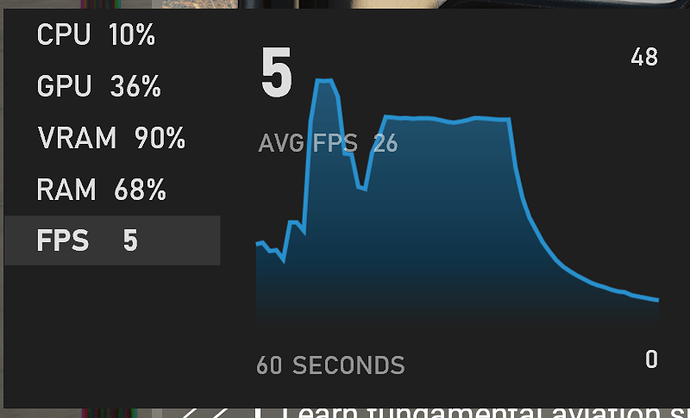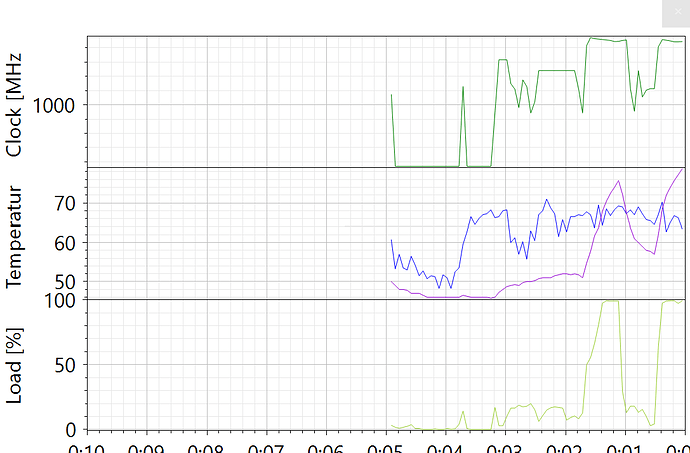Bugga as it worked the 3 times i had the issue tonight!
Do you use rolling cache? Try removing that if you do and see what it does
No, I don’t use rolling cache.
There’s only a few things I can think of:
- I have 64 gb of ram but some VM’s are using a considerable amount. I’m going to try shutting down all the vm’s and see what happens. Maybe the game/os sees the high % usage and is doing a lot of swapping, even though there’s >16gb of ram free.
- The video card might be throttling down due to heat or something. I’m going to monitor that and try verifying it.
- This is also very similar performance that I saw with VSync on, so I’m going to take a look and see if that could be the case. It’s possible something is trying to vsync and it’s messing things up.
Hi jeffi27,
According to the Code of Conduct, you must use English when posting on the forums. The one exception is the #multiplayer category, where you can use any language to help you find users to connect with.
If you cannot read English, the forums provide a handy feature that translates posts into your native language, you can use this feature by clicking the translate button under a post. ![]()
If you need help converting a post from your language to English, try using Bing Translator, the same service used by the forums.
I’ve identified the issue (at least for me):
The GPU clock frequency drops to half. What’s interesting, is that by simply alt-tabbing out of the game for a few minutes and then going back, the frequency jumps back up to what is required for the game to be smooth.
Are you one of the “beta testers”?
Same, even when offline (notice the FSX terrain):
I’m currently on vacation in Cancun for the week. I will certainly post what you have requested when I get home.
Likewise, interested to see.
I haven’t had any issues at all with my regular favourite flights (Florida Keys, Bahamas, Ft Lauderdale exec, Bristol UK), but when I recreated other flights suggested by those having performance issues new since the update, I encountered FPS drops in exactly the same places that they did.
Also, I’ve found via other members of this forum an airport that I regularly flew from a month ago (opa loka exec) now causes a massive dip in performance on final and departure.
I have also recorded these flights for comparison with others so we have quantifiable evidence of what’s happening.
Therefore, I can confirm that there are new issues that weren’t there before, and they are repeatable, and some other flights I take have no issues, and are also repeatable.
If you can replicate these flights as well with no issues, it would be good to compare notes so we can see what settings might cause or prevent the issue, and submit accurate zendesk reports to help them narrow this down.
Looking forward to your contribution!
You are a true hero. Now go away and let us try and help each other.
Here’s something interesting. I was flying the Modded CJ4, maximized the MFD using the ALT key and then minimized it to the bottom of the screen. Although the CPU/GPU still was showing the issue, my FPS remained high and the sim was much more playable.
Its like they coded the sim for the GPU to take a short nap.
Thanks and enjoy your vacation.
What it is worth, I still have same FPS on same places and airfields as with previous versions. No FPS decrement for me on this patch. 4k resolution, Ultra-to-medium settings. Flying only VFR small planes.
To recreate the issue, could anyone try departing out of 76T?
Aren’t we all?
Maybe it’s just me but I noticed something weird.
In my opinion there are two types of performance issues based on my observations. Perhaps a few more, but I noticed this.
Type 1: this is the less annoying(if you are normally above 60fps)one with a drop of 15 fps approximately. This drop comes along with minimal stutters. Whats so remarkable here is the temperature of the cpu. By this type the temp rises by 10 degrees.
Type 2: instead of type 1 the cpu temperature drops by approx. 7-9 degrees. This type comes with fps between 15-20ish together with heavy stuttering, making the simulator unplayable.
Again these are just my observations.
Maybe some of you can recognize these types of performance drops.
Yup I’m seeing that
I have my system pretty balanced
Getting a smooth 55-65 fps
GPU usage around 80%
CPU Usage around 80%
The two I’m seeing are
Type 1: FPS drops from 60 down to 25ish
My CPU usage jumps up to 90-95% with 4 of the 6 cores at 100 % causing my GPU usage to drop to 15-25%
GPU & fps obviously drops due to been CPU limited during this bug
This feels like a terrain bug as as soon as I pass the tile it picks back up to 60fps again
Type 2: FPS drops from 60 down to 15 or even less
My CPU usage drops to 20%
My GPU usage drops to 10-20%
No internet traffic and no changes to normal ram usage
In this case it does feels like my computer is waiting for something from the MSFS server
Thanks for letting me know.
The way you described it makes even more sense.
I think this community needs one or two people who will interchange the knowledge we as community gather, to the development team and at the same time give us feedback on the findings from their side. This would be a great thing when this is done on a daily basis.
I don’t know if such thing already exists?